Ask the Experts / RCT2 without CD
-
 07-June 11
07-June 11
-

 Magnus
Offline
So I want to play RCT2 without the CD, because I never know where it is and am mostly out of house using my laptop.
Magnus
Offline
So I want to play RCT2 without the CD, because I never know where it is and am mostly out of house using my laptop.
As I remembered the CD has to be in the exact same drive to play as it has been during installation, I installed the game from an iso image using daemon tools. This works fine.
After installing I cannot start the game as it says wrong disc inserted, even though the same virtual CD drive shows up in the explorer.
This method worked fine for me under WinXP, but apparently does not with WIN7.
Any help would be greatly appreciated. Thanks in advance. -

 Dotrobot
Offline
god I remember having this problem but that was so far back i can't even remember.
Dotrobot
Offline
god I remember having this problem but that was so far back i can't even remember.
i might have installed another one after the first one failed. have you tried the one from isohunt?
this is the one i used and still use to this day.
need bittorent to download it though
also when it asks you to type the directory after you enter the game
it's most likely C:\Program Files\Infogrames\RollerCoaster Tycoon 2 or where ever your roller coaster tycoon 2.exe is at -

 Dotrobot
Offline
well you've bought the game. and so have i although it is broken. so i don't consider it illegal. just my moral viewpoint.
Dotrobot
Offline
well you've bought the game. and so have i although it is broken. so i don't consider it illegal. just my moral viewpoint. -

 posix
Offline
mounting the image worked under xp? interesting. tried it too under win7 with the same problem you ran into. a legal workaround like we have it with ll would be nice indeed.
posix
Offline
mounting the image worked under xp? interesting. tried it too under win7 with the same problem you ran into. a legal workaround like we have it with ll would be nice indeed. -

 jandoa
Offline
I did the following:
jandoa
Offline
I did the following:
I opened up regedit.exe and searched for the folder "Rollercoaster Tycoon 2 Setup". There I changed the Setup-Path to the folder, where I installed RCT2.
For me it would be in the registry:
Path "D:\RCT2"
InstallPath "D:\RCT2"
Since then, he didn't ask me for my cd.
Maybe this helps you -

 Magnus
Offline
It has been a time since I tried it on XP and I do not have the workstation any more. I remember using alcohol120% instead of daemon tools for mounting the image, maybe that helps.
Magnus
Offline
It has been a time since I tried it on XP and I do not have the workstation any more. I remember using alcohol120% instead of daemon tools for mounting the image, maybe that helps.
@jandoa:
Interesting this has worked for you as there have been quite a few people - especially adix and posix - who tried this and it did not work for them. -

 Cena
Offline
Guys, this is so easy.
Cena
Offline
Guys, this is so easy.
Step 1. Find your CD
Step 2. Put it your CD drive
Step 3. Close your CD Drive
Step 4. Go to 'My Computer' and open the 'CD Drive'
Step 5. Use 'CTRL + A' (=select all) to select all files.
Step 6. Choose a map on your pc, which you don't accidentely delete (I put it somewhere in my Documents)
Step 7. Use 'CTRL + V' (=paste all) to paste all the files in the new location on your hard drive, you now have all the CD files from your CD on your pc.
Step 8. Open the new folder with the files, select the 'Setup.exe'
Step 9. Run the 'Setup.exe' from the HDD location, and not from the CD.
Step 10. Install the game with your preferred settings.
Step 11. If all went right, you know have your game installed.
Step 12. Leave the CD files on your HDD, it's about 500 MB, so that's relatively nothing nowadays.
Step 13. Run your game, play the game, and built awesome accolades.
Step 14. MOST IMPORTANT. Give me 1% of the Accolade winnings
** This method has worked for me, under Win7, WinXP and WinVista **
(for the tech-guys, just copy all CD files to your HDD, then run the setup.exe from the HDD, and you are done) -
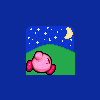
 GameWorldLeader
Offline
in the cd drive... or do you mean you don't know where your copy of the cd is? cause i doubt anyone on here could help you with that
GameWorldLeader
Offline
in the cd drive... or do you mean you don't know where your copy of the cd is? cause i doubt anyone on here could help you with that -

 K0NG
Offline
^ You must be new here. You'll come to find that a good number of us are psychic. Magnus realizes this...that's why he asked.
K0NG
Offline
^ You must be new here. You'll come to find that a good number of us are psychic. Magnus realizes this...that's why he asked. -

 posix
Offline
posix
Offline
Would have been too good to be true.Guys, this is so easy.
Step 1. Find your CD
Step 2. Put it your CD drive
Step 3. Close your CD Drive
Step 4. Go to 'My Computer' and open the 'CD Drive'
Step 5. Use 'CTRL + A' (=select all) to select all files.
Step 6. Choose a map on your pc, which you don't accidentely delete (I put it somewhere in my Documents)
Step 7. Use 'CTRL + V' (=paste all) to paste all the files in the new location on your hard drive, you now have all the CD files from your CD on your pc.
Step 8. Open the new folder with the files, select the 'Setup.exe'
Step 9. Run the 'Setup.exe' from the HDD location, and not from the CD.
Step 10. Install the game with your preferred settings.
Step 11. If all went right, you know have your game installed.
Step 12. Leave the CD files on your HDD, it's about 500 MB, so that's relatively nothing nowadays.
Step 13. Run your game, play the game, and built awesome accolades.
Step 14. MOST IMPORTANT. Give me 1% of the Accolade winnings
** This method has worked for me, under Win7, WinXP and WinVista **
(for the tech-guys, just copy all CD files to your HDD, then run the setup.exe from the HDD, and you are done) Clipboard01.png (9.64KB)
Clipboard01.png (9.64KB)
downloads: 2
This comes up when I try to run RCT2.exe after it has finished installing. Tried it on my Win7 x64 system. I doubt this should be any different for different versions of windows. -
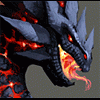
 tyandor
Offline
Would a No-CD crack be a lot more easy than all this jumble with cd-images?!
tyandor
Offline
Would a No-CD crack be a lot more easy than all this jumble with cd-images?!
I Actually needed one when RCT2 was released because of the copy protection. Damned game wouldn't run while I actually had a legal copy (they patched that bug way later).
Had a similar problem when I got Doom3 (legal again) which wouldn't run, because apparantly I had virtual cd software running/installed... Didn't even had that at the time and even if I had it, it's not up to the damn software maker what I have installed on my computer, especially if they demand that I uninstall it before I can run their game. Again a no-cdcrack solved my problems.
As long as you own the original game you shouldn't have any issues with using them. Haven't used my rct2 cd other than installing since tbh. -

 posix
Offline
I dunno, I don't like the modifying of the rct2.exe and the then following incompatibility with the expansions. If in all those years no one has found a "feed the game the files it needs" way however, I have little hopes it's possible.
posix
Offline
I dunno, I don't like the modifying of the rct2.exe and the then following incompatibility with the expansions. If in all those years no one has found a "feed the game the files it needs" way however, I have little hopes it's possible.
EDIT: the copy protection RCT2 has is called "SecuROM 4.83.11.0048", I just found out. -

 BelgianGuy
Offline
I tried a freakin cd-crack and it didn't work for me on my laptopv wich runs on XP
BelgianGuy
Offline
I tried a freakin cd-crack and it didn't work for me on my laptopv wich runs on XP
 Tags
Tags
- No Tags
