Custom Scenery Exchange / New 2x1 Curved Paths
-
 06-July 13
06-July 13
-

 Xtreme97
Offline
Hello guys, I don't think these have been made yet. After seeing BelgianGuy post a topic about it on Parkmakers, I made a few sets of 2x1 curved paths based on the geewhzz curved road lines. They are inside and outside versions and there are currently 5 textures - Tarmac, Crazy Path, Colourable, Brick and Off-White. Below is a download and any suggestions for new textures are welcome
Xtreme97
Offline
Hello guys, I don't think these have been made yet. After seeing BelgianGuy post a topic about it on Parkmakers, I made a few sets of 2x1 curved paths based on the geewhzz curved road lines. They are inside and outside versions and there are currently 5 textures - Tarmac, Crazy Path, Colourable, Brick and Off-White. Below is a download and any suggestions for new textures are welcome
Apologies to anyone who was already making these.
New Download:Also, I must mention that I forgot to Copy All Languages for the 'Brick Outside Right' and 'Crazy Path Inside Right'. I've updated these ones so they work properly and will put a new download link in the first post.
 Curved Paths 2.zip (122.56KB)
Curved Paths 2.zip (122.56KB)
downloads: 60 Curved Paths 1.JPG (90.31KB)
Curved Paths 1.JPG (90.31KB)
downloads: 138 Curved Paths 2.JPG (115.09KB)
Curved Paths 2.JPG (115.09KB)
downloads: 125
-20/07/13: Update
New objects have been made and more info can be found below. Thankyou for the suggestions
Download: Curved Paths New 1.zip (63.5KB)
Curved Paths New 1.zip (63.5KB)
downloads: 42 -

 CedarPoint6
Offline
These are wonderful. Absolutely perfect for some things I'm trying to do.
CedarPoint6
Offline
These are wonderful. Absolutely perfect for some things I'm trying to do.
Thank you! -

 Six Frags
Offline
Dude, you made them! Was planning a long time to make them, I even said it a few times in chat on some streams. Glad you picked up on the idea to use gee's lines to make the curves.
Six Frags
Offline
Dude, you made them! Was planning a long time to make them, I even said it a few times in chat on some streams. Glad you picked up on the idea to use gee's lines to make the curves.
I didn't really have the time to make them with all work and time I need to put in my PT entry so thanks a bunch!
CP6 is right, everything build on top of them will glitch, but I don't think there's another way when you want to have paths under the curves. It is possible if you make them have 2 clearances like the other mt paths we use, but then you have to zero clearance everytime you want to have paths underneath the curved paths, and we all know how much of a pain it is to zero clearance full tile objects on each other as they will glitch when you hover over them. You can use MoM, but then you need to know which height ranges to use. If you want to have land beside the curved paths it would be impossible too.
So yeah, I think this way is the best.
Also, you forgot to name 'curved brick outside right' and the 'curved path tarmac inside right' should be 'curved path crazy inside right'.
Anyway, very nice job, they are certainly already usable, and I predict they will become a must-use in the community. -

 Six Frags
Offline
Yeah, this will change the look of the game, once again. It's why I wanted them so badly.
Six Frags
Offline
Yeah, this will change the look of the game, once again. It's why I wanted them so badly. -

 Xtreme97
Offline
Thanks for the positive feedback guys!
Xtreme97
Offline
Thanks for the positive feedback guys!
Unfortunately, not with these objects. I made them as above ground objects unlike path blocks because because making them to be placed below ground would require having to make them with different land textures as well - Grass, Dirt, Red Clay and Sand which quadruples the total number of objects needed. If you need a specific land texture for them please let me know and I can make some.It is possible to adjust clearances so it doesn't glitch like this?
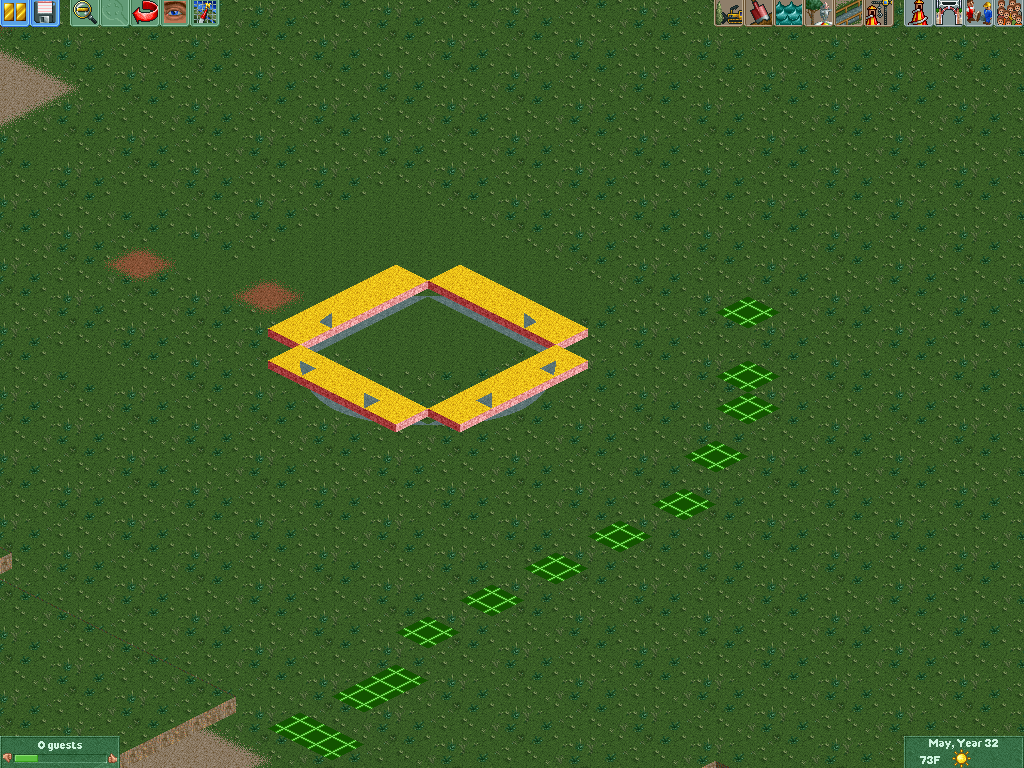
-

 Xtreme97
Offline
Haha, like the signature SF
Xtreme97
Offline
Haha, like the signature SF
Also, I must mention that I forgot to Copy All Languages for the 'Brick Outside Right' and 'Crazy Path Inside Right'. I've updated these ones so they work properly and will put a new download link in the first post. -

 Six Frags
Offline
Hehe, yeah, the word should be spread
Six Frags
Offline
Hehe, yeah, the word should be spread
Thanks for editing them, I'll delete the old ones, and parkdat the new ones into my PT entry
-

 Kumba
Offline
Why can't you make a bunch of 1x1 MT objects? No glitches then and even with a lot of objects MT slots in parks rarely fill up.
Kumba
Offline
Why can't you make a bunch of 1x1 MT objects? No glitches then and even with a lot of objects MT slots in parks rarely fill up.
This is pretty similar to what I will do with roads on DR3. -

 Xtreme97
Offline
Do you mean split the objects in two? That could work but it'd double the overall amount which is why I chose to do it this way. Also, I'm making some versions with specific land types to have beneath which would remove the glitch altogether. Tarmac and grass will be made first and I'd gladly take requests for land types and paths.
Xtreme97
Offline
Do you mean split the objects in two? That could work but it'd double the overall amount which is why I chose to do it this way. Also, I'm making some versions with specific land types to have beneath which would remove the glitch altogether. Tarmac and grass will be made first and I'd gladly take requests for land types and paths. -

 Six Frags
Offline
I'm not sure if that will work. I tried zero clearancing 2 2x1 inner and outer curved paths on each other and with zero clearancing it makes one object white alltogether. It works with MoM, but like I said before you'll need to know what height the object you want to lower is on.
Six Frags
Offline
I'm not sure if that will work. I tried zero clearancing 2 2x1 inner and outer curved paths on each other and with zero clearancing it makes one object white alltogether. It works with MoM, but like I said before you'll need to know what height the object you want to lower is on.
And my MT slots are just as full as the small ones. I'd rather just have 4 of each type like it is now than 100 objects which essentially does the same thing.
Yeah, it sucks peeps will glitch when they walk over it, but then I'll just try to avoid making paths over them and direct them on the non-glitch tiles.. -

 Xtreme97
Offline
There's a lot of glitches involved with the above ground ones but land-tile versions wouldn't glitch as much.
Xtreme97
Offline
There's a lot of glitches involved with the above ground ones but land-tile versions wouldn't glitch as much.
Sorry about that Arjan. It looks like anything more than a full tile large gets difficult to place objects over. The only solution I can think of is to make it 1 or 2 clearance higher than it actually is and use Map Object Manipulation to lower objects down.
 Tags
Tags
- No Tags






