Ask the Experts / Error Trapper when opening workbench
-
 23-April 14
23-April 14
-
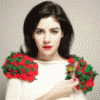
 trav
Offline
trav
Offline
I just went into the scenario editor using Louis' 2013 bench to make a new more pirate-based bench for a design I wanna build. Only problem is that when I've saved it as a scenario ready to load up, it saves but then gives the 'Unable to load file Missing data' pop up as soon as it goes back to the menu. When I then try to load the scenario it gives me an error trapper.
Obviously, I've only used objects in my objdata file, seeing as I went through the scenario editor. I then tried the 'Convert Save Game into Scenario' to see if I had put a corrupt object in, using Louis' bench again, and it did the exact same thing.
Anyone know what's wrong or how/if I can fix it? If not, I can always change it through Parkdat, but I changed like 30 - 40 objects so would be a pain.
Thanks in advance.
-
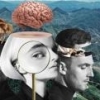
 Lotte
Offline
Lotte
Offline
you might have excluded some items that can be found on the map, there's different invisible paths and invisible entrances for example
-

 inthemanual
Offline
inthemanual
Offline
Louis' bench doesn't like the scenario editor (maybe it's the other way around), because it's missing one of the default tabs. You're pretty much stuck using parkdat, but I imagine creating a new, bench from scratch with his tabs wouldn't be too difficult, and should prevent that problem.
-
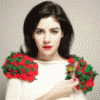
 trav
Offline
trav
Offline
Ahh that explains it inthemanual, thanks. I guess I'll make my own bench from scratch, will be useful for the future at least.
-

 Louis!
Offline
Louis!
Offline
Yeh it doesn't have some of the default tabs so it doesn't like being put back into the scenario editor.
What I suggest, is opening a blank bench on the scenario editor, clearing the objects that are always selected straight off, load my tabs which will load those tabs and the objects in theme and then adjust from there.
It will give you the same desired effect.
-
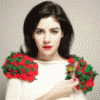
 trav
Offline
trav
Offline
Yeah I've done that, made the bench look a lot less aww and a lot more arrrr.
On a related note, how do I make scenery groups? Obj Editor doesn't seem to do it, or be able to read Scenery Groups, nor datchecker, nor dat viewer, not parkdat, so I'm lost.
-

 Louis!
Offline
Louis!
Offline
Yeah, you have to use a specialist programme and follow a tutorial. I've got it, i'll PM it to you.
-

 csw
Offline
csw
Offline
By no means do I have a desire to get into object-making, but why not make this "specialist programme" available to everyone? Wouldn't it be more useful to be released publicly, whatever it may be?
-

 Louis!
Offline
Louis!
Offline
It is available to everyone lol. It's not my own programme, and it is really easy to do. I just don't think there is a reason to post an attachment in this topic and then this topic gets buried and someone else asks for it in future and I have to repost another attachment.
-

 inthemanual
Offline
inthemanual
Offline
It's in that big utilities pack that was released some time ago. There's also a tutorial on it somewhere.
 Tags
Tags
- No Tags
