Custom Scenery Exchange / Custom Rides by X7123M3-256
-
 12-June 15
12-June 15
-
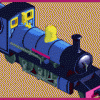
 Jappy
Offline
Jappy
Offline
I hope your sprites, those of Recurious and Yolo can be implemented soon, I can't wait to use these! This OpenRCT2-thing starts to feel like an actual official update for RCT2 that Atari should have done years ago! I'm helluva excited! Good job to you and the whole team.

-

 GammaZero
Offline
GammaZero
Offline
These are functioning track pieces, not scenery objects. I did actually implement them, screenshots are taken in game. All it takes to add a track piece now is to provide the relevant sprites and a track paint function to draw them (which you can, in most cases, copy and paste from another ride that already has that piece).
However, actually producing sprites of sufficient quality isn't easy. Recurious and YoloSweggLord have both had success drawing sprites by hand, but because of the large number of sprites I want to create (and the fact that I suck at drawing), I don't consider this method viable. These screenshots (like most screenshots I post) are taken from the angle that looks the best - viewed from other angles, the shading is off by enough that you would think they had been painted a different color.
Just having these to use easily would be a godsend. Great job! -

 X7123M3-256
Offline
X7123M3-256
Offline
I hope your sprites, those of Recurious and Yolo can be implemented soon
I have pretty much given up on this project. I may come back to it at some point, but I wouldn't expect to see it finished any time soon - they are not nearly good enough, and I am doubtful that I will ever be able to match the standard of the game's sprites. I think this approach would be more useful for custom track styles, if they are ever supported.
There is an open PR for YoloSweggLord's sprites, they will likely be merged at some point. I've heard nothing more about Recurious' sprites - those log flume ones looked pretty much ready to use but no PR has been opened, perhaps he did not intend for them to be included with OpenRCT2.
-
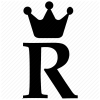
 Recurious
Offline
Recurious
Offline
There is an open PR for YoloSweggLord's sprites, they will likely be merged at some point. I've heard nothing more about Recurious' sprites - those log flume ones looked pretty much ready to use but no PR has been opened, perhaps he did not intend for them to be included with OpenRCT2.
I'm working on it . But due to me being extremely busy with a real life project at the moment I have basically zero free time to work on rct things except for a few spare hours in the weekend. You can expect all my sprites to be released somewhere after October
. But due to me being extremely busy with a real life project at the moment I have basically zero free time to work on rct things except for a few spare hours in the weekend. You can expect all my sprites to be released somewhere after October  .
.
-

 Mr.Brightside711
Offline
Mr.Brightside711
Offline
I have pretty much given up on this project. I may come back to it at some point, but I wouldn't expect to see it finished any time soon - they are not nearly good enough, and I am doubtful that I will ever be able to match the standard of the game's sprites. I think this approach would be more useful for custom track styles, if they are ever supported.
I think you are seriously not aware of how good they actually are. What you made is absolutely amazing compared to the methods we use now just to make vertical pieces. It's not perfect but its close enough that you wouldn't notice unless you actually look for it. Please implement this! Your hard work shouldn't be for nothing!

-

 X7123M3-256
Offline
X7123M3-256
Offline
I think you need to see the images taken from the other angles - the shading is way off. I choose the angle and the color that would minimize the contrast for the image I uploaded. Maybe I will set it up again and upload some more screenshots. I actually had another two ideas to try, but I'm not sure if I feel like trying them because every previous attempt has ended in failure.
With it in it's present state I don't see much point submitting a PR because I doubt it would be accepted, but I'm sure I could upload the sprites somewhere if anyone wants to try them out.
-

Otsdarva Offline
It turns out my entire ride generator is based on contradictary assumptions. I assumed that tiles were 3 metres wide. This assumption is wrong - tiles are about 3.7 meters wide. This means that my angles are computed incorrectly (the computation was based on the relationship between the width and height of a tile).
I'm afraid the size of a tile is not as large as you had calculated. It's actually smaller than 3.7 meter wide and I think this miscalculation is the source of the problem others have mentioned on the size of your custom trains being too small. According to the game, one tile has a surface area of 10m². This information is found by having a park size of just one tile and looking at the park's statistics tab under the park information window.
 1 tile area.PNG (1014.87KB)
1 tile area.PNG (1014.87KB)
downloads: 64Therefore, one tile is approximately 3.16 meter wide and, although around half a meter, that is around a 14% difference than your calculation.
I know I ask a lot from you but can you perhaps look into this? I like all the custom trains you have done but I share the same complaint others have already mentioned that your trains look a bit too small.
-

 X7123M3-256
Offline
The game does not use consistent units - every attempt to measure the siaze of the tiles will produce a different figure. I don't really know what to do about that. I based my ride generator on the "height marks on land" which sets the tile size at 3.67m.
X7123M3-256
Offline
The game does not use consistent units - every attempt to measure the siaze of the tiles will produce a different figure. I don't really know what to do about that. I based my ride generator on the "height marks on land" which sets the tile size at 3.67m.
The problem with trying to change it is that everything I do will be wrong and there is no correct scale because the game can't get its units right. I wanted to correct this but it's so pervasive that this won't be an easy task. -

Otsdarva Offline
Yes the game uses inconsistent measurements. When changed to imperial system, a tile's area is 110 sq. ft. and that's not exactly equivalent to 10m^2. Since CS is European, I assume the metric measurement is what he had in mind for the scale. The point I'm trying to make is not to find the exact accuracy but rather that using 3.16m wide for the size of a tile is "more accurate" than using the basis of 3.67m wide for the scale for your trains. The method you use to determine the size of the tile seems more of an educated guess. Looking at what the game provides for the size of the tile seems to give a better understanding of the scale CS has intended. If it's not too troublesome, I was wondering if you can revisit some of your custom trains and scale them so that one tile is 3.16m long. Compared to how you originally use 3.67m long tile, the new tile measurement should result in enlarging the original by 14%.
-

 X7123M3-256
Offline
X7123M3-256
Offline
You may well be correct. I looked at my Intamin track model, which I made to match the existing sprites as close as possible. It's 0.28 tiles wide, and real Intamin track is 90cm, so that gives a value of 3.2m per tile. Therefore, there's an argument that this is the actual scale to which the sprites are rendered, and it is the height marks that are wrong but I would need to collect more evidence to ensure that's not coincidence.
On the other hand it is beginning to look to me like no attention was paid to scale, and that it shouldn't be expected to be consistent, in which case any attempt to get the correct scale is pointless because they are all wrong.
The method you use to determine the size of the tile seems more of an educated guess.
I used the height marks instead of that dialog which gives a different value. If you measure by building a ride and looking at the track length you get a value of 4m per tile. This is a fundamental flaw with the game so far as I'm concerned, and if I had known when I started I would never have written the renderer in the first place.
If I am to start using a larger scale then I would have to redo all the older rides, and right now it looks like that won't happen, because if I update those rides then I want to fix the shading and the friction, and I have no idea how to do either. Also the ride generator will need a total rewrite if I want to improve it any further, and I don't have much interest in doing so anymore. To be honest, I think if the scale is wrong, the best option is to simply give up on the whole thing, as I was never going to finish it anyway.
-

 Liampie
Offline
Liampie
Offline
Just follow your gut. There's no point in measuring something that doesn't make sense.
-

 G Force
Offline
Just make them whatever fits the scale of the track and game the best.
G Force
Offline
Just make them whatever fits the scale of the track and game the best.
Most of your trains don't really scale correctly, which keeps me from using them. Especially the RMC trains, which are way to small. -

 X7123M3-256
Offline
X7123M3-256
Offline
Just make them whatever fits the scale of the track and game the best
Define "best". There seem to be at least three different scales in use by the game. Those measurements of the track pieces look compelling, but seem dubious. That's a strange value to choose for the tile size. Seems more likely that Sawyer just decided that one tile would be 10m^2 and didn't really think about whether it was consistent with the rest of the game.
I won't make any more trains at the current scale, but I'm not sure I'm going to change it right now either (because if I'm to release an update, I need to fix the shading, and that's more difficult). I think I will just discontinue this project for the time being, at least as far as rides are concerned.
-

 G Force
Offline
The best scale in my mind would be the peeps. If they peep models in the trains are coming consistent between all vehicles then that is a win for me.
G Force
Offline
The best scale in my mind would be the peeps. If they peep models in the trains are coming consistent between all vehicles then that is a win for me.
I don't really think that Sawyer used any sort of scale in the game, because many of the vehicles are cartoonized somewhat. Plus, he didn't even do the art himself, Im going to guess that the guy who did the art (name is escaping me right now) didn't care much for a mathematical scale, but rather simply whatever looked the best.
But it's truly up to you, most all of the vehicles you've created are great, there is just a few that are a bit off in my eyes. -

 X7123M3-256
Offline
X7123M3-256
Offline
If it were possible to add a new track style (I think it might be), what would people want to see?
-

 Liampie
Offline
Liampie
Offline
- Above all I would like something like the mini coaster track without the diagonal ties (so it's a ladder shape), so you can use it for maurer spinnings, mack bobsleds, vekoma rollerskaters, and whatever uses track like that.
- Train track with the ties, so it's just two rails, which you can use to make proper street cars
- Intamin Flying Turns
- New style intamin giga
- Mack water coaster
- Intamin inverted
- Zyklon
-

 X7123M3-256
Offline
X7123M3-256
Offline
Those are some good ideas, though that list alone would use up most of the available slots. But that probably doesn't matter as IntelOrca said he doesn't want to merge a new track style until there is a new save format, and at that point there'd be no limit.
-

 alex
Offline
alex
Offline
Instead of totally new track types I'd rather see new "slots" be taken up by existing track types with missing (useful) pieces. examples:
-Intamin/mack track with inversions
-water slide with helixes
-flying coaster with large half loops
 Tags
Tags
- No Tags

