Ask the Experts / [Tutorial] Everything OpenRCT2 Tile-Inspector
-
 12-September 16
12-September 16
-

 G Force
Offline
G Force
Offline
Disclaimer: OpenRCT2 is a continually changing entity, so what works in one version might now work in others. Features are added and modifications are constantly made, so take everything with a slight grain of salt.
Table of Contents:
1. Basic Tile Inspector Tips (coming soon)
2. Invisible entrance, exit huts, and track elements using corrupt objects
3. Twitching/Glitch Removal
4. (more coming soon)
Basic Tile Inspector Tips:
-reserved-
-

 G Force
Offline
G Force
Offline
2. Invisible entrance and exit huts using corrupt elements
Game version: v0.0.5 - develop build aa310f6
Windows (x86)
September 12th, 2016 - 2:16pm EST
~~~~~~~~~~~~~~~~~~~~~~~~~~~~~~~~~~~~~~~~~~~~~~~~~~~~~~~~~~~~~~~~~~~~~~~~~~~~~~
This is probably the most useful and common feature of the tile inspector in its current form, the ability to make invisible huts in OpenRCT that is ALSO compatible with Vanilla RCT2.
This is done in 5 easy steps, and can be utilized not only on huts, but ANY element in RCT2.
Step 1: Select tile with hut in the inspector (tile highlighted by ICE texture)
 2a.png (1.14MB)
2a.png (1.14MB)
downloads: 90Note: Large Scenery Objects are currently designated by "Scenery Multiple", in this case the path block and wooden roof.
Step 2: Select the hut in the tile inspector
 2b.PNG (297.83KB)
2b.PNG (297.83KB)
downloads: 96Step 3: Insert corrupt element (currently the "map" icon)
 2c.PNG (305.96KB)
2c.PNG (305.96KB)
downloads: 75Step 4: Modify ride hut position on the tile IMPORTANT
 2d.PNG (314.96KB)
2d.PNG (314.96KB)
downloads: 76Tip: The up and down arrows as pointed out by the red arrow will be used to preform this action.
This is the most important step of the process for compatibility with Vanilla RCT2. Move, the exit hut, to the TOP of the list of elements. The corrupt element, designated by "unknown (type 32)" should now be 1 space below the hut.
Explanation: Vanilla RCT "corrupt" elements force all elements ABOVE the corrupt element to become invisible. Hence why we move the hut to the "top" of the tile. This allows for both Vanilla and Open to render the correct element as invisible as well as the rest of the tile as visible.
OpenRCT, only renders elements DIRECTLY above the "corrupt" element as invisible, so we might see the hut as invisible in Open, while in Vanilla it leads to an error trapper as the game attempts to make all objects on the tile, above the corrupt element, invisible.
Step 5: Modify "surface" base height IMPORTANT
 2e.PNG (313.21KB)
2e.PNG (313.21KB)
downloads: 77The "surface height" should be placed DIRECTLY below the "corrupt element" and two spaces below the ride hut (or desired invisible element).
Explanation: Again, this is for RCT2 Vanilla compatibility. It helps the game know which element should be rendered as invisible. If this step is not preformed, you will NOT achieve Vanilla Compatibility.
Final Product:
 2f.PNG (307.54KB)
2f.PNG (307.54KB)
downloads: 58Note: Top 3 elements should be in the order of:
1. Desired invisible element
2. Corrupt element or "Unkown (type 32)"
3. Surface
~~~~~~~~~~~~~~~~~~~~~~~~~~~~~~~~~~~~~~~~~~~~~~~~~~~~~~~~~~~~~~~~~~~~~~~~~~~~~~
In Game Example:
 2g.PNG (119.11KB)
2g.PNG (119.11KB)
downloads: 52Note: The the top three elements are the Ride Hut, Unknown Type 32 Element, and Surface.
Additional Example for a NON Ride Hut:
 2h.PNG (300.2KB)
2h.PNG (300.2KB)
downloads: 45Again, order should be:
1. Desired Invisible element, in this case "Track(Mini Roller Coaster)"
2. Corrupt element, "Unknown (Type 32)"
3. Surface, "(Ice, Rock)"
REMINDER: When adding objects to the tiles with "invisible" elements, be sure to re-check the tile inspector and re-arrange the elements in the correct order.
Forgetting his can lead to frustrating "compatibility loss", if objects are added to these tiles without notice.
I suggest to re-check ALL tiles with unknown elements before final submission to the database, to ensure compatibility.
~~~~~~~~~~~~~~~~~~~~~~~~~~~~~~~~~~~~~~~~~~~~~~~~~~~~~~~~~~~~~~~~~~~~~~~~~~~~~~~
-

 X7123M3-256
Offline
X7123M3-256
Offline
Step 4: Modify ride hut "base height", designated by "BH" IMPORTANT
Wait, you can do this? I've just checked latest develop and couldn't find the option. Has this been implemented? I know Broxzier was working on it but last I checked it only worked on certain element types.
EDIT: It's implemented, but not in develop. Here is the relevant PR
The "surface height" should be placed DIRECTLY below the "corrupt element" and two spaces below the ride hut (or desired invisible element).
This is fine if you don't have a track merge on the tile. If you do (or you have multiple track pieces that are not supposed to merge but could do), then rearranging the order might break the merge. I have had situations in which it is impossible to have every invisible element above every visible element without breaking something (because a track piece that has to be hidden needs to be merged with a track that should not be), so I rarely bother. But you are right, this is a requirement if you want it to work in vanilla.
The "surface height" should be placed DIRECTLY below the "corrupt element" and two spaces below the ride hut (or desired invisible element).
A minor warning here - if you accidentally place a corrupt element below the surface tile and then close the tile inspector, you won't be able to select the tile again because the tile is hidden and there's nothing to click on.
-

 G Force
Offline
G Force
Offline
Wait, you can do this? I've just checked latest develop and couldn't find the option. Has this been implemented? I know Broxzier was working on it but last I checked it only worked on certain element types.
This is fine if you don't have a track merge on the tile. If you do (or you have multiple track pieces that are not supposed to merge but could do), then rearranging the order might break the merge. I have had situations in which it is impossible to have every invisible element above every visible element without breaking something (because a track piece that has to be hidden needs to be merged with a track that should not be), so I rarely bother. But you are right, this is a requirement if you want it to work in vanilla.
A minor warning here - if you accidentally place a corrupt element below the surface tile and then close the tile inspector, you won't be able to select the tile again because the tile is hidden and there's nothing to click on.
On the first part, that was a mistake by me. It has been fixed.
On the 2nd part, this is a good thing to point out. I've not tried to make a merge invisible at this point, but I'll look into it at some point in the future and add a note or two about it.
When it comes to putting unknown elements below the surface, I've not encountered this, but I don't doubt it. Probably how you can make black holes quite easily if one would ever have the desire to do that.
In order to fix black holes you'll need to use a hex editor, which only a few people know how to use. It's not overly complicated, just might be hard to figure out the first few times if you're unfamiliar with hex editing.
-

Sephiroth Offline
I have made merges invisible, just make each tile the track is on have the corrupt element in the correct location. -

 Coasterbill
Offline
Coasterbill
Offline
I'll definitely try this out at some point. I generally use Vanilla because it runs much better for me (probably an issue with my PC and not the game but Open seems laggy) but I switch back and fourth for track merges and maybe now this.
-

 Louis!
Offline
Louis!
Offline
Thankyou G, great work.
So its really best to do all the invisible work last really, or at least when making the hut invisible and then building a station, to recheck the tile before moving on. I know I'd end up totally forgetting about it lol
-

 X7123M3-256
Offline
X7123M3-256
Offline
I can't imagine trying to keep track of which tiles have corrupt elements on and which don't... the last park I made had 367 corrupt elements.
-

 G Force
Offline
Oh man, depending on the park keeping track would probably be a bit tough.
G Force
Offline
Oh man, depending on the park keeping track would probably be a bit tough.
For Bizarro I had 8, but thats quite a small map. I'd imagine for most people they probably won't have more than 2 per ride.
Another possible tip is to wait until the end like Louis said, which can work as well. Whatever is easiest/quickest for you obviously should he the method you take. -

 X7123M3-256
Offline
X7123M3-256
Offline
2 per ride sounds hard to achieve if the ride has any merges. You can route track underground to hide it but there's usually still a few pieces above ground level, and the only method I know of to hide them is with corrupt elements. Is there another way of making individual track pieces invisible that I don't know about?
-

 G Force
Offline
G Force
Offline
As far as merging goes, I think few people will hide every merge. Up until this point at least the appeal of the merged track splice has been pretty much accepted. The hard cut to a different track type in my eyes doesn't always have the best appeal.
You could always use something like crooked house to hide entire track layouts. This is something that could be used in specific cases where you want to hide a track that you merge onto and then off of, or something along those lines.
I'd image the corrupt element tool will be most useful for hiding thing like rapids track, or dummy track thats used to create a full circuit in a merged coaster. Maybe even something like a large pretzel loop, but I'd have to play around with it.
But again, I dont think many people on this site are going to have as many hacks as you. Heck some people don't have any and find other ways to hide huts and such to varying levels of visual appeal.
I'm going to try and edit some of the suggestions into the above post, and possibly do a tutorial on object layering (twitching/glitch removal) in the next two weeks. Stay tuned!
-
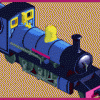
 Jappy
Offline
Jappy
Offline
Has anyone ever told you how awesome this is? GOODBYE WEIRD 8CARS TRICK!!!
Just one question: does this mean I have to build all the scenery first before I make the hut invisible? Seems a bit of a faff.
-

 bigshootergill
Offline
bigshootergill
Offline
No, because everything below the corrupt element is visible, including everything you build after the hut is made invisible.
-
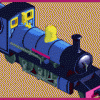
 Jappy
Offline
Jappy
Offline
Hey, G Force, any chance of a tutorial on how to rotate entrance/exit huts with tile inspector? Going back to vanilla just for the SoB trainer starts to be annoying.
-

 X7123M3-256
Offline
X7123M3-256
Offline
Click on the tile, then select the hut (or whatever other element) and then click on the rotate button (the red arrow at the top of the tile inspector)
