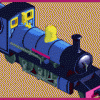Custom Scenery Exchange / Quarter Tile Spanish Fence?
-
 22-September 16
22-September 16
-

 G Force
Offline
G Force
Offline
Is there a quarter tile, 2 clearance high Spanish fence object? It would be like the "balcony 1/4 rail" or "KONG-1/4 tile wooden fence".
I would try and make my own, but the ends of the fence has a different thickness than the middle, so I'm not really sure how to go about making it correctly, any suggestions?
 Spanish Fence.PNG (3.34KB)
Spanish Fence.PNG (3.34KB)
downloads: 17I want to use it for the structures on the top of the coasters seen here:

So in order to get it centered I need a quarter object (unless I make the crest flat, which I hate).
Any advice/knowledge would be greatly appreciated.
Thanks all!
-

 G Force
Offline
G Force
Offline
Thanks Alex, might I ask if those sprites are the correct resolution? Often times when trimming screens and stuff the resolution gets messed up which doesn't allow you to make the objects correctly.
If so I'll use that and make a set.
-

 bigshootergill
Offline
bigshootergill
Offline
Is there a basic tutorial about making objects somewhere?
I have the programs, but lack the knowledge.
-

 bigshootergill
Offline
bigshootergill
Offline
That sound either serious or sarcastic. The typed word is harder to decipher the difference sometimes

-
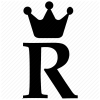
 Recurious
Offline
Recurious
Offline
Is there a basic tutorial about making objects somewhere?
I have the programs, but lack the knowledge.
Step 1: Open MSPaint
Step 2: Draw object
Step 3: Open buggy's object editor
Step 4: Copy paste your paint file
Step 5: Name your object and set clearance
Step 6: Save, your done.
It is really simple actually. I can do a more elaborate tutorial with screens though if you guys like. -

 G Force
Offline
G Force
Offline
Its a bit finicky with MSPaint, you need to be sure to save it as the correct BMP format of which there are 4 different options. The default BMP format is incorrect, which was the roadblock for me in the past.
-

 bigshootergill
Offline
bigshootergill
Offline
It is really simple actually. I can do a more elaborate tutorial with screens though if you guys like.
Please! With pictures and arrows and such...

Also, what bmp type should it save as
-
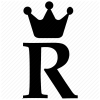
 Recurious
Offline
@G force, just save it as a png, it actually doesn't need the BMP extension to work, and the PNG extension holds the correct colours.
Recurious
Offline
@G force, just save it as a png, it actually doesn't need the BMP extension to work, and the PNG extension holds the correct colours.
@bsg
I will make one maybe this weekend, but kinda busy atm so no promises.
 Tags
Tags
- No Tags