RCT Discussion / RCT LL no-CD Crack (works for XP and Vista)
-
 02-December 03
02-December 03
-

 posix
Offline
Do not bother to download a NOCD crack. It makes changes in the game so that you won't be able to patch it anymore. I know, another LL patch is probably never going to be released but anyway. NOCD cracks are basically screwing your game.
posix
Offline
Do not bother to download a NOCD crack. It makes changes in the game so that you won't be able to patch it anymore. I know, another LL patch is probably never going to be released but anyway. NOCD cracks are basically screwing your game.
There's a way how to let LL run without the CD and without a crack and it's all thanks to Adix who found out about all this and told me.
(Important: If you do not own LL legally then you're not allowed to do this)
this guide is for people who have already installed rctll using "full install".
Let's get going.
First of all, you'll need quite a fair amount of space left on the hard disk to which you installed Rollercoaster Tycoon. It's approximately 250 MBs.
If you have that, go to your Rollercoaster Tycoon folder and create a new folder called "CD". Open it. You should be in ...Rollercoaster Tycoon\CD now. Create another new folder called "Data" in there. You end up with ...Rollercoaster Tycoon\CD\Data.
Put your LL CD in and open it. Do not run the autorun. If it comes up automatically just close. Right-click your LL CD and select "open". It should open a new window with the contents of the CD. You'll find a folder called "Data". Open it. Now highlight the following files:
csg1.1
csg1i.dat
csg2.dat
csg3.dat
csg4.dat
csg5.dat
csg6.dat
csg7.dat
csg8.dat
css17.dat
css2.1
mp.dat
tutc2.dat
tutk2.dat
tutl2.dat
When all of these are highlighted, press CTRL + C.
Then open your Rollercoaster Tycoon\CD\Data folder and press CTRL + V. It should then copy the files.
After it's done you can go on to the more complicated part.
Click "Start" (yes, bottom left of the screen) and then "run". Now open up the registry editor by typing in "regedit". Then press enter of course.
The registry editor appears. Now, listen, you've got to be careful with this thing! If you edit the wrong things you can literally screw your whole computer.
So don't do anything else except for the following because all that could happen is your LL to be screwed />
/>
Anyway.
To the left of the editor, you should see things like "HKEY_CLASSES_ROOT" or "HKEY_CURRENT_USER", etc. etc.
Browse to the following: "HKEY_LOCAL_MACHINE" --> "Software" --> "Fish Technology Group" --> "RollerCoaster Tycoon Setup".
(Under Win7, if you're on a 64bit system, you have: "HKEY_LOCAL_MACHINE" --> "Software" --> "Wow6432Node" --> "Fish Technology Group" --> "RollerCoaster Tycoon Setup")
Now on the right you will find several entries of which only two must interest you. Those are "Path" and "SetupPath".
Doubleclick "Path". It comes up with your Rollercoaster Tycoon path. Highlight it and press CTRL + C again. Now close this dialog and open "SetupPath", again by doubleclicking. Highlight whatever there's written in and press CTRL + V. To the pasted you add "\CD". So in my case this is: "d:\Spiele\RollerCoaster Tycoon\CD". Of course without the " ".
Notice! Whatever you do in the registry editor, upper and lower case DOES matter.
When you've done all of the above you can close the registry editor and you're done.
Take the LL CD out and try launching the game.
If you screwed your LL then I'm not responsible for it. Of course I'll help you to fix it again. It's easy to do. Don't worry.
Happy NO CD LL-ing.
P.S.: To those who are new to this registry editing stuff. It allows you to make changes to your windows you've never even dreamt of. I probably couldn't enjoy XP without the thousands of tweaks and fixes I underwent it to. There are loads of sites who'll be teaching you how to get into registry editing. Still keep in mind that it's a dangerous thing to do.
P.P.S.: A similar way must exist to get RCT2 to run without the CD. Although Adix has been trying hard to find out he still couldn't manage. If someone knows a way then please let us hear it. -

 sircursealot
Offline
sircursealot
Offline
P.P.S.: A similar way must exist to get RCT2 to run without the CD. Although Adix has been trying hard to find out he still couldn't manage. If someone knows a way then please let us hear it.

-

 Micool
Offline
I love this trick...I haven't played RCTLL with the disk for years now, but I can't seem to get any of my other games to work out that way...perhaps I need to be a bit more computer-literate
Micool
Offline
I love this trick...I haven't played RCTLL with the disk for years now, but I can't seem to get any of my other games to work out that way...perhaps I need to be a bit more computer-literate
-

 Panoramical
Offline
You have my backup: ANY NOCD CRACK YOU CRACK YOUR GAME FUCKS YOUR GAME UP.
Panoramical
Offline
You have my backup: ANY NOCD CRACK YOU CRACK YOUR GAME FUCKS YOUR GAME UP.
I did it with Vice City, and now it's really slow, and my game's corrupted, so NEVER EVER GET A NOCD CRACK!!! -

 Nic
Offline
Nic
Offline
Serves you right.I did it with Vice City, and now it's really slow, and my game's corrupted, so NEVER EVER GET A NOCD CRACK!!!
-
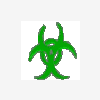
 Adix
Offline
I'm the fucking Legend, Posix is just good at explaining
Adix
Offline
I'm the fucking Legend, Posix is just good at explaining
Anyway, yeah, the basic concept of this is that it looks for certain files on the CD... and if you move the files from the CD to your computer, and tell it to look in that place, then it works the exact same way, except faster, and it keeps the CD drive clear...
I also thought of another possible way to do the "Look here" thing, without regedit...
Load up the game without the CD in after copying the files, then when it asks you to put it in "D:\" or whatever, type in the address to where you put it..
"Please insert into D:\"
"-> C:\Program Files\RollerCoaster Tycoon\CD"
"Loading!"
I have no idea if it works, but it's worth a try. -
 v1perz
Offline
that works for some games, im not sure if it works for rct.
v1perz
Offline
that works for some games, im not sure if it works for rct.
however, it takes a massive ammount of filespace, so have a lot of space to spare before attempting that.
And Adix=god/legend Happy Now -

 posix
Offline
posix
Offline
Well, it should take just as much space as the other method.however, it takes a massive ammount of filespace
-

 gir
Offline
gir
Offline
Yep it works, I gave it a try. (BTW Posix my RCT is working again, for some reason)"Please insert into D:\"
"-> C:\Program Files\RollerCoaster Tycoon\CD"
"Loading!"
I have no idea if it works, but it's worth a try. -
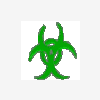
 Adix
Offline
See, the whole Size Issue isn't all that resolvable, because for me, I needed about 8 files with my install on the HP. Posix needed others, we never got around to figuring out which... and those 8 aren't enough for this install... so we don't really know which files to keep and which not, so it's easiest to just copy the whole directory.
Adix
Offline
See, the whole Size Issue isn't all that resolvable, because for me, I needed about 8 files with my install on the HP. Posix needed others, we never got around to figuring out which... and those 8 aren't enough for this install... so we don't really know which files to keep and which not, so it's easiest to just copy the whole directory. -
 v1perz
Offline
v1perz
Offline
The problem for me is that when i try to start RCT2 without a disc, all it says is "no disc inserted" and has buttons "retry" and "cancel", so i can't rerout tyhe startup. Anbd with the filespace, if you copy the whole CD you might be copying files you don't need for startup to your hard drive, but it would take tons of trial and error to get exactly the right number of files."Please insert into D:\"
"-> C:\Program Files\RollerCoaster Tycoon\CD"
"Loading!" -

 posix
Offline
posix
Offline
I've tried it.The problem for me is that when i try to start RCT2 without a disc, all it says is "no disc inserted" and has buttons "retry" and "cancel", so i can't rerout tyhe startup. Anbd with the filespace, if you copy the whole CD you might be copying files you don't need for startup to your hard drive, but it would take tons of trial and error to get exactly the right number of files.
It doesn't work. There must be another protection in RCT2 which tells whether the files come from a CD or from your hard disk which would keep the game from working.
So again you see, RCT2 sucks
@Adix: I've never had anyone who said the game wouldn't run with exactly these 15 files. You could of course post your list as well so that people can try. It all must depend on the different languages. -

 Turtle
Offline
Well, it is possible, as i don't actually have the RCT2 disk anymore - my little bro snapped it.
Turtle
Offline
Well, it is possible, as i don't actually have the RCT2 disk anymore - my little bro snapped it.
My friend did some registry thingy i believe, and it works wonderfully. I'll find out what it was, and post it here.
 Tags
Tags
- No Tags
