General Chat / Windows XP Home Edition
-
 08-April 05
08-April 05
-

 Tech Artist
Offline
I'll be getting a new computer soon that will come with Microsoft Windows XP Home Edition.
Tech Artist
Offline
I'll be getting a new computer soon that will come with Microsoft Windows XP Home Edition.
I wanted to know if there is an option that will allow me to make the desktop color transparent so when I put a picture on my desk as a wallpaper I won't have to see a black box, blue box, or whatever the backround color is, around my icon's text? -

 zach
Offline
98...im pretty sure thats a 'no.'
zach
Offline
98...im pretty sure thats a 'no.'
XP will give the text a shadow instead of the colored box. -

 Tech Artist
Offline
Tech Artist
Offline
Actully, I just found this. It is called TransText and it works on Win98, I think XP, and earlier versions(Check the site for specifics.).98...im pretty sure thats a 'no.'
XP will give the text a shadow instead of the colored box.
It works perfectly. My icons are now just the icon picture, the white text and there is no annoying backround color surrounding the text. If any of you have Win98 or earlier and want to make your desktop backround transparent, then I HIGHLY recommend this program. -

 JKay
Offline
I would recommend XP Media Center Edition. It has a lot more personalization and customizable options than XP Home does....
JKay
Offline
I would recommend XP Media Center Edition. It has a lot more personalization and customizable options than XP Home does.... -
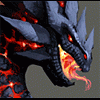
 tyandor
Offline
tyandor
Offline
I'd take WindowsXP Pro, upgrade to SP2 if it hasn't been already and strip it from all unnecessary elements and install all your own other programs like Winamp, Media Player Classic (plays a lot more Kazaa files, especially incomplete ones) etc.I would recommend XP Media Center Edition. It has a lot more personalization and customizable options than XP Home does....
Don't forget to disable the windows firewall and take a 3rd party one since the Windows one is full of leaks. -

 Janus
Offline
Is there anyway to remove things like all the little games that comes with XP Pro, and other useless programs like that?
Janus
Offline
Is there anyway to remove things like all the little games that comes with XP Pro, and other useless programs like that? -

 posix
Offline
posix
Offline
yes.Is there anyway to remove things like all the little games that comes with XP Pro, and other useless programs like that?
(i'll translate the following from german so it might not be top accurate)
start --> settings --> control panel --> software.
in software, click "add/remove windows components". here you can remove the windows games and a handful of other crap. however, not all crap because windows hides half of it. to unhide, do the following;
in folder options you must set "show all files" (meaning system files also).
then go to c:\windows\inf and find "sysoc.inf".
open it, search for the word "hide" and replace it with nothing. as in, remove all "hide"s.
so the first line from
NtComponents=ntoc.dll,NtOcSetupProc,hide,4
turns to
NtComponents=ntoc.dll,NtOcSetupProc,,4
when done, save, and you can remove a lot more under "add/remove windows components". -

Silenced Offline
How in the hell do you disable active desktop in ME.
Actully, I just found this. It is called TransText and it works on Win98, I think XP, and earlier versions(Check the site for specifics.).98...im pretty sure thats a 'no.'
XP will give the text a shadow instead of the colored box.
It works perfectly. My icons are now just the icon picture, the white text and there is no annoying backround color surrounding the text. If any of you have Win98 or earlier and want to make your desktop backround transparent, then I HIGHLY recommend this program.
 Tags
Tags
- No Tags
