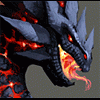Custom Scenery Exchange / Transparent Canvas Roof
-
 14-November 05
14-November 05
-

 Nitrous Oxide
Offline
Rollercoaster Tycoon 2 came with a Circus Style Canvas Roof that you can make 2 colors. I was wondering if someone could make this slightly see through.
Nitrous Oxide
Offline
Rollercoaster Tycoon 2 came with a Circus Style Canvas Roof that you can make 2 colors. I was wondering if someone could make this slightly see through. -
![][ntamin22%s's Photo](https://www.nedesigns.com/uploads/profile/photo-thumb-221.png?_r=1520300638)
 ][ntamin22
Offline
anybody have any idea what the .dat file name for the original canvas roof is anyway? i can't seem to find it....
][ntamin22
Offline
anybody have any idea what the .dat file name for the original canvas roof is anyway? i can't seem to find it.... -

 hobbes
Offline
You could probably copy/paste it into PS, then reduce the opacity, then copy the layer back into the editor. I'm unsure as to whether or not that could be used on all surfaces with the same transparent effect, however.
hobbes
Offline
You could probably copy/paste it into PS, then reduce the opacity, then copy the layer back into the editor. I'm unsure as to whether or not that could be used on all surfaces with the same transparent effect, however.
---
Better idea: take the original canvas roof, make it animated, and add an extra blank frame. The game will then take the 2 frames and display them in rapid succession, giving the appearance of transparency. See any Glass object for a better explanation. -

 Nitrous Oxide
Offline
How do you clear the object from Frame 2?
Nitrous Oxide
Offline
How do you clear the object from Frame 2?
NevermindEdited by Nitrous Oxide, 14 November 2005 - 09:38 PM.
-
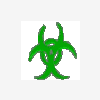
 Adix
Offline
Adix
Offline
The game will then take the 2 frames and display them in rapid succession, giving the appearance of transparency. See any Glass object for a better explanation.
Wait, THAT's how that shit works? Crazyness. -

 Levis
Offline
just an animation don't work
Levis
Offline
just an animation don't work .
.
I've tried making it a glass object but that isn't transparent enough .
.
-

 hobbes
Offline
Try this. I haven't tested it to see if it works, though.
hobbes
Offline
Try this. I haven't tested it to see if it works, though.
Object name: Canvas Roof - Transparent (by hobbes)Attached Files
-
 TNTROOF2.zip (1.83KB)
TNTROOF2.zip (1.83KB)
downloads: 22
-
-

 hobbes
Offline
Alright, I tried. Several times.
hobbes
Offline
Alright, I tried. Several times.
The problem is, RCT is a 256 color game, meaning transparent pixels don't exist. There are different shades of colors, but no transparancy. The glass trick is performed, to the best of my understanding, exactly how I explained it before. Except, instead of rapidly changing between an image with pixels and an image without pixels, the game takes an image with empty space and merges it with an image where the transparancy takes its spot.
Poorly explained, but I don't fully understand it myself.
In short, anyway, a truly partially transparent anything is impossible.
All I did with this was eliminate pixels in a grid pattern, then apply a simple animation so the grid moves. The resulting effect is not ideal, in that the object is visibly animated. But you can see through it, as if it were transparent.
This was the best I could come up with. If anyone can get it to work, I would love to know how.
Enjoy.Attached Files
-
 HBSCVSRF.zip (3.41KB)
HBSCVSRF.zip (3.41KB)
downloads: 22
-
-

 hobbes
Offline
Pos... that's posix, correct? I'm not good with names.
hobbes
Offline
Pos... that's posix, correct? I'm not good with names.
But he hasn't replied in this topic...
Who are you referring to, Magnus? -

 Magnus
Offline
talking to pos.
Magnus
Offline
talking to pos.
but you are right, i mean posix.
and i'm waiting for him to come online. as he seems to read all my posts he should see this aswell
want to talk to him about something. a idea i had when seeing this object.
edit: the object looks horrible, though you put lots of work into it. if i knew how to make it glass i would try that, but the glass function is one of the very few things i don't know how to use.
if someone could explain it to me that would be great.
 Tags
Tags
- No Tags