General Chat / XP Blue Screen of Death
-
 30-October 06
30-October 06
-

Corkscrewed Offline
My friend has a relatively new HP laptop. Today, when she turned her computer on, this message popped up:STOP: C0000218 {Registry File Failure} The registry cannot load the hive (file): \SystemRoot\System32\Config\SOFTWARE or its log or alternate It is corrupt, absent, or not writable. Beginning dump of physical memory. Physical memory dump complete. Contact your system administrator or technical support group for further assistance.
This happens over and over again. I've tried having her open in safe mode, safe mode with command prompt, and "last known settings that worked" but it always happens before the system goes into XP.
Anyway, it looks like a registry file, but is there any way she can fix this without reformatting her computer (and losing files she hasn't backed up)? She doesn't have an XP disc either, apparently, so that complicates things.
Just asking for her. Any help would be appreciated. -

 Coaster Ed
Offline
If the problem is just a corrupt registry, reinstalling Windows should fix that for you. You'll want to boot from the disc -- which of course means obtaining a Windows XP disc first. But if you can do that, I wouldn't think you'd need to reformat the drive.
Coaster Ed
Offline
If the problem is just a corrupt registry, reinstalling Windows should fix that for you. You'll want to boot from the disc -- which of course means obtaining a Windows XP disc first. But if you can do that, I wouldn't think you'd need to reformat the drive. -

Corkscrewed Offline
Hmmm, it didn't occur to me that reinstalling Windows would be different from reformatting. Duh. So if you reinstall Windows, you don't lose any hard drive information or files, though, right?
So if you reinstall Windows, you don't lose any hard drive information or files, though, right?
Any other help or advice is still welcome. I'll have to look for an XP disc tho. -

 Casimir
Offline
Well, as it's a laptop hard drive, you can't get it out and connect it to another computer to save the files...
Casimir
Offline
Well, as it's a laptop hard drive, you can't get it out and connect it to another computer to save the files...
Yeah, to install Windows, you don't have to format it.
But I'd use the "Repair Windows" task, either... -
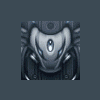
 NForce
Offline
If you are able to reinstall XP, you will lose some files, most notably any updates done since the installation disk was created. You'll also lose a lot of information stored in the registry. Thus, you'll most likely have reinstall just about everything again. Check to see what works before you begin reinstalling other programs though.
NForce
Offline
If you are able to reinstall XP, you will lose some files, most notably any updates done since the installation disk was created. You'll also lose a lot of information stored in the registry. Thus, you'll most likely have reinstall just about everything again. Check to see what works before you begin reinstalling other programs though. -

 Carl
Offline
I have an HP Laptop, and Ive had a problems similar to this, and Ive had to reinstall every time...
Carl
Offline
I have an HP Laptop, and Ive had a problems similar to this, and Ive had to reinstall every time...
If your friend doesnt have an XP disc now, buying one for the future would be a worthy investment IMO -

 minnimee85
Offline
Repair will just replace any files it deems as corrupted(if it can). However, a complete reinstall will overwrite the partition on the disk, effectively erasing everything. Technically the old information is still there, but getting at if it its a laptop hard drive is next to impossible.
minnimee85
Offline
Repair will just replace any files it deems as corrupted(if it can). However, a complete reinstall will overwrite the partition on the disk, effectively erasing everything. Technically the old information is still there, but getting at if it its a laptop hard drive is next to impossible. -

Corkscrewed Offline
Programs aren't important. It's actual architecture files and stuff like that.
So a reinstall would make old files like AutoCAD or Illustrator or photos inaccessible? -

 Brent
Offline
This happened to me last time... just re-install on another partition or whatever and once it's running like normal you go into the Local Disk (C:) and there should be a folder there My Backup -- 06-08-17 1134AM (that's mine, her's would of course be whatever date/time... heh, I did it at hell upside down... o_O) anywho.
Brent
Offline
This happened to me last time... just re-install on another partition or whatever and once it's running like normal you go into the Local Disk (C:) and there should be a folder there My Backup -- 06-08-17 1134AM (that's mine, her's would of course be whatever date/time... heh, I did it at hell upside down... o_O) anywho.
All the files/programs will be in there. -
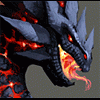
 tyandor
Offline
Perhaps this can help.
tyandor
Offline
Perhaps this can help.
http://www.softpedia...Boot-Disk.shtml
Get it booted and transfer all important files to a safe computer over a LAN. After that you could worry about the repair of Windows.
I have never tried this so I can't help you with it more than this. It seem that there are more interesting programs on that site.
 Tags
Tags
- No Tags
