Custom Scenery Exchange / Custom Rocks
-
 29-December 06
29-December 06
-

 ChillerHockey33
Offline
Hey guys, I recently installed RCT2 onto my new computer, my old one is pretty much shot.. Meaning I have lost everything I have made or downloaded.. I want to start building again and I have an idea in my head that requires the custom rock object as seen in Beagle's Seven Stars parks.
ChillerHockey33
Offline
Hey guys, I recently installed RCT2 onto my new computer, my old one is pretty much shot.. Meaning I have lost everything I have made or downloaded.. I want to start building again and I have an idea in my head that requires the custom rock object as seen in Beagle's Seven Stars parks.
I am hoping someone here can direct me to a place to download them, or even better direct me to a park that uses them (The more objects I get the better!)
Unfortunatly nearly all of the pictures are down in Beagles thread, so I cannot provide pictures. Thought I am sure you guys know the rocks I am talking about.
Thanks!
-Ryan -
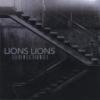
 Gwazi
Offline
I don't know where you can download them.
Gwazi
Offline
I don't know where you can download them.
But, you know you can get all your parks and downloads on to your new computer by using a flash drive, right? -

 X250
Offline
The rocks are from the Harry Potter pack and can be got from the RCT-Mart, although i think you need to become a member.
X250
Offline
The rocks are from the Harry Potter pack and can be got from the RCT-Mart, although i think you need to become a member.
Anyway heres the site: http://www.rctmart.c...hp?showtopic=72
Its one of those downloads, not sure which one though lool. =P
-X- -

 ChillerHockey33
Offline
Thanks X! I thought they were from that pack, I just couldnt find the download
ChillerHockey33
Offline
Thanks X! I thought they were from that pack, I just couldnt find the download
-Ryan -

 ChillerHockey33
Offline
Thats not what I want the rocks for. However, dont exactly rule that out.
ChillerHockey33
Offline
Thats not what I want the rocks for. However, dont exactly rule that out.
-Ryan -

 Ling
Offline
...or load your objdata folder onto a flash drive... that's how I did it when I got my laptop.
Ling
Offline
...or load your objdata folder onto a flash drive... that's how I did it when I got my laptop. -
![][ntamin22%s's Photo](https://www.nedesigns.com/uploads/profile/photo-thumb-221.png?_r=1520300638)
 ][ntamin22
Offline
i used the flash drive method and ended up overwriting my saved games folder by accident. oy.
][ntamin22
Offline
i used the flash drive method and ended up overwriting my saved games folder by accident. oy. -

 Rohn Starr
Offline
Rohn Starr
Offline
The only thing that would have been overwritten would have been files with the same names. And you should have been asked if you wanted to overwrite those files before it happened.i used the flash drive method and ended up overwriting my saved games folder by accident. oy.
As and example; suppose you had a file named ZYX.sv6 on both your hard drive and the flash drive. They are different versions of the same file though. If you copied from the flash drive, which contains the older version, and told it to overwrite the one on your HD, then that's what happened.
A second example; suppose you had a file named 123.sv6 on your hard drive but not your flash drive. You copy from the flash drive to your HD, the file 123.sv6 should still exist on your HD. -
![][ntamin22%s's Photo](https://www.nedesigns.com/uploads/profile/photo-thumb-221.png?_r=1520300638)
 ][ntamin22
Offline
oh no no, i copied all of my infrogrames folder. then i attempted to paste it, and it stopped on one of my homemade scenery objects (because it was a bad one and somehow corrupted. named wrong maybe.) i turned around, and my father had already carted off the old PC. zap, no more Nihombasa.
][ntamin22
Offline
oh no no, i copied all of my infrogrames folder. then i attempted to paste it, and it stopped on one of my homemade scenery objects (because it was a bad one and somehow corrupted. named wrong maybe.) i turned around, and my father had already carted off the old PC. zap, no more Nihombasa. -

 Rohn Starr
Offline
Do you still have the saved game file with 'export' checked? If so, chances are that when you open it, you'll download the object(s) you'll need to get the park going again. If not, you MIGHT be able to save it using one of ja227's utilities. Since I've only used his SV6 export utility, I can't say whether one of his other utilities might work. It's always worth a try.
Rohn Starr
Offline
Do you still have the saved game file with 'export' checked? If so, chances are that when you open it, you'll download the object(s) you'll need to get the park going again. If not, you MIGHT be able to save it using one of ja227's utilities. Since I've only used his SV6 export utility, I can't say whether one of his other utilities might work. It's always worth a try.
 Tags
Tags
- No Tags

