Ask the Experts / importing scenery
-
 28-March 07
28-March 07
-

 Loopy
Offline
I do believe Dimport is your solution to this problem. If you run a search on google it should appear with a tutorial on how to use it if im correct.
Loopy
Offline
I do believe Dimport is your solution to this problem. If you run a search on google it should appear with a tutorial on how to use it if im correct.
EDIT: There is another option you could use that new parkDAT utility theres a link to it in the Ad District.Edited by Loopy, 28 March 2007 - 12:59 PM.
-

 Carl
Offline
That ParkDAT utility is awesome, I highly recommend it. If you have trouble using it, JDP, we can talk on AIM after work.
Carl
Offline
That ParkDAT utility is awesome, I highly recommend it. If you have trouble using it, JDP, we can talk on AIM after work. -

 JDP
Offline
Everytime I try to use the ParkDat it comes up saying "This application has failed to start because MSVCRTD.dll was not found. Re-stalling the application may fix this problem." Anyone have any tips or ideas please let me know. Thanks in advance.
JDP
Offline
Everytime I try to use the ParkDat it comes up saying "This application has failed to start because MSVCRTD.dll was not found. Re-stalling the application may fix this problem." Anyone have any tips or ideas please let me know. Thanks in advance.
-JDP -

 JDP
Offline
^Thanks man. It worked. I just downloaded the MSVCRTD.dll and put it into the unziped ParkDat folder. Thanks RE and geewhzz for all your help yesterday as well.
JDP
Offline
^Thanks man. It worked. I just downloaded the MSVCRTD.dll and put it into the unziped ParkDat folder. Thanks RE and geewhzz for all your help yesterday as well.
-JDPEdited by JDP, 11 April 2007 - 05:32 AM.
-

 Casimir
Offline
Is it in the RCT2 folder? I mean the ParkDat.exe
Casimir
Offline
Is it in the RCT2 folder? I mean the ParkDat.exeEdited by Mifune, 11 April 2007 - 03:19 PM.
-

 zodiac
Offline
No. Is it supposed to be? Sorry, if there was anything on this I was supposed to read, I probably didn't.
zodiac
Offline
No. Is it supposed to be? Sorry, if there was anything on this I was supposed to read, I probably didn't. -

 geewhzz
Offline
No, it isn't...just make sure the rct2 dll file is in the same folder as parkdat. And any dll files the program cannot find download them and put them in a windows system dir.
geewhzz
Offline
No, it isn't...just make sure the rct2 dll file is in the same folder as parkdat. And any dll files the program cannot find download them and put them in a windows system dir. -
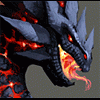
 tyandor
Offline
I personally don't recommend using Parkdat. It has proved unreliable to me. Had some issues with it when I was using it for Nostalgia vale. Dimport is my choice here and Parkdat usually only saves you one step in the process and sometimes no steps at all.
tyandor
Offline
I personally don't recommend using Parkdat. It has proved unreliable to me. Had some issues with it when I was using it for Nostalgia vale. Dimport is my choice here and Parkdat usually only saves you one step in the process and sometimes no steps at all. -

 Levis
Offline
Levis
Offline
I personally don't recommend using Parkdat. It has proved unreliable to me. Had some issues with it when I was using it for Nostalgia vale. Dimport is my choice here and Parkdat usually only saves you one step in the process and sometimes no steps at all.
with nostalgia vale we exported and inported rides, and the plug in was on (if I remember good) so those two things maybe cause errors
and after we used it in Nostalgia vale there have been released three new versions already.
I haven't really tested these new versions but I think you can asume it's pretty reliable, just make sure (just like with DImport) you've got a back up in case it goes wrong.
 Tags
Tags
- No Tags
