General Chat / Moving music from IPod to computer
-
 31-January 08
31-January 08
-

 Midnight Aurora
Offline
What's a good, free program to transfer music from an IPod to my computer?
Midnight Aurora
Offline
What's a good, free program to transfer music from an IPod to my computer?
One of you on here has to have done it at some point. -

 tracidEdge
Offline
http://lifehacker.co...r-pc-105256.php
tracidEdge
Offline
http://lifehacker.co...r-pc-105256.phpA reader points out a straightforward way for Windows users to transfer music from an iPod to your hard drive, without extra software:
1. Connect the iPod to your PC. If iTunes starts syncing (ie erasing) your music automatically, hit the X in the upper right hand corner of iTunes display, to the left of the search box, to stop it.
2. In Control Panel, Portable Media Devices, double-click your iPod.
3. In the Tools menu -> Options, in the View Tab, check "Show hidden files and folders."
4. Navigate to the Music folder. On my 2nd gen 'pod, the full path is
Portable Media Devices\GINA'S IPOD (F:)\iPod_Control\Music
5. Select all the music folders, and drag and drop them into a folder on your hard drive, or directly into iTunes.
And you're done! The iPod music folder structure is strange and inexplicable, but once you move your files into iTunes you can set it to automatically organize your folder by artist and album to clean that up. (To do this, in iTunes Edit menu, choose Preferences and in the Advanced tab, check "Keep iTunes Music Folder organized.")
If you give this a go, lemme know how it goes. I'll ammend the instructions with any additional info for other versions of Windows and iPods.
I see no reason why it shouldn't work, unless Apple fucked things up since the second gen ipods. -

 Carl
Offline
Yeah, except iPods rename every file to a 4 digit codename, so if you dont have the ID3 tag info saved in the file, you have to listen to each song to figure out what it is...
Carl
Offline
Yeah, except iPods rename every file to a 4 digit codename, so if you dont have the ID3 tag info saved in the file, you have to listen to each song to figure out what it is... -

 Steve
Offline
I used Senuti (I think that's what it's called). Pretty easy to do, and took only a few minutes on my Macbook.
Steve
Offline
I used Senuti (I think that's what it's called). Pretty easy to do, and took only a few minutes on my Macbook. -

 spiderman
Offline
spiderman
Offline
Nah, I use a program called copypod, and I don't have to listen to a song to figure it out.Yeah, except iPods rename every file to a 4 digit codename, so if you dont have the ID3 tag info saved in the file, you have to listen to each song to figure out what it is...
-

 Midnight Aurora
Offline
Okay, the programless thing works, but R_E is correct about the naming, which is especially hard when trying to pick and choose.
Midnight Aurora
Offline
Okay, the programless thing works, but R_E is correct about the naming, which is especially hard when trying to pick and choose.
Audacity is a music editing program, and doesn't seem to be able to do what I'm asking. CopyPod tried to make me pay to use it, so fuck that. Didn't try that Senuti thing, but are you sure it's Windows friendly?
Doesn't really matter, though. My girlfriend's computer didn't have enough money to transfer it anyway. -

 Phatage
Offline
dude just uninstall all itunes and ipod software from the computer to be trasferred to (of course after getting an external hard drive (aside from ipod itself)) and connect the ipod. the computer will read it as a usb mass storage device, so then you copy your files into whatever. then install itunes and import that folder. itunes will recognize the names, its just you won't when you look at them in the folder. so it will suck for people trying to download stuff from your computer.
Phatage
Offline
dude just uninstall all itunes and ipod software from the computer to be trasferred to (of course after getting an external hard drive (aside from ipod itself)) and connect the ipod. the computer will read it as a usb mass storage device, so then you copy your files into whatever. then install itunes and import that folder. itunes will recognize the names, its just you won't when you look at them in the folder. so it will suck for people trying to download stuff from your computer.
that way you don't need to take up more hard drive space by downloading a program to do this -

 Midnight Aurora
Offline
Midnight Aurora
Offline
Instead, I just have to buy an external hard drive for my 40GB of music?dude just uninstall all itunes and ipod software from the computer to be trasferred to (of course after getting an external hard drive (aside from ipod itself)) and connect the ipod. the computer will read it as a usb mass storage device, so then you copy your files into whatever. then install itunes and import that folder. itunes will recognize the names, its just you won't when you look at them in the folder. so it will suck for people trying to download stuff from your computer.
that way you don't need to take up more hard drive space by downloading a program to do this -
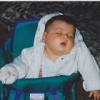
 Cocoa
Offline
Thanks for the tips! Right now my iPod has music from three seperate computers so I can't just sync to a single computer, which gets very annoying.
Cocoa
Offline
Thanks for the tips! Right now my iPod has music from three seperate computers so I can't just sync to a single computer, which gets very annoying. -

Rhynos Offline
iPod Agent.
No Song/Album Rename
2 Minute Install (Max)
Quick Transfers
Never used another one.
 Tags
Tags
- No Tags
![][ntamin22%s's Photo](https://www.nedesigns.com/uploads/profile/photo-thumb-221.png?_r=1520300638)