Ask the Experts / CD-Rom drive issues
-
 17-December 11
17-December 11
-

 RCTMASTA
Offline
So, I was trying to start up RCT2 today when I got a most curious error:
RCTMASTA
Offline
So, I was trying to start up RCT2 today when I got a most curious error:
"No CD/DVD-Rom Drive found"
...
Hmm, that's odd, I wonder why the game would think tha-wait, the drive isn't showing up in My Computer... ...
...
And Device Manager reports...well, I'll let it explain:
"Windows cannot start this hardware device because its configuration information (in the registry) is incomplete or damaged. (Code 19)"
I've looked online for help, but the only truly interesting piece of information I found was that several dozen other users had the same issues with this particular drive model (It's a "PLDS DVD-RW DH16ABSH," by the way), I've looked in regedit (after backing up, of course), but I can't find any intelligible hints as to what the problem is.
...I still can't figure out what to do.
Help? -
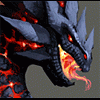
 tyandor
Offline
Simple Google Search: http://support.microsoft.com/kb/314060
tyandor
Offline
Simple Google Search: http://support.microsoft.com/kb/314060
Try if that works.
If it doesn't work a broken drive isn't out of the question either. Luckily they're easy and cheap to replace if that should be the case in the end (unless it's a laptop drive ofcourse) -

 RCTMASTA
Offline
I tried that, Levis. First thing I tried, actually. And dave, the problem isn't with RCT2. It's with the CD-Rom drive itself.
RCTMASTA
Offline
I tried that, Levis. First thing I tried, actually. And dave, the problem isn't with RCT2. It's with the CD-Rom drive itself.
And ty, I'm pretty sure you're right. But I won't be able to get a new drive until January, as I'm going on a winter/Christmas vacation trip. I think I'll try a No-CD patch... -

 RCTMASTA
Offline
I don't really know why, but the drive just spontaneously decided to work again.
RCTMASTA
Offline
I don't really know why, but the drive just spontaneously decided to work again.
Either way, problem solved. Close this, please.
 Tags
Tags
- No Tags

