Custom Scenery Exchange / Does anyone
-
 14-March 12
14-March 12
-

 Liampie
Offline
Use Parkdat, it's much quicker. Open a savegame that has those objects (sure you can think of one, because you know the objects from somewhere) and look for the object. Write down the datname, open your own savegame and import them. So easy!
Liampie
Offline
Use Parkdat, it's much quicker. Open a savegame that has those objects (sure you can think of one, because you know the objects from somewhere) and look for the object. Write down the datname, open your own savegame and import them. So easy! -

 ScOtLaNdS_FiNeSt
Offline
I must be doing something wrong it isn't working
ScOtLaNdS_FiNeSt
Offline
I must be doing something wrong it isn't working See at the top where it says rct2 park(sv6) Do i put the park i want it to go to in there ?
See at the top where it says rct2 park(sv6) Do i put the park i want it to go to in there ?
-

 ScOtLaNdS_FiNeSt
Offline
Im saying do i add coyote in there and then in output just add the objects and then save it and they should be in my park ?
ScOtLaNdS_FiNeSt
Offline
Im saying do i add coyote in there and then in output just add the objects and then save it and they should be in my park ? -

 Liampie
Offline
Yeah, open Coyote. If you have empty slots, click 'Add' to add your object (you need to know the .dat name, hence this topic, right?). If you don't have any empty object slots, find an object you haven't used yet (otherwise marked with an X) and most likely won't use in the future, and click 'Replace selected'. Select your object and it's swapped! Then save your savegame.
Liampie
Offline
Yeah, open Coyote. If you have empty slots, click 'Add' to add your object (you need to know the .dat name, hence this topic, right?). If you don't have any empty object slots, find an object you haven't used yet (otherwise marked with an X) and most likely won't use in the future, and click 'Replace selected'. Select your object and it's swapped! Then save your savegame. -

 ScOtLaNdS_FiNeSt
Offline
There we go thats it sorted cheers man, I know what to do now for the future
ScOtLaNdS_FiNeSt
Offline
There we go thats it sorted cheers man, I know what to do now for the future
-

 K0NG
Offline
Once again I'm going to suggest using a combination of DatChecker and ParkDat. DatChecker will list each and every object in your Objdata folder (with 'previews' of every image associated with them) in whatever order you desire...by .dat name, alphabetically, by in-game name, etc. This makes it much easier to use ParkDat more efficiently.
K0NG
Offline
Once again I'm going to suggest using a combination of DatChecker and ParkDat. DatChecker will list each and every object in your Objdata folder (with 'previews' of every image associated with them) in whatever order you desire...by .dat name, alphabetically, by in-game name, etc. This makes it much easier to use ParkDat more efficiently.
Maybe I'll do a short tutorial on how to use them together because I'm still amazed at how many issues people have with importing/replacing objects in their projects. Anyone can add/remove/replace objects in less than 2 minutes using this method. Including the time it takes for the programs to open. -

 ScOtLaNdS_FiNeSt
Offline
At first i was wondering what i was doing wrong but now that i know how to do it .. it is simple
ScOtLaNdS_FiNeSt
Offline
At first i was wondering what i was doing wrong but now that i know how to do it .. it is simple cheers anyway kong.
cheers anyway kong.
Yeah you should make a tutorial and then noobs like me wont need to bother people to help us lol. -

 Louis!
Offline
^I believe its in one of the menu options along the top. But I just stick to sorting it by Dat Name.
Louis!
Offline
^I believe its in one of the menu options along the top. But I just stick to sorting it by Dat Name. -

 highroll3r
Offline
im sure u dnt mind me using this topic for requesting myself?
highroll3r
Offline
im sure u dnt mind me using this topic for requesting myself?
XXBQRK25
i need this quartered, rock texture, "steep sloped" block?
-

 K0NG
Offline
Yeah, just click on the "name" option at the top after Datchecker has opened (it takes longer to load the more objects in your Objdata). Or...likewise any other menu option of your choice.
K0NG
Offline
Yeah, just click on the "name" option at the top after Datchecker has opened (it takes longer to load the more objects in your Objdata). Or...likewise any other menu option of your choice.
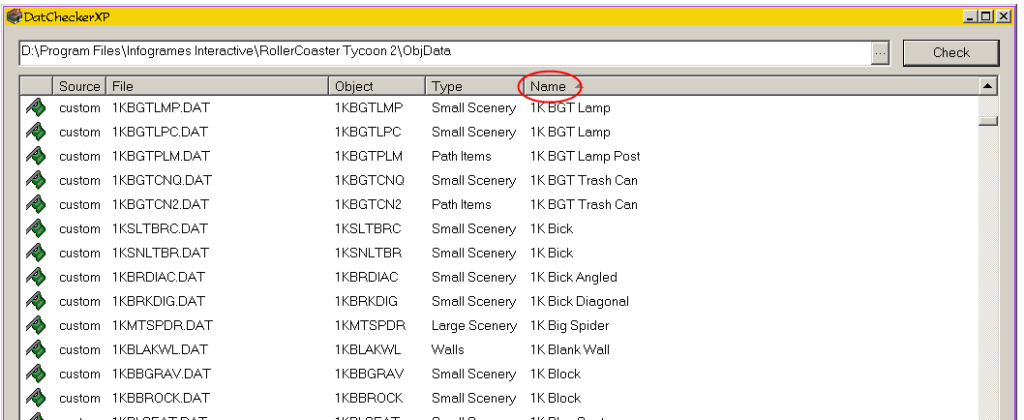
I've found that the easiest method is to sort by in-game name (since that's what you see in-game) then just look over to the left and find the .dat name. IMO, it's easier to recall the .dat name in association with the in-game name than vice-versa.
Here ya go, roll3r:
 XXBQRK25.DAT (2.99KB)
XXBQRK25.DAT (2.99KB)
downloads: 9
 Tags
Tags
- No Tags

