Ask the Experts / RCT2 on new laptop (win 10)
-
 01-October 15
01-October 15
-

 Faas
Offline
Faas
Offline
I have no idea how to get RCT2 to work properly on my laptop with no CD rom drive in it. Someone spent an hour or so trying to get it to work, but after a while it just says invalid data. What is the best thing I can do so I can play RCT2 on my laptop?
-

 bigshootergill
Offline
Can you copy all the files from the cd to a usb stick on a different computer? Then install it through the usb? I think then you'd need the hacked rct.exe file to run it without your cd, which is discussed in another topic somewhere. I can post the file later if you'd like.
bigshootergill
Offline
Can you copy all the files from the cd to a usb stick on a different computer? Then install it through the usb? I think then you'd need the hacked rct.exe file to run it without your cd, which is discussed in another topic somewhere. I can post the file later if you'd like.
As a side note, I have rct2 running on my win 10 laptop, and it runs smooth as butter, so if you can get it to actually work, you should be fine after that. -

 Faas
Offline
Faas
Offline
It did work. But now, after a few days of it working it says "missing or inaccesible data file", when trying to start the game.
-

 Mattk48
Offline
Mattk48
Offline
Does it work when you try to run it with the CD in? Or do you not have a CD? If it works with the CD in, than obviously the problem is with the no cd hack. Just delete the file, redownload, put it in the game folder, im sure you know how to do that. If not I would delete all traces of the game and re install. If you have the cd than great, but if not its not too hard to get now and days anyways. Im running windows 10 on a Toshiba laptop, havent had any rct related problems
Edit: reading's hard, sorry fass. Didnt realize you dont have a CD drive
-

 Ling
Offline
Ling
Offline
What was the install process you used? Can you just get a standalone version from Steam or GoG?
-

 bigshootergill
Offline
bigshootergill
Offline
Mine's fine... I only use it to load rct and then I use the no-cd windows hack. Easy peasy.
-

 Louis!
Offline
Louis!
Offline
So does Windows 10 actually work with RCT? Windows 8 is perfect for me, don't want to screw it up by changing to Windows 10 and then it doesn't work.
-

 Faas
Offline
Faas
Offline
It seems to work for everyone. Mine is however very unstable. Lots of random problems (error trappers, not being able to open saved games, missing data) without seeming to follow any logic what so ever. Marino helped me out and it cost him almost two nights to get it this way, and he is pretty computer savvy, so I don't know what's going on.
-

 Faas
Offline
Faas
Offline
Maybe but I now other people that run it the same way without any issues. I would love to run it using the disc but I can't.
-

 Chocotopian
Offline
Chocotopian
Offline
I'm running RCT2 using a disc on Windows10. At first, I had the same problems as Faas, with save games crashing the entire thing, random freezes, error trappers etc. It didn't even like it when I tabbed out of the game to go to the desktop - when returning, it froze again. However, it seems to be becoming less of an issue, almost as though it's learning how the program works. Less problems all round, and it seems to be due to repeated use. I can even use 8cars again with it, and it's working fine.
-

 Faas
Offline
Faas
Offline
So you're saying it's just a question of patience?
I just deleted everything that has to do with RCT2 from my laptop haha.
I'll just play the game on my old laptop when I feel like playing. -

 Chocotopian
Offline
Chocotopian
Offline
So you're saying it's just a question of patience?
I'm really not sure. All I can say is that my game seems to be performing better over time despite me not actually having taken any action, other than to keep playing it.
If it's any help, I'm running it in compatibility mode for Windows XP (Service Pack 3), running in 640x480 resolution, as an administrator, and with disabled "display scaling on high DPI settings". I've been running it this way from the start and, as said, it seems to be suffering less and less as time goes on.
-
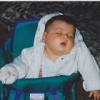
 Cocoa
Offline
I just bought a new laptop, comes with windows 8. Is it worth upgrading to win10? How does rct handle?
Cocoa
Offline
I just bought a new laptop, comes with windows 8. Is it worth upgrading to win10? How does rct handle? -

 bigshootergill
Offline
bigshootergill
Offline
I just bought a new laptop, comes with windows 8. Is it worth upgrading to win10? How does rct handle?
Personally I bypassed Win 8. I went from Win 7 to 10 and it works perfect for me. I actually found that there are less ghost objects and very few landspikes and blackholes compared, but maybe that's just me. And Windows 10 itself seems pretty decent too. -

 Mattk48
Offline
Mattk48
Offline
I hated Windows 8, had lots of problems for me. But Windows 10 has been great, no problems with rct or in general. I would recomend it
-

 posix
Offline
posix
Offline
Faas, how did you solve the issues in the end? I cannot get RCT2 to run on Win10. It gives me this error.
Furthermore, right-clickin any EXE now will crash the explorer. Not necessarily related to RCT2 but some googling says it's a known issue with Win10 and context menu entries from third party applications.
So I can't even access compatibility settings anymore, not that they ever did any good for me...
This sucks, I want to see BGA.
-

 ida
Offline
ida
Offline
I also can't run RCT2 on my new computer. I currently have Win8 although i've also had it upgraded to Win10 but because it didn't work at some point i reinstalled Win8 (although i'm probably going to install Win10 again soon). It didn't work on both. Each time i try playing RCT2 or LL, i get an error trapper. It works with OpenRCT2 but it seems to crash using some objects so it's really damn unreliable for me. And there's still no way i can run RCTLL either.
 Tags
Tags
- No Tags
