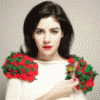Ask the Experts / Request: tutorial on setting up multiplayer sessions for grannies
-
 18-May 16
18-May 16
-

 Liampie
Offline
Okay, can someone explain in steps how to set up a multiplayer session, using language your grandmother's retarded grandmother could understand? I think it could help a lot of people and really enhance the upcoming Olympics.
Liampie
Offline
Okay, can someone explain in steps how to set up a multiplayer session, using language your grandmother's retarded grandmother could understand? I think it could help a lot of people and really enhance the upcoming Olympics. -

 Version1
Offline
Version1
Offline
I don't understand, why would my grandmother's retarded grandmother have the need to open a RCT Server?
-

 Liampie
Offline
It's a metaphor, I just want to set up a server where I can hang out with elderly women.
Liampie
Offline
It's a metaphor, I just want to set up a server where I can hang out with elderly women. -

 Version1
Offline
Version1
Offline
Maybe he wants to build a good old Boardwalk park in the contest. The expierience of elderly women could really help him there.
-

 inthemanual
Offline
1. Google how to do port forwarding for your ISP/router.
inthemanual
Offline
1. Google how to do port forwarding for your ISP/router.
2. Forward the port that openrct2 requires (53425 or something, I don't have it in front of me, but it's a quick search away)
3. Open Openrct2, click multiplayer, click start server, set a name and password, click load game to load the bench/project you're working on. -

 X7123M3-256
Offline
X7123M3-256
Offline
53425 or something, I don't have it in front of me, but it's a quick search away
You can choose what port to use, but the default is 11753
-

 janisozaur
Offline
You can use a service like http://www.canyouseeme.org to test if your port forwarding works. You have to have OpenRCT2 running on the port you want to test.
janisozaur
Offline
You can use a service like http://www.canyouseeme.org to test if your port forwarding works. You have to have OpenRCT2 running on the port you want to test.
If you choose "advertise" option when starting the server, we will try to reach you as well and if successful, your entry will get added to the "master server", a service that provides list of online games when you open multiplayer window.
Edit: I'd like to also mention we have merged a huge improvement to the way we handle logins in multiplayer yesterday, so make sure you use latest version.
 Tags
Tags
- No Tags