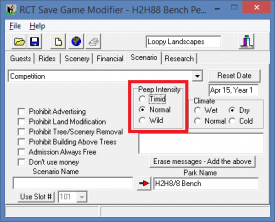H2H8/8 / Tiny TutoriaLLs
-
 17-August 18
17-August 18
-

 Liampie
Offline
Liampie
Offline
The savegame modifier
Help! Peeps can't handle cool rides! Yes, if you're working on one of the H2H8/8 benches, peeps are massive pussies. I did this on purpose so I could teach you about the savegame modifier later, which is now. The savegame modifier is a trainer, but you don't use it while the game is runnning. So close the game, open the trainer, and load your .sv4 file. You'll find it's a fairly organized tool, with options like changing the scenery selection, changing the climate, editing the landscape (including changing map size), and moving around entrances and guest entry points. After you make your changes, save and exit the trainer and start RCT again. You'll find that the park has magically changed. Here's some things you can do.
1. Giving your peeps bigger balls
Go to the 'scenario' tab, and look for 'peep intensity'. It's pretty easy to find since I highlighted it on the picture below. On the H2H8/8 benches, the peep intensity is set to timid. Making it normal is recommended.2. Edit the map
You'll notice the button with the big blue ball at the top of the windows. This is the map editing function and it's actually pretty cool to just look at random parks, like in the picture below.
On the left, 'surface' view is enabled. It shows you which texture is on which tile. Using the buttons in the bottom corner, you can repaint each tile, or you can repaint a much larger area. This is very useful for planning. On the right you can see the same thing, but with paths. There is also the ownership view, which is not very interesting for parks like these. However, that view is very useful for if you want to change the entrance and guest entry point. If you want to use that, it's probably best to figure it out yourself.
3. Changing the water colour
Just another useful feature: under the 'scenery' tab, you can change the water colour from normal to lava and vice versa. Easy peasy.
-

 Sephiroth
Offline
Thinking that adding this tool to the game utilities section is probably a good idea.
Sephiroth
Offline
Thinking that adding this tool to the game utilities section is probably a good idea. -

 Ling
Offline
Ling
Offline
Teaching people how to merge in LL and things like invisible tracks would probably also be really useful if they are coming from OpenRCT2 and are not familiar with how we had to do things back in the day.
EDIT: Not that guides for those things don't exist elsewhere, but as a single reference topic it might be useful to aggregate information to point the newer people to during the course of the contest.
Things like how to remove supports cleanly might also be useful.
-

 posix
Offline
posix
Offline
Merge: Build two tracks in same direction touching, pause game, zero clearance, right click piece you want to merge, unpause and "build this" at the same time, restore clearances.
Invisible track: Set track type to "Crooked House" with any trainer. For some track elements this doesn't work though. The more oldschool invisible track is to use suspended monorail and bury it into the ground. When used with a different train type your ride will float above ground. -

 Ling
Offline
Ling
Offline
Merge: Build two tracks in same direction touching, pause game, zero clearance, right click piece you want to merge, unpause and "build this" at the same time, restore clearances.
Since when has this worked in LL...?
-

 Milo
Offline
Milo
Offline
There is the alternative of lowering the merged track onto the existing track by building an identical piece above and sinking it down. In some cases this helps avoid ghost track or track deleting itself when you use zero clearances to build 2 different types of track into one another.
-

 Ling
Offline
Ling
Offline
It doesn't work for me, just instantaneously replaces the second track piece. I've always used the Ride Menu to lower the track.
-

 csw
Offline
csw
Offline
You have to be really quick with the pause button when merging, otherwise it will just replace the track piece ahead and you have to redo it. It is definitely finicky but still much easier than in RCT2.
Just about all the functions you will ever need from a trainer can be accomplished using Codex and Dragons. The only thing I used 4cars for any more is the map object manipulation menu for making tables and raising water. Dragons has a lot of nice features, including changing the water type and a good ride options menu. Codex can obviously manipulate individual objects easily, but also has easy-to-use clearance removal, adjustable land tool, and easy weather control.
Support removal: for wooden coasters/other coasters with "grid" supports, chairlift pieces are probably the cleanest option. Lily pads also work well but only if the support color is green. For regular steel supports, place any full-tile object and sink it with codex or MOM. I like to use gardens, garden clocks, or black glass prisms.
And to add on to posix's invisible track guide, make sure you get the trains/cars to the right color before you turn it to crooked house mode because you can't recolor a crooked house. Not a big deal to change it back to recolor, but it is annoying.
-

 Liampie
Offline
Umbrellas
Liampie
Offline
Umbrellas
It's a common trick to put single tiles of path above a path to make an umbrella; this is often seen in seating areas. You may have noticed that if you choose a support style other than the default wooden style, it may come in different forms: straight down to the ground, a bit irregular, or with neat L-shaped supports going down at the corners of the tile, almost making a spiral-like shape. Maybe you noticed it and couldn't figure it out, maybe you never noticed but at least you will get to make a conscious creative chioce going forwards.
The secret is that the support appearance not only depends on the support style of the path tile itself, but also on the path below! That's counterintuitive, because since the bottom path tile is often directly on land with no supports showing, you'd expect that it doesn't affect anything.
In this screen there are two path umbrellas. On the right side you see the neat spiral style supports, which is what you get if the crazy paving also has a non-default support style. On the left side you see the simple straight down support style; because the crazy paving has the default wooden support style.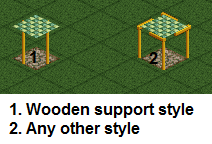
Path windows
The most popular way to make windows in LL is to use ghost train track. Yet, it may not give you the desired look, or the land texture doesn't have any doors for ghost train track. Luckily, there is another way to make windows/openings, using path. You know that if you build path through a vertical land face, a nice arch will appear. What you need is to have that arch show, but without having any path actually sticking out of the wall. You need the outer path tile gone. This is how you can remove the outer path pieces without the arches disappearing.
Follow these steps, referencing the image below.
Step 1: have a path tile in place where you want the window, underground.
Step 2 (using Beast Trainer): Enable special build mode. Build the two path tiles. Execute special build --> stack scenery or sink scenery. End special build mode.
Step 2 (using Codex): Make sure the traffic light is green. Build the two path tiles. In the construction crane window, move the two path tiles up or down a bit. Close window and set the traffic light to red if you want.
Step 3: The outer path tiles have now changed their height, and are therefore no longer connected to the inner path tile. You can safely remove the outer path pieces with a right click. What will remain is just the inner path piece with the arches!
-
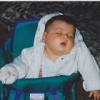
 Cocoa
Offline
I loove me some path windows
Cocoa
Offline
I loove me some path windows
Ill make some tutorials soon, any suggestions?
Could do stalled trains for scenery, closed benches, maze/dirt cloning, etc. Wild west was a good playground for me -

 Liampie
Offline
Cloning in general is very useful, although I hope we won't see too much of it in this contest. I was thinking about making a cloning tutorial, but only posting it towards the end of the contest.
Liampie
Offline
Cloning in general is very useful, although I hope we won't see too much of it in this contest. I was thinking about making a cloning tutorial, but only posting it towards the end of the contest.
Tutorial on open ghost train windows?
 Tags
Tags
- No Tags