General Chat / Computer help!
-
 17-July 03
17-July 03
-

 spiderman
Offline
Whenever I insert a CD-ROM disc into my drive, it will not read the disc at all, and nothing shows up as anything being in there. However, if I insert the disc, then restart the computer, it will read the disc as being there. Does anyone know of this? One of neighbors had this problem and said it was a virus. I scanned everything I have downloaded, and nothing came up. So now I am not sure what to do at all
spiderman
Offline
Whenever I insert a CD-ROM disc into my drive, it will not read the disc at all, and nothing shows up as anything being in there. However, if I insert the disc, then restart the computer, it will read the disc as being there. Does anyone know of this? One of neighbors had this problem and said it was a virus. I scanned everything I have downloaded, and nothing came up. So now I am not sure what to do at all
Does anyone know how to solve this?
-

 DarkRideExpert
Offline
I would just be carefull. Some Virus Detectors will lie about their function and put a virus in your computer. One almost killed my computer once.
DarkRideExpert
Offline
I would just be carefull. Some Virus Detectors will lie about their function and put a virus in your computer. One almost killed my computer once.
-

 deanosrs
Offline
try reinstalling the driver for the drive, u can get most of them at driverguide.com
deanosrs
Offline
try reinstalling the driver for the drive, u can get most of them at driverguide.com -

 Drew
Offline
I too have a question, but about my CD burner. I will insert my CD into the drive, or whatever it's called, and hit "Create CD". But when I do, an error comes up and says please insert a disc with a sufficient amount of space on it. I have used the same CDs for other burned cds too, and they worked fine. I just went out and bought new ones, and it still gets that error. Does anyone know what's wrong with it?
Drew
Offline
I too have a question, but about my CD burner. I will insert my CD into the drive, or whatever it's called, and hit "Create CD". But when I do, an error comes up and says please insert a disc with a sufficient amount of space on it. I have used the same CDs for other burned cds too, and they worked fine. I just went out and bought new ones, and it still gets that error. Does anyone know what's wrong with it?
I have been using the Roxio EasyCD Creator and the RealOne CD Burner, and both of them have the same error. -
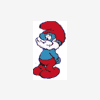
 MightyMouse
Offline
(generationx)- you might have song's that you downloaded but didn't burn and it's trying to put those songs on the cd as well as the ones your trying to put on now....(that might sound confusing, but that all I can think of that is wrong
MightyMouse
Offline
(generationx)- you might have song's that you downloaded but didn't burn and it's trying to put those songs on the cd as well as the ones your trying to put on now....(that might sound confusing, but that all I can think of that is wrong )
)
-

 JBruckner
Offline
JBruckner
Offline
That was the most confusing piece of literature I've ever read on the internet. Heh.(generationx)- you might have song's that you downloaded but didn't burn and it's trying to put those songs on the cd as well as the ones your trying to put on now....(that might sound confusing, but that all I can think of that is wrong
 )
)
Anywho. Generation X, first of all ditch that piece of crap software called Roxio Easy CD Destroyer and get Nero Burning Rom. It's simplely the best.
I used to have the same problem that you did with CD-RW's and all Nero did was erase all the shit that was on them. That might be the source of your problem (if your using CD-RW's). If you are usings CD-R's however I bet you have just got some bad CD's and to boot the software doesn't help the problem.
So. Get Nero, get some new CD's TDK, Memorex, and Maxell are some of the best and hopefully you should have some luck. If that doesn't solve your problem then it is your burner. -

 Drew
Offline
Drew
Offline
Thanks. My friend has Nero, and says it works excellent. Is it a download, or do I buy it from some store or web-site? Also, the CDs I use are Memorex and have a few imation ones...That was the most confusing piece of literature I've ever read on the internet. Heh.
Anywho. Generation X, first of all ditch that piece of crap software called Roxio Easy CD Destroyer and get Nero Burning Rom. It's simplely the best.
I used to have the same problem that you did with CD-RW's and all Nero did was erase all the shit that was on them. That might be the source of your problem (if your using CD-RW's). If you are usings CD-R's however I bet you have just got some bad CD's and to boot the software doesn't help the problem.
So. Get Nero, get some new CD's TDK, Memorex, and Maxell are some of the best and hopefully you should have some luck. If that doesn't solve your problem then it is your burner. -

 JBruckner
Offline
You've got to buy [download] it. Contact me on AIM, MSN, ICQ, IRC, or Y! to talk about it.
JBruckner
Offline
You've got to buy [download] it. Contact me on AIM, MSN, ICQ, IRC, or Y! to talk about it.
Stuff like this isn't favored on the boards.
Or, why don't you get it from your friend, sir? -

 Drew
Offline
Drew
Offline
I think I'll do that. I'm going over to his house later this week, so I'll ask him then. Thanks Glitch.Or, why don't you get it from your friend, sir?
 Tags
Tags
- No Tags