General Chat / Outlook Express
-
 27-August 03
27-August 03
-

 mantis
Offline
Every time I (well, it's actually my dad) load(s) Outlook Express, as it's loading it decides it needs to load MSN Messenger too (just in the corner on the status bar).
mantis
Offline
Every time I (well, it's actually my dad) load(s) Outlook Express, as it's loading it decides it needs to load MSN Messenger too (just in the corner on the status bar).
This causes an 'illegal operation' and can sometimes crash it.
How do I stop this? -

 JBruckner
Offline
Get the real Outlook, and while your at it update your Windows using that update feature.
JBruckner
Offline
Get the real Outlook, and while your at it update your Windows using that update feature.
Also, get a new version of MSN messenger just to be safe. -

 mantis
Offline
How do I 'Windows Update'?
mantis
Offline
How do I 'Windows Update'?
And is Outlook the one with the funny beige square logo? Because my Dad doesn't like that - he prefers Outlook Express.
And I think my version of MSN Messenger is the latest one. -

 JBruckner
Offline
Outlook is bettter.
JBruckner
Offline
Outlook is bettter.
Just make sure you MSN is updated all the way.
What version of Windows are you using? -

 mantis
Offline
Windows 98.
mantis
Offline
Windows 98.
I dunno about either Outlook Express or Outlook. My parents use OE, I use hotmail.
It's just i'm fed up of my dad complaining about it and he's too cheapskate to get a new computer (this one is so ill at the moment) so I just want to fix this.
I should probably run scandisk or something....I ran a McAfee scan which found nothing, but I don't know if the virus definition files are up to date. I tried to Defrag the other day and it said it couldn't because something was wrong...but doesn't scandisk take like ages and it would probably crash halfway through a scan anyway....
Maybe I should do it overnight. -

 mantis
Offline
Tried once, crashed my computer.
mantis
Offline
Tried once, crashed my computer.
Is scandisk a good idea? If so, should I disable screensaver and 'energy saving' whatever before I run it? -
 Andrew
Offline
Andrew
Offline
Step #1: Get rid of WindowsTried once, crashed my computer.
Is scandisk a good idea? If so, should I disable screensaver and 'energy saving' whatever before I run it?
solves all your problems -

 Westy
Offline
Go HERE and download MSN Messenger 6.0. It will ask you if you want to save it or open it. Select Open. Uncheck the box so that it stays open when the download is complete. When it's done downloading, click open. Click on the repair button.
Westy
Offline
Go HERE and download MSN Messenger 6.0. It will ask you if you want to save it or open it. Select Open. Uncheck the box so that it stays open when the download is complete. When it's done downloading, click open. Click on the repair button.
Beyond that I don't remember if there are any more steps. I've had the same problem twice, and that's worked for me each time.
Good luck, hope this helps.
-Westy -
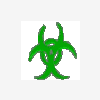
 Adix
Offline
In outlook (and possible OE) there's an option to not load messanger with it... take a look through the options.
Adix
Offline
In outlook (and possible OE) there's an option to not load messanger with it... take a look through the options. -

 mantis
Offline
I already have MSN 6.0, Westy? And it doesn't give me the save/open option - it just says 'downloading' on the status bar in the bottom left corner...
mantis
Offline
I already have MSN 6.0, Westy? And it doesn't give me the save/open option - it just says 'downloading' on the status bar in the bottom left corner...
Adix - i've unchecked it but it still tries to open messenger. -

 darkfire
Offline
Hello, It sounds to me like a data area of your RAM is damaged/broken. Hence your computer works fine when using the undamaged areas but as soon as you execute another program or download something, your computer will move on to another data area of the RAM, if it is damaged then the download would 'freeze' or the program would refuse to run.
darkfire
Offline
Hello, It sounds to me like a data area of your RAM is damaged/broken. Hence your computer works fine when using the undamaged areas but as soon as you execute another program or download something, your computer will move on to another data area of the RAM, if it is damaged then the download would 'freeze' or the program would refuse to run.
I am not, and don't claim to be a computer hardware expert. So I would ask the advice of someone at your local computer store. It doesn't sound like it is an error with the software like everybody else who has replied seems to think.
But I am not an expert.
<darkfire>
-

 mantis
Offline
I'll have to e-mail this computer person we know - maybe he can help?
mantis
Offline
I'll have to e-mail this computer person we know - maybe he can help?
I tried scandisk-ing and it cleared up some damaged data but the internet still cuts out somtimes (i have to restart it to get the internet to work again) and the computer still 'hangs' on shutdown every now and then.
It's ill
-

 Westy
Offline
Westy
Offline
Are you using IE? It should ask you if you want to open it from it's current location or save it to your HD. Just like if you were downloading a saved game for RCT...I already have MSN 6.0, Westy? And it doesn't give me the save/open option - it just says 'downloading' on the status bar in the bottom left corner...
I just did it again this morning. It works for me, sorry I couldn't be of more help
-Westy
 Tags
Tags
- No Tags