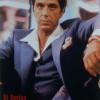Ask the Experts / Border of Map damaged
-
 21-October 03
21-October 03
-

 posix
Online
Would be rather interesting if this thing could actually be fixed somehow.
posix
Online
Would be rather interesting if this thing could actually be fixed somehow.
Khalma Cove! ~sniff~
Anyway, WME, Adix, RRP? Anyone? -

 mantis
Offline
It's a bug of the SGM - it's happened to a lot of the H2H2 parks, to most of the Project Revolution parks and also to some parks in construction atm.
mantis
Offline
It's a bug of the SGM - it's happened to a lot of the H2H2 parks, to most of the Project Revolution parks and also to some parks in construction atm.
I don't think it can be fixed But if it can, I sure would like to know.
But if it can, I sure would like to know.
(Also, vaguely related, how come it's possible to build into the 'void' on some maps (ie Ozone's early parks) - is that another SGM bug?)
We need Dr J! -

 gir
Offline
gir
Offline
I think I know what you mean...(Also, vaguely related, how come it's possible to build into the 'void' on some maps (ie Ozone's early parks) - is that another SGM bug?)
In the Beast Trainer use a map smaller than the maximum size and Landscaping -> Own All Land -

 Caddie Gone Mad
Offline
I think using the SGM to shrink the map size then make it the same again works...
Caddie Gone Mad
Offline
I think using the SGM to shrink the map size then make it the same again works... -

 posix
Online
I'm 95% sure it has to do with Beast and not with SavegameModifier.
posix
Online
I'm 95% sure it has to do with Beast and not with SavegameModifier.
Caddie, your way to solve this sounds promising, I'm going to try that. -

 Ozone
Offline
The fact is, All maps are a full 126 X 126. But, on mini maps you can't see past the desired area. If you take the saved game modifier and make a mini map larger, you can see where the old line was because there is a grid of lowered land all the way around.
Ozone
Offline
The fact is, All maps are a full 126 X 126. But, on mini maps you can't see past the desired area. If you take the saved game modifier and make a mini map larger, you can see where the old line was because there is a grid of lowered land all the way around.
To answer Mantis' question - On mini maps all you have to do is use the dragon trainer to own all land and you can build off on two sides. Only two sides, because the other two really are the edge of the map. It makes sense. If you make the map bigger on my old parks, you can see where I built out of the map.
I'll use the Saved game modifier to show what I mean:
Before
After
Notice how the water looks screwy on the before picture because it goes out of the map. Thinking logically, maybe that is why your land looks screwy - there is land built up still around the edges. Maybe you could use the saved game modifier again to make it bigger, lower the land around it if need be, and then replace it to the previous size.
I hope I was of some help. -

 darkfire
Offline
This is a bug with the SGM's "Remove Park Boundry" option, it always make the map edges glitch like that.
darkfire
Offline
This is a bug with the SGM's "Remove Park Boundry" option, it always make the map edges glitch like that.
So to fix it just open your park with the SaveGame Modifier then tick the box under the scenery tab that say's "Show Park Boundry", save it and then open it again in RCT.
If you wish to remove the park boundry use the "Beast Trainer", as this does will not cause the bug when removing the boundry.
Well that always works for me anyway.....
<darkfire>
-
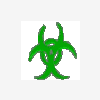
 Adix
Offline
It's simple... in RCT, the map boundary is at level 1, or 0... I think level 1. This ring of tiles along the outside can't be seen... Looks like Chris couldn't find a way to make sure that the sides were always generated, or maybe doing so cause framerate to suffer.... regardless, all you need to do is get those tiles at level 1 (or 0).... which probably would have to be hacked.
Adix
Offline
It's simple... in RCT, the map boundary is at level 1, or 0... I think level 1. This ring of tiles along the outside can't be seen... Looks like Chris couldn't find a way to make sure that the sides were always generated, or maybe doing so cause framerate to suffer.... regardless, all you need to do is get those tiles at level 1 (or 0).... which probably would have to be hacked. -

 Benni
Offline
Benni
Offline
Either I'am really stupid or SaveGameModifer is stupidI think using the SGM to shrink the map size then make it the same again works...

Park Size don't work a this one but at every other map i don't want to?
Why Park Size Option don't work?
You mean "Show Boundary Fence if at Map edge"? I can't see a Button which says "Show Park Boundry". With "Show Boundary Fence if at Map edge" it doesn't works.So to fix it just open your park with the SaveGame Modifier then tick the box under the scenery tab that say's "Show Park Boundry", save it and then open it again in RCT.

*need more help*
 Tags
Tags
- No Tags