Park / RCT1 Guide & aceworkbench RCTLL v1.2 (126x126)
-
 11-April 04
11-April 04
- Views 79,988
- Downloads 2,429
- Fans 1
- Comments 422
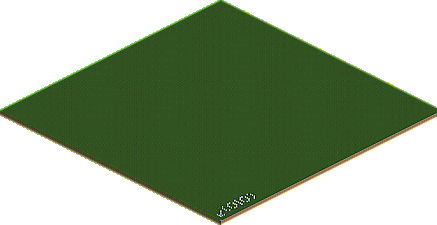
-
1 fan
 Fans of this park
Fans of this park
-
 Download Park
2,429
Download Park
2,429
-
 Tags
Tags


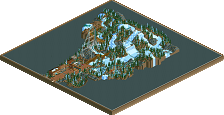
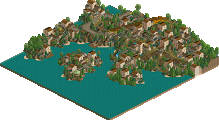


or while you're in rct saving a game, right click on an sv4 and select "properties". it should tell you the correct path of the saved games folder.
you should always update with the official patch for XP before drexlering - otherwise the official patch won't work properly and the game won't run properly on winXP.
Edited by ][ntamin22, 19 February 2009 - 02:05 PM.
I've only installed the official us patch, because I don't even plan on downloading any custom parks period. So what's the point of downloading drexler?
Yea, well any more suggestions for me?
O, yea, and thanks ntamin22.
or, reinstall completely.
Drexler seemed to help this as I didnt have any problems after adding this on. So yeah, use Drexler.
I'm not sure if anyone cares about this but if you're on Vista you might be experiencing the same problems that I am. Vista automatically associates most programs you run with your user account, so the files you save in RCT or other programs end up somewhere in your own user folder, which for me is:
C:\Users\<username>\AppData\Local\VirtualStore\Program Files\Hasbro Interactive\RollerCoaster Tycoon
In the end, it's not a huge deal, though I would prefer Vista not do this. What it amounts to is that other users won't be able to access the same files if they run RCT.
the link still lets a username/password prompt pop up ^^
http://www.strategyp...rctuk/rctpatch/
You can download either the .exe or the .zip file (that just contains the executable.)
I couldn't get trainers to work until I did that.
update: everything is fixed if you run as an administrator
Edited by gir, 16 June 2009 - 03:52 PM.
I remember there being a button which automatically finished the track you were working on. I can't find it anymore. Is it gone with LL or am I just hallucinating? (lol)
^also, how do you run as adminstrator? I can't figure it out and some things are messed up if not in it
Edited by Cocoa, 20 June 2009 - 02:57 PM.
about admin, click start > shut down > log off > change user > choose admin
"MFG"