Ask the Experts / Flash drive on Win95 (driver needed)
-
 30-November 07
30-November 07
-
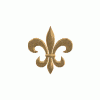
 Emergo
Offline
On an antiquity of a computer, with Windows '95 I still had LL installed.
Emergo
Offline
On an antiquity of a computer, with Windows '95 I still had LL installed.
I now use that one to view the LL MMM parks.
As I cannot get that old machine working on a fast internet connection, it's a bit of work though: first I have to burn the downloaded park on a cd before I can go view it on the other computer.
Besides: there is still some old but cherished stuff on that old computer that I would like to get off from it (diskettes don't work anymore on it, and the cd-drive can only read).
So, instead of rebuilding the old lady, it would be great if I just could use a flash drive to transport things to and from it.
I already did a quick Google search for any drivers, but the first 2 ones that were said to do the job, did not work, and maybe it's not possible at all?
So: anyone who does have experience with this absurd "problem", or any good tips ?
Thanks in advance....
Emergo
-

 Carl
Offline
If you have any really old flash drives, or know someone who has one, i mean like way back when they first came out, that might work. Reason is most new ones use USB 2.0, but the older ones might use 1.0, depending on how old of a flash drive you can find. I have an old one that is 1.0, I can usually plug it in and have it work on older comps, even when the newer 2.0's dont work. So good luck with that!
Carl
Offline
If you have any really old flash drives, or know someone who has one, i mean like way back when they first came out, that might work. Reason is most new ones use USB 2.0, but the older ones might use 1.0, depending on how old of a flash drive you can find. I have an old one that is 1.0, I can usually plug it in and have it work on older comps, even when the newer 2.0's dont work. So good luck with that!
-
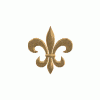
 Emergo
Offline
^ Thank you R_E !!
Emergo
Offline
^ Thank you R_E !!
That seems a really great tip!!
Had forgotten all about that USB-1 and USB-2.....
Think my USB 1-ones will all have "disappeared into the air" or have been demolished by my then young son ( experimenting guy, wanting to see and explore the the insides/workings of everything ), but I am sure somewhere one of my friends or colleages will find and donate me one (*starts phoning and mailing*)....
), but I am sure somewhere one of my friends or colleages will find and donate me one (*starts phoning and mailing*)....
Bit very busy coming weeks, but will eventually let you know if it worked.
Emergo
-
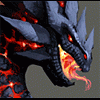
 tyandor
Offline
Uhm, USB support wasn't introduced until Windows 98SE so it won't work unfortunaly. I remember working on the computers at my mother's work which had 95. A lot of them had USB ports, but they couldn't be used... These days they finally switched to XP.
tyandor
Offline
Uhm, USB support wasn't introduced until Windows 98SE so it won't work unfortunaly. I remember working on the computers at my mother's work which had 95. A lot of them had USB ports, but they couldn't be used... These days they finally switched to XP. -
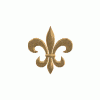
 Emergo
Offline
Emergo
Offline
Uhm, USB support wasn't introduced until Windows 98SE so it won't work unfortunaly. I remember working on the computers at my mother's work which had 95. A lot of them had USB ports, but they couldn't be used... These days they finally switched to XP.
Thank you Tyandor, in general you are right, but it is not the whole story....
The OEM versions of Windows 95 on from version 2.1 do have a possibility for USB support, although one has to modify a few things....
And I do have such an OEM version, but due to a rather full weekend I still have not found the time yet to carefully go through the whole procedure without the chance of messing up the whole OS (while the diskette-station does not work anymore!) In an emergency case I still do have a bootable cd for it, but...oh...really need a day off to concentrate me on all that hassle and have to decide if it's all worth it.....
Maybe it's easier to just rebuild something else into it to get off all that antique stuff that I don't want to throw away???
(a link for if you are interested: here)
(en....ehh...intrigerend bij wat voor soort instelling/bedrijf je moeder dan werkt, lol!....eerlijk gezegd ken ik geen enkele instelling/geen enkel bedrijf meer dat na ong. 2001 in Nederland nog met '95 werkte.....en zelfs geen "kleine zelfstanfige"die dat de laatste jaren nog deed......maar ja, mijn kringetje is natuurlijk ook maar beperkt...)
Emergo
-

 Carl
Offline
Carl
Offline
 Well if it is purely a matter of transferring data, why not just shut down the old PC with Win95, and temporarily move the hard drive to a new PC, set up the master/slave relationship, jumper pins, all that fun stuff, get the data, and then put the old HD back in the old PC when done? You sound fairly computer savvy, so if you havent already done this before, im still faily sure you could do it successfully. And if you still wouldnt feel comfortable doing this yourself, maybe a friend, or certainly a computer repair shop could do it, for a reasonable fee
Well if it is purely a matter of transferring data, why not just shut down the old PC with Win95, and temporarily move the hard drive to a new PC, set up the master/slave relationship, jumper pins, all that fun stuff, get the data, and then put the old HD back in the old PC when done? You sound fairly computer savvy, so if you havent already done this before, im still faily sure you could do it successfully. And if you still wouldnt feel comfortable doing this yourself, maybe a friend, or certainly a computer repair shop could do it, for a reasonable fee 
Edited by ride_exchanger, 03 December 2007 - 01:10 PM.
-
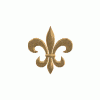
 Emergo
Offline
Yup R_E, that might be what I finally will be going for.....
Emergo
Offline
Yup R_E, that might be what I finally will be going for.....
Only, I postponed this for years (so many more interesting things to do in life, and so many other computers to fine-tune through the years, lol!) and, with that LL-thing being the direct cause, I just thought "hey, if I could fairly easy get a flash drive to work on it, that would spare me a lot of work...!"
Emergo
-
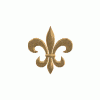
 Emergo
Offline
Emergo
Offline
Seriously, buy a new computer. You will be able to play videos with it. lol
^ seriously dude, read the the actual question in the first post before you make a nonsense-answer.....
(I don't need a new computer -though I would like to try a Mac - as I've had many since and can download all the videos I would want....only that's not my hobby, I prefer to see life concerts/theater/performances etc. or read books...)
Emergo
 Tags
Tags
- No Tags
