Ask the Experts / Application Cam
-
 03-April 10
03-April 10
-
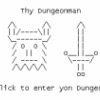
 JoeZia
Offline
I would like to make video tutorials for rct2. For object making, ride making, track merging, etc. Is there any program you know of that can snap a vid of a typical gaming application such as rct, ingame. I'd majorly preffer it to be free (or trial), user friendly, and not a physical camera, an in-computer program. This will make a big change in reading comprension, there's a better visual.
JoeZia
Offline
I would like to make video tutorials for rct2. For object making, ride making, track merging, etc. Is there any program you know of that can snap a vid of a typical gaming application such as rct, ingame. I'd majorly preffer it to be free (or trial), user friendly, and not a physical camera, an in-computer program. This will make a big change in reading comprension, there's a better visual.
thankz anyway!
JZ -

 GigaG
Offline
^Hypercam?
GigaG
Offline
^Hypercam?
EDIT: Nevermind, Levis beat me by a few seconds. LOL!Edited by GigaG, 03 April 2010 - 02:56 PM.
-
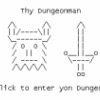
 JoeZia
Offline
JoeZia
Offline
thank you levis/giga, i just downloaded it!hypercam (2)
Edited by JoeZia, 03 April 2010 - 02:59 PM.
-

 Levis
Offline
Levis
Offline
the program doesnt work in-game with rct, blacked out screen. is there one that can?
hypercam is the only one which can do it.
make sure you press F2 (start filming) when rct2 is active.
and make sure you play it with windows movie player.
it uses uncompressed frames and most players dont like that. -

 Cena
Offline
Cena
Offline
Now I am curious if VLC player supports this ... Gonna try that out when I have timehypercam is the only one which can do it.
make sure you press F2 (start filming) when rct2 is active.
and make sure you play it with windows movie player.
it uses uncompressed frames and most players dont like that. .
.
-
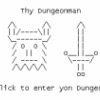
 JoeZia
Offline
JoeZia
Offline
^ I did all of the above, i know how to use it, took my one second to learn, that was when i first gazed upon the program. Could something be an interfereance? I opened it in windows movie maker, didn't change a thing.hypercam is the only one which can do it.
make sure you press F2 (start filming) when rct2 is active.
and make sure you play it with windows movie player.
it uses uncompressed frames and most players dont like that. -

 Levis
Offline
I know it works with rct2 cause I have used it myself numerous times.
Levis
Offline
I know it works with rct2 cause I have used it myself numerous times.
sometimes I did get black screens only. but that was because I started it outsited of rct2.
you are using vista right? are you sure you have disabled visual themese and desktop composition for rct2? -
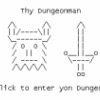
 JoeZia
Offline
JoeZia
Offline
my computer with rct2 is xp; not vista. does that make a difference?you are using vista right?
-

 posix
Offline
i've been trying to record games many times. usually screencasting software doesn't deliver satisfactory results because (a) they seem badly coded and (
posix
Offline
i've been trying to record games many times. usually screencasting software doesn't deliver satisfactory results because (a) they seem badly coded and ( running a game, recording its frames, recording its audio, real-time encoding video and audio into a media file are hardware performance hungry operations that to my experience can only work well if one is willing to accept certain cutbacks. those being choppy recording, blurry image, noisy sound, etc.
running a game, recording its frames, recording its audio, real-time encoding video and audio into a media file are hardware performance hungry operations that to my experience can only work well if one is willing to accept certain cutbacks. those being choppy recording, blurry image, noisy sound, etc.
what i've often tried and sometimes with success was to find a way to reduce the hardware performance requirements, or even more often, find workarounds to not using screencasting software at all, because honestly none i've ever used made me think it does a good job. a method that usually is worth exploring into is to find a way to run the game in slow motion (in the ideal case reducing hardware performance requirement) and record it to then later adjust your videos playback speed up until the playback resembles 100% game speed. in one rare case this worked so well for me that i was actually able to pause the game between every frame it rendered and take a screenshot of it before going on to the next frame.
in rct, this is close to impossible. i did find some similar tricks for my videos of rct though. i'm sorry but i'm not really willing to explain how i did it. 5dave uploaded them to youtube. the last one was this: http://www.youtube.c...h?v=4uK5pian1vs
if hypercam doesn't work well for you, you may want to try out some of these alternatives: http://en.wikipedia....asting_software
i also just saw a youtube video that had an url of bandicam placed into it: http://www.bandicam.co.kr/
problem being it's korean, of course. but use google translate for their page. -
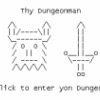
 JoeZia
Offline
Thank you posix!
JoeZia
Offline
Thank you posix!
by any chance could the resolution look less blury if not much is going on in the screen? -

 posix
Offline
yeah, because still image without motion means less information to save for a computer so less data has to be allocated to still images. usually though, data allocation is neither variable nor intelligent, so the same amount of data (ie the same amount of bitrate) is "invested" into still image, improving sharpness and overall image quality. normally you will be able to notice a drop in image quality as soon as motion sets in. in scenes where there is a lot of motion you will thus notice either frameskips or small details being swallowed up by blur.
posix
Offline
yeah, because still image without motion means less information to save for a computer so less data has to be allocated to still images. usually though, data allocation is neither variable nor intelligent, so the same amount of data (ie the same amount of bitrate) is "invested" into still image, improving sharpness and overall image quality. normally you will be able to notice a drop in image quality as soon as motion sets in. in scenes where there is a lot of motion you will thus notice either frameskips or small details being swallowed up by blur. -
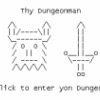
 JoeZia
Offline
good, cuz my tutorials dont require much motion/small details. Im pretty much done here. Once again, thank you!
JoeZia
Offline
good, cuz my tutorials dont require much motion/small details. Im pretty much done here. Once again, thank you! -

 Levis
Offline
Levis
Offline
my computer with rct2 is xp; not vista. does that make a difference?
used it in XP in the past.
just make sure rct2 is open (and you are in rct2) and then press f2 to start filming. you will be switched back to the desktop then. then you need to click rct2 again in the taskbar and you can start filming. I sugest you use f3 to pauze to set up something new and film again. -

 posix
Offline
a brand new tool for this has been released this week: http://www.filehippo..._video_capture/
posix
Offline
a brand new tool for this has been released this week: http://www.filehippo..._video_capture/
i haven't tried it yet but there are two reasons that make it look very promising:
(a) freeware
( under 500kb, although it can do many things
under 500kb, although it can do many things
definitely worth checking it out!
 Tags
Tags
- No Tags

