Custom Scenery Exchange / more help please
-
 30-September 10
30-September 10
-

 highroll3r
Offline
ye can you please make the big ones 1/4 too. i tried using the smaller ones but they dont work. the bigger 1/4 tiles would be perfect.
highroll3r
Offline
ye can you please make the big ones 1/4 too. i tried using the smaller ones but they dont work. the bigger 1/4 tiles would be perfect. -
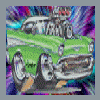
Havingfun Offline
I updated post #16 with a new object screen, the first one & a updated zip... Enjoy!!! -
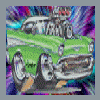
Havingfun Offline
Thanks.Nice =) Can you also do inner curves with them?
Now that`s a real good question... I can try. Do you have the dat file name of the inner curve? -

 Casimir
Offline
You mean of the actual toon inner curve? XXMOLD03
Casimir
Offline
You mean of the actual toon inner curve? XXMOLD03
But to avoid misunderstandings, I'd like to build something like with it. Which I assume would need 2 more objects.
with it. Which I assume would need 2 more objects.
-
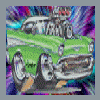
Havingfun Offline
Kinda like this?You mean of the actual toon inner curve? XXMOLD03
But to avoid misunderstandings, I'd like to build something like with it. Which I assume would need 2 more objects.
with it. Which I assume would need 2 more objects. concave crown1.png (3.36KB)
concave crown1.png (3.36KB)
downloads: 11
It only needs 1 object for the full tile & 1 object for the 1/4 tile version. So yea 2 objects.
-
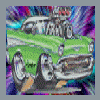
Havingfun Offline
mmmmh... too round xD
really like the one above, just without the glitching
I think I got it this time. Its a 3/4 tile object.
Its a 3/4 tile object.
The new object is on the right side of the building (blue & black) SCR367.png (73.09KB)
SCR367.png (73.09KB)
downloads: 34
It matches toons & my diagonal crown moldings.. -

 Liampie
Offline
Looks really good, other than the back of the object not having much texture. The back of this object can serve as a diagonal wall as well. A diagonal wall in this (how is the texture called in those light building block objects? marble I think?) texture was missing anyway. With so many tiny object these days, multifunctionality is important.
Liampie
Offline
Looks really good, other than the back of the object not having much texture. The back of this object can serve as a diagonal wall as well. A diagonal wall in this (how is the texture called in those light building block objects? marble I think?) texture was missing anyway. With so many tiny object these days, multifunctionality is important.
Thanks for making this, HF. -
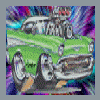
Havingfun Offline
Thanks Guys...Looks great. although i dont think i have any object slots left.

I have to change objects in the test park just to test the new objects, Its down to the point I got nothing I really want to remove any more, so its a toss up between the unused objects.
Looks really good, other than the back of the object not having much texture. The back of this object can serve as a diagonal wall as well. A diagonal wall in this (how is the texture called in those light building block objects? marble I think?) texture was missing anyway. With so many tiny object these days, multifunctionality is important.Thanks for making this, HF.
Thanks for pointing that out, Its there with most of the colors. The white & the real light blue its gone. I used the texture from toons crown molding & I see his is plain when its white also, check out the left wall.
I`m fixing this right now, useing a different objects texture there...
EDIT: I fixed it...
 texture fixed.png (3.81KB)
texture fixed.png (3.81KB)
downloads: 7 -
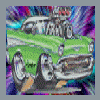
Havingfun Offline
Here`s the latest update,
I finished the diagonal corner requested by Casimir, Also added the 1/4 tile diagonal requested by many. There are 6 objects included in the zip with a screenshot. newcrownmoldings.png (6.34KB)
newcrownmoldings.png (6.34KB)
downloads: 57 SCR367.png (73.09KB)
SCR367.png (73.09KB)
downloads: 58
If you have the first 4, Only #`s 5&6 are new.. Diagonal_crown_molding_byric_updated.zip (11.58KB)
Diagonal_crown_molding_byric_updated.zip (11.58KB)
downloads: 21
They can also be downloaded here, Diagonal Crown Molding Also updated!!!
Have fun with the new objects.
 Tags
Tags
- No Tags