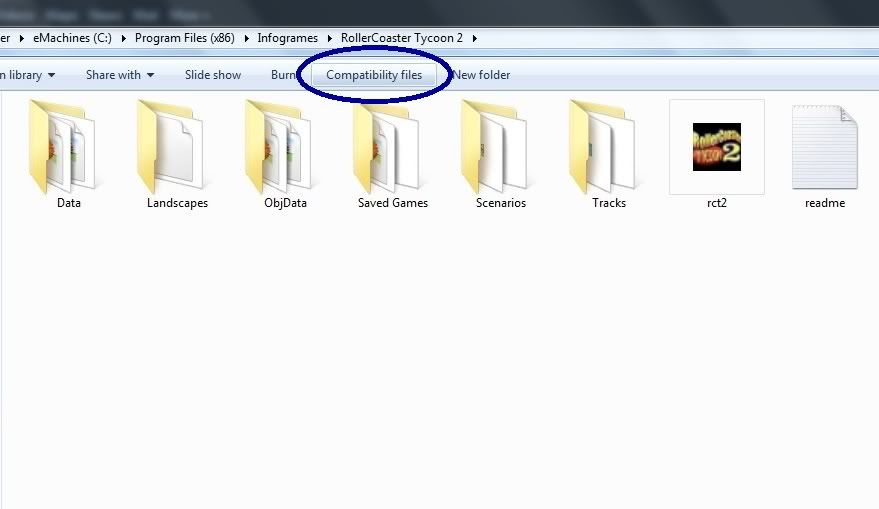Ask the Experts / Screenshot Problem
-
 27-March 12
27-March 12
-

 FK+Coastermind
Offline
Heya, having a fun little problem, maybe someone can help. I am, so you know, running rcr2 on a windows 7 PC. running the game is alittle funky which is why i get problems as such.
FK+Coastermind
Offline
Heya, having a fun little problem, maybe someone can help. I am, so you know, running rcr2 on a windows 7 PC. running the game is alittle funky which is why i get problems as such.
When i try to take a screenshot it says "screen shot saved to disk as SCR#.bmp" When i was running from my desktop before college, it would save all my screenshots in my RCT2 folder, then i could get them there. Now it says "saved to disk" and they are not in the RCT2 folder, presumably because they are being saved to the disk, but i don't think RCT2 disks allow that, and if it did i don't know how to access that. I tried taking a screenshot using print screen and copying to paint but i just get a black screen each time. Any idea what this is happening and how i could fix it? Thanks in advanced.
FK -

 FK+Coastermind
Offline
Wait, what does that mean? What compatibility files where? U must know that I pretend to know all about computers, but I mostly just click my way through problems!
FK+Coastermind
Offline
Wait, what does that mean? What compatibility files where? U must know that I pretend to know all about computers, but I mostly just click my way through problems!
FK -

 FK+Coastermind
Offline
LOL, thanks, i literally just found that, had to switch from Ipad to Laptop. Thanks to both
FK+Coastermind
Offline
LOL, thanks, i literally just found that, had to switch from Ipad to Laptop. Thanks to both
FK
 Tags
Tags
- No Tags