Ask the Experts / Oop Something went wrong! Error adding screenshot!
-
 28-April 16
28-April 16
-
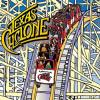
 historyfreak92
Offline
historyfreak92
Offline
what about paint? what do i have to do with the image im been trying to post and it wont add??????????
-

 Liampie
Offline
1. Open the BMP in paint
Liampie
Offline
1. Open the BMP in paint
2. Make sure the screen isn't too tall or too small. About half the size of your computer screen should be safe.
3. Save as
4. A new window pops up. At the bottom you can select the file extension. For example, JPEG or PNG. Either of those will do
5. Go to www.nedesigns.com
6. Hover your cursor over 'screenshots'
7. A new menu pops up. Move the cursor a bit down to 'Add screenshot'
8. Click with the cursor
9. Add a screenshot name, select the game version (click with your cursor)
10. Click 'brose' almost at the bottom of the page
11. A new window pops up. Find the screenshot on your computer, wherever you saved it in step 3. Pick the JPEG/PNG screenshot, not the BMP one
12. Double click that screenshot
13. The window disappears. It is now uploading the screenshot to this website
14. When it is done (a small version of your screenshot will be displayed), click 'add screenshot'
15. Repeat steps 1-14 until you see your screenshot on the front page of this website.
15. Take a language course to improve your English -
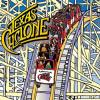
 historyfreak92
Offline
historyfreak92
Offline
i tried everything making the image smaller and it's still not working! i give up!

-

 Coupon
Offline
Coupon
Offline
try this:
1. take picture in rct22. move picture from rct2 directory to your desktop
3. open paint
4. open your image in paint.
5. crop your picture in paint if you want to make it smaller.
6. save your image as a JPEG or PNG
7. go on ne and upload your screenshot using steps 6-14 from the instructions Liampie just posted.
if this doesnt work then idk what will work for you
-

 GammaZero
Offline
GammaZero
Offline
i tried everything making the image smaller and it's still not working! i give up!

There's a little something on Paint called crop, that'll magically make your picture smaller
 Tags
Tags
- No Tags

