Ask the Experts / Mac User Need Help
-
 15-March 19
15-March 19
-

 inspired4fr33
Offline
inspired4fr33
Offline
Hey guys, I've been playing RCT for years but I am new to the open version. I have deep dived into all the forums on here, Reddit, and Openrct.org so I've absorbed a good understanding of how this works. However, I am struggling to actually get anything custom to work thus far. Please help. This is by far the place with the most experts and pro's so I trust I can get the needed answers here.
I cannot get custom scenery to work nor parks or workbenches for that matter. I've read about simply downloading the DAT files from this site and dragging them into an object folder. It is not showing up once I load up the game. I've put them in Objectdata folder and then I've created a plan object folder. Still nothing. All I've been doing is loading the scenerio editor in game and searching for my objects in the scenery tabs but they never load in game. Do I have to erase all the current in game objects to make room for my downloaded ones?
Everything so far has been far more specific to PC users but it shouldn't be that far off for Mac users. What am I missing here?
All I have is my main RCT2 Multiplayer folder which leads to two choices Original Files and Open RCT. I've been loading the files folder and dragging my items into the Objdata folder. I've even tried creating a separate folder called Object and putting them there like I've read but neither ways are working??
Can anyone please help I am beyond frustrated and eager to get this working as I want to take advantage of all this customization you guys have. Thank you team.
-

 X7123M3-256
Offline
X7123M3-256
Offline
If you are playing OpenRCT2, object files need to be placed in your OpenRCT2/object folder. You used to have to create this manually, but with recent versions of OpenRCT2 it should be automatic. If you are not sure where it is located, there is an "open custom content folder" button, accessible from the same menu as the scenario editor.
You will need to restart the game after new objects have been added for them to show up. OpenRCT2 does not load custom objects that are placed in your ObjData folder (only vanilla objects are loaded from there).
-

 inspired4fr33
Offline
inspired4fr33
Offline
If you are playing OpenRCT2, object files need to be placed in your OpenRCT2/object folder. You used to have to create this manually, but with recent versions of OpenRCT2 it should be automatic. If you are not sure where it is located, there is an "open custom content folder" button, accessible from the same menu as the scenario editor.
You will need to restart the game after new objects have been added for them to show up. OpenRCT2 does not load custom objects that are placed in your ObjData folder (only vanilla objects are loaded from there).
Ok I just redownloaded the game directly from the OpenRCT2.org and I have found under the redtool box where it says open custom content. When I click it a folder pops up. I see where the object folder. What do I do from here ? clicking on it just shows what's inside. I can't seem to have it load into the game?
-

 G Force
Offline
You should be to just click on the folder and set that as the source. Not completely familiar with how it works on Mac tho.
G Force
Offline
You should be to just click on the folder and set that as the source. Not completely familiar with how it works on Mac tho. -
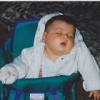
 Cocoa
Offline
Also, if you download parks with custom scenery it should automatically put that new scenery in the correct folder. Check out some of the workbenches park here under tags and download a few of them if you like, then youll get all the cs nicely tabbed in new categories so it doesnt just fill up your miscellaneous tab
Cocoa
Offline
Also, if you download parks with custom scenery it should automatically put that new scenery in the correct folder. Check out some of the workbenches park here under tags and download a few of them if you like, then youll get all the cs nicely tabbed in new categories so it doesnt just fill up your miscellaneous tab
 Tags
Tags
- No Tags