Ask the Experts / How to this editing?
-
 10-October 03
10-October 03
-

 natelox
Offline
quite simple.
natelox
Offline
quite simple.
1. Build the path underground
2. Begin special build mode
3. Build the path outside (from the underground pathway)
4. Speical Build Mode, Sink Scenary
5. End special build mode
done
-

 mantis
Offline
Make sure that there's nothing underneath/above the squares where you're sinking the path, though. If you have bits of ride (even if they're underground) then they'll get sunk too, and you'll be left with an error trapper.
mantis
Offline
Make sure that there's nothing underneath/above the squares where you're sinking the path, though. If you have bits of ride (even if they're underground) then they'll get sunk too, and you'll be left with an error trapper.
So SAVE TWO COPIES OF YOUR SV4 before you do any scenery hacking like this. I always have multiple copies of a game, saved at different stages, so if I accidentally save a glitch, I can go back to before when I did the hack. -
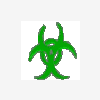
 Adix
Offline
Actually, Nate has it wrong, a bit... I mean, that way works fine, but if you stack scenery then you can delete the stacked path, and the path that has the opening stays that way... it also keeps landscape data amounts/SV4 size down, which is a neccesity for some people.
Adix
Offline
Actually, Nate has it wrong, a bit... I mean, that way works fine, but if you stack scenery then you can delete the stacked path, and the path that has the opening stays that way... it also keeps landscape data amounts/SV4 size down, which is a neccesity for some people. -

 Evil WME
Offline
Evil WME
Offline
when i read Nate´s post, i wanted to comment too.. damn you adix!Actually, Nate has it wrong, a bit... I mean, that way works fine, but if you stack scenery then you can delete the stacked path, and the path that has the opening stays that way... it also keeps landscape data amounts/SV4 size down, which is a neccesity for some people.
-

 Micool
Offline
I had that problem in my hotel. I'd been stacking the scenery ever since I learned the hack, but in the hotel I was doing multiple levels. So when I stacked the paths, they just attached to the ones above them!
Micool
Offline
I had that problem in my hotel. I'd been stacking the scenery ever since I learned the hack, but in the hotel I was doing multiple levels. So when I stacked the paths, they just attached to the ones above them!
It sucked
But I figured it out after a while.
 Tags
Tags
- No Tags
