Ask the Experts / Dummy Station Tutorial
-
 19-February 12
19-February 12
-

 Cena
Offline
Dummy Stations © Cena
Cena
Offline
Dummy Stations © Cena
Dummy stations are a type of hack that is probably one of the most usefull ones out there, since it can have different end solutions, that can result in very cool rides. In this tutorial I will explain the basics of it, and a more advanced version of it, that I recently discovered.
So, first the basics of dummy stations. Dummy stations are fake stations, where the trains from the operating ride use to load/unload their passengers. What this means is, peeps will queue for the real ride, but are being transported to the dummy station, where they enter the ride.
In order to achieve this hack, we need to have understanding about:
- Making track invisible (crooked house method)
- Zero Clearence Absolute & Relative
And to really make the ride look cool, knowing how to make station huts invisible too as well (achievable with the tutorial Geewhzz made in 2009): Hack Like A Winhacker topic
So, time to start hacking;
Step 1: Build the track you want the rides to operate on. This is the so called ‘dummy track’
So, now we have got our ride track. Now its time to choose our cars. And you don’t have to build your station huts here from the dummy track.
Step 2: Build where you want the working station, the station with huts and where the peeps will queue for. As you noticed, I had to build the station there with zero-clearence on, make sure you don’t go threw existing track in the same direction, that will cause ‘ghost objects’ of track pieces. The direction here is 90 degrees turned. I also build the station entrance hut away from the ride, so that I can build a cool custom queue there later on if I want to.
Step 3: Make your track complete and connect it with your dummy track. In order to connect it, you need to build the wooden coaster track threw 1 tile of steel coaster track, in opposite directions, you do this with 8cars (version 1.302) with zero clearance absolute on. After you are done, you restore your clearences. The purple colored landtile is the tile where the connection between the two tracks is located.
Step 4: Test your ride, add paths, and open it.
Now it’s time to test your ride, just test the wooden coaster train, as it starts doing it’s round around the track, you will see something magical happen. The train will go around the corner and it will travel back in the opposite direction, as seen here on this picture.
After we continue with testing, we see the wooden trains will stay on the dummy track (steel track):
Now we have our hack complete, next step is to add the paths and open the ride:
Step 5: Clean up the mess.
As you can see now, it’s quite a mess on my map, I have got track (the wooden coaster) that isn’t needed there to be visible, so I need to make that invisible. I made that track with only straight pieces and normal corners. These track pieces can be made invisible with the ‘crooked house method’. This method implies that by making the tracktype from the wooden coaster, from wooden coaster track, to the crooked house, it will become invisible (a full tutorial about that soon here on NE).

After we go back ingame, we see this:
That means, our hack has been successful, ofcourse you can now always re-route your paths (but remember, the invisible track is still there, so if you want to re-route it, you probably need to use zero-clearence). And you can make your station huts invisible.
But Cena, what do you have achieved now? Well, because I used a dummy station, I have changed the trains (without changing the rides trains, and therefore eliminating a constantly broken down ride) and I have repositioned the entrance and exit huts of the rides, which gives me more opportunities to make the coaster look more realistic.
More tips and tricks regarding dummy stations in Part 2, which will be online a bit later this week.
When Part 2 comes online, I plan on adding several save-games of these hacks, so you can see it yourself how it works, and I plan to include the word documents (docx format) so that you can still use these tutorials when you don't have internet access.
Dummy Stations © Cena: Part 2
Hi guys,
Now it’s time to move on with the dummy stations, as you have learned in part 1, there is a lot of cleanup afterwards, and you are kinda limited to what you can do. Now it’s time to show how you can manipulate your stations, the amount of trains and the length of it.
First we start with the stations, in part 1, we have station 1 of the wooden coaster, that works together with station 1 of the steel coaster. After I thought about this a lot recently due to some hacks needed to be done on Enchantment (upcoming park from BelgianGuy). I found out some cool new stuff, that I will explain now. As far as I know, I haven’t seen this hack being built yet.
So, time to get starting, what do we need to know before we start?
- Zero clearance Absolute & Restore Clearence.
- Make track invisible (crooked house)
- Dummy Station Basics (explained in part 1)
- Raise/lower track pieces with Edit Ride Stats
- (optional) Making entrance & exit huts invisible with Hack Like a Winhacker.
Step 1: Build your track.
(in my case, a small footprint coaster with fun corners)
Step 2: Time to explain the theory.
Currently, the entrance station is ingame station 1, the exit station is station 2. The reason why I am using 2 stations is because this will make it easier to explain this funny trick.
The thing that I found out while experimenting a few weeks back was that, station 1 of the mini roller coaster (the ride that provides the trains) corresponds with the stations on the ‘dummy track’ (looping roller coaster in this example). For station 2 happened the same thing, that corresponded as well with station 2 of the dummy ride, same happened for station 3 and 4.
So, now time to show you how to build this. At the moment, the entrance platform is Station 1, and the exit platform is Station 2. However, if I want to build the mini roller coaster now, I have to have the providing station 1, located near the station 1 of the dummy track. I simply don’t want this since it makes stuff a lot more complicated to theme etc. After more experimenting, I found a solution. And that is simply to eliminate station 1 of the dummy track, and make it two and three, in order to do that, we need to demolish these stations first.
Step 3: Built station 1.
And built a ‘Station 1’. I built it here 4 units under ground level, so that later on, I can raise the land and it will be located underground. After we have done this, we can’t touch station 1 anymore.
Step 4: Built Station 2 & 3.
Make sure you first built this station, if you build the exit first, that will be station 2, and the entrance will be 3, which would cause a lot of troubles later on.


So, all the stations are now in place, time for a overview what we have got so far.
So. Now time to make our hack complete, with the working ride there.
Step 5: Make the transfer pieces between the dummy track and the donor ride (mini roller coaster in this example)
Now we need to lower the yellow corner part in there. I use corners here, because they are easily delete-able afterwards, because they are multi-tile. A S-bend also works easy. I always try to avoid straight track/corner situations. So, now it’s time to lower that corner in, a simple trick with the 8cars: Edit Rides Menu.
Here a screenshot of the things you have to hit in 8cars.
1. Select: Raise/Lower
2. Select: Alternative Color Mode 1
3. Set: Height change to -2 (-2 equals 10 ft height change ingame(lowering track that is))
4. Click Apply
5. Click Cancel
Step 6: Zero Clearence tracks in opposite direction.
Same trick I fully described in Part 1. Build the ‘mini roller coaster’ track in opposite direction threw the steel coaster track. After that Restore Clearences and it should look like this:
Step 7: Build station 2 & 3 of the mini roller coaster.
Now its time to build station 2 and 3 of the mini roller coaster ride. As you can see, station 1 of the steel coaster is randomly placed on the map. The funny thing is. You can do this with station 2 and 3 as well, this gives you a lot of cool options to consider how you want peeps lining up in the queue line for your ride. This trick is also very use-able for custom flatrides (this will be discussed in my Custom Ferris Wheel tutorial that is coming up later in time)
So, I place station 2 of the mini roller coaster next to Station 2 of the steel coaster, and the same thing for Stations 3. Here a picture of that. (I shortened the stations at this point of the dummy track)
You have to play a little bit with the station lengths of the stations from the mini roller coaster to get more cars/longer trains etc, that’s all up to you to discover. I will see how you did it in the upcoming tsunami of new designs, here on the front page.
Step 8: Make your mini roller coaster invisible.
Make sure you test the ride before you make it invisible, otherwise all cars are getting threw each other!
You can read in part 1, how to do this. Due to the photo limit at NE, I can’t show a screen of it now.
Step 9: Clean up the mess.
Make sure all cars are on the dummy track
Step 9A
Since the connection track is built with steel coaster track, a ride that is closed ingame, you can edit it freely. But make sure no car can go over that track while editing, otherwise it would crash. I delete the yellow corner here and a bit of the hill. I leave the red corner in there because maybe I need to edit the ride later.
Step 9B
Raise the purple land up to normal height again. How you can do this, you can read in Geewhzz his tutorial: Hack Like a Winhacker
Congratulations, you are done!
Here’s the end result: **
** Note: This is not my usual theming level, most of the time I take more time to make something look good
Any tips about this? Let me know! Good luck hacking guys
-

 Liampie
Offline
I didn't know this variation of the dummy station yet, so thanks.
Liampie
Offline
I didn't know this variation of the dummy station yet, so thanks. I'd suggest you explain a simpler method (just an ordinary merge without backwards track and zero clearancing etc.) first though.
I'd suggest you explain a simpler method (just an ordinary merge without backwards track and zero clearancing etc.) first though.
For part II, I think you should explain how you can use a dummy station to get more trains on a ride as well! -

 Kumba
Online
Very nice work Cena!
Kumba
Online
Very nice work Cena!
I have been using this hack since I did it accidentally in 2005 while working on my H2H3 finals park. I used it to get rides in DRC and many other parks to run with limited breakdowns since the majority of them happen when the train goes into its station and with this hack it never does.
It's really the most useful hack there is for getting hacked rides to work. Looking forward to part 2
-

 Liampie
Offline
You should definately make part 0 with the simplest way of making a dummy station. This is much more complex than it needs to be with more mess to clean up.
Liampie
Offline
You should definately make part 0 with the simplest way of making a dummy station. This is much more complex than it needs to be with more mess to clean up. -

 BelgianGuy
Offline
Sorry liam, but this is perfectly clear and I'm glad cena took the time to make these, they're goddamn handy and I'm eager to try them out for a testrun...
BelgianGuy
Offline
Sorry liam, but this is perfectly clear and I'm glad cena took the time to make these, they're goddamn handy and I'm eager to try them out for a testrun...
I mean I'm anything but hacksmart and EVEN I GOT IT, so it has got to be explained perfectly so I don't see the point of adding more to it, but if you feel there should be another easier way according to you, be my guest and make a tut like cena took the time to make...
Just checked part 2 btw and now I see where those clusters of track came from cena^^ -

 BelgianGuy
Offline
ok I used this hack for some testing with a train and how come the train rides 1 clearance lower than it should?
BelgianGuy
Offline
ok I used this hack for some testing with a train and how come the train rides 1 clearance lower than it should? -

 Kenneth
Offline
Isn't that a consequence of making the donor track invisible? Looking at your examples again, I noticed that the trains sit a tad lower in the later screens, i.e. comparing this screen to this one and these two.
Kenneth
Offline
Isn't that a consequence of making the donor track invisible? Looking at your examples again, I noticed that the trains sit a tad lower in the later screens, i.e. comparing this screen to this one and these two. -

 Cena
Offline
^ Can't give the other teams too much hacking info you know...
Cena
Offline
^ Can't give the other teams too much hacking info you know...
(it was offline due to other reasons that don't need to be discussed here, it will be online again in a few days) -

 RRP
Offline
RRP
Offline
Dummy Stations © Cena
Dummy stations are a type of hack that is probably one of the most usefull ones out there, since it can have different end solutions, that can result in very cool rides. In this tutorial I will explain the basics of it, and a more advanced version of it, that I recently discovered.
So, first the basics of dummy stations. Dummy stations are fake stations, where the trains from the operating ride use to load/unload their passengers. What this means is, peeps will queue for the real ride, but are being transported to the dummy station, where they enter the ride.
In order to achieve this hack, we need to have understanding about:
- Making track invisible (crooked house method)
- Zero Clearence Absolute & Relative
And to really make the ride look cool, knowing how to make station huts invisible too as well (achievable with the tutorial Geewhzz made in 2009): Hack Like A Winhacker topic
So, time to start hacking;
Step 1: Build the track you want the rides to operate on. This is the so called ‘dummy track’
http://i964.photobuc...tion/image1.png
So, now we have got our ride track. Now its time to choose our cars. And you don’t have to build your station huts here from the dummy track.
Step 2: Build where you want the working station, the station with huts and where the peeps will queue for. As you noticed, I had to build the station there with zero-clearence on, make sure you don’t go threw existing track in the same direction, that will cause ‘ghost objects’ of track pieces. The direction here is 90 degrees turned. I also build the station entrance hut away from the ride, so that I can build a cool custom queue there later on if I want to.
http://i964.photobuc...tion/image2.png
Step 3: Make your track complete and connect it with your dummy track. In order to connect it, you need to build the wooden coaster track threw 1 tile of steel coaster track, in opposite directions, you do this with 8cars (version 1.302) with zero clearance absolute on. After you are done, you restore your clearences. The purple colored landtile is the tile where the connection between the two tracks is located.
http://i964.photobuc...tion/image3.png
Step 4: Test your ride, add paths, and open it.
Now it’s time to test your ride, just test the wooden coaster train, as it starts doing it’s round around the track, you will see something magical happen. The train will go around the corner and it will travel back in the opposite direction, as seen here on this picture.
http://i964.photobuc...tion/image4.png
After we continue with testing, we see the wooden trains will stay on the dummy track (steel track):
http://i964.photobuc...tion/image5.png
Now we have our hack complete, next step is to add the paths and open the ride:
http://i964.photobuc...tion/image6.png
Step 5: Clean up the mess.
As you can see now, it’s quite a mess on my map, I have got track (the wooden coaster) that isn’t needed there to be visible, so I need to make that invisible. I made that track with only straight pieces and normal corners. These track pieces can be made invisible with the ‘crooked house method’. This method implies that by making the tracktype from the wooden coaster, from wooden coaster track, to the crooked house, it will become invisible (a full tutorial about that soon here on NE).
http://i964.photobuc...tion/image7.png
http://i964.photobuc...tion/image8.png
After we go back ingame, we see this:
http://i964.photobuc...tion/image9.png
That means, our hack has been successful, ofcourse you can now always re-route your paths (but remember, the invisible track is still there, so if you want to re-route it, you probably need to use zero-clearence). And you can make your station huts invisible.
But Cena, what do you have achieved now? Well, because I used a dummy station, I have changed the trains (without changing the rides trains, and therefore eliminating a constantly broken down ride) and I have repositioned the entrance and exit huts of the rides, which gives me more opportunities to make the coaster look more realistic.
More tips and tricks regarding dummy stations in Part 2, which will be online a bit later this week.
When Part 2 comes online, I plan on adding several save-games of these hacks, so you can see it yourself how it works, and I plan to include the word documents (docx format) so that you can still use these tutorials when you don't have internet access.
thanksAttached Files
-
 image1.png (237.94KB)
image1.png (237.94KB)
downloads: 39 -
 image2.png (38.65KB)
image2.png (38.65KB)
downloads: 46 -
 image3.png (80.66KB)
image3.png (80.66KB)
downloads: 36 -
 image4.png (64.5KB)
image4.png (64.5KB)
downloads: 42 -
 image5.png (107.14KB)
image5.png (107.14KB)
downloads: 43 -
 image6.png (93.48KB)
image6.png (93.48KB)
downloads: 39 -
 image7.png (13.95KB)
image7.png (13.95KB)
downloads: 33 -
 image8.png (14.61KB)
image8.png (14.61KB)
downloads: 31 -
 image9.png (80.2KB)
image9.png (80.2KB)
downloads: 25
-
-
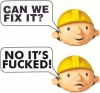
 CoolCody
Offline
you forgot part 2.
CoolCody
Offline
you forgot part 2.Dummy Stations © Cena: Part 2
Hi guys,
Now it’s time to move on with the dummy stations, as you have learned in part 1, there is a lot of cleanup afterwards, and you are kinda limited to what you can do. Now it’s time to show how you can manipulate your stations, the amount of trains and the length of it.
First we start with the stations, in part 1, we have station 1 of the wooden coaster, that works together with station 1 of the steel coaster. After I thought about this a lot recently due to some hacks needed to be done on Enchantment (upcoming park from BelgianGuy). I found out some cool new stuff, that I will explain now. As far as I know, I haven’t seen this hack being built yet.
So, time to get starting, what do we need to know before we start?
- Zero clearance Absolute & Restore Clearence.
- Make track invisible (crooked house)
- Dummy Station Basics (explained in part 1)
- Raise/lower track pieces with Edit Ride Stats
- (optional) Making entrance & exit huts invisible with
Step 1: Build your track.
(in my case, a small footprint coaster with fun corners)
Step 2: Time to explain the theory.
Currently, the entrance station is ingame station 1, the exit station is station 2. The reason why I am using 2 stations is because this will make it easier to explain this funny trick.
The thing that I found out while experimenting a few weeks back was that, station 1 of the mini roller coaster (the ride that provides the trains) corresponds with the stations on the ‘dummy track’ (looping roller coaster in this example). For station 2 happened the same thing, that corresponded as well with station 2 of the dummy ride, same happened for station 3 and 4.
So, now time to show you how to build this. At the moment, the entrance platform is Station 1, and the exit platform is Station 2. However, if I want to build the mini roller coaster now, I have to have the providing station 1, located near the station 1 of the dummy track. I simply don’t want this since it makes stuff a lot more complicated to theme etc. After more experimenting, I found a solution. And that is simply to eliminate station 1 of the dummy track, and make it two and three, in order to do that, we need to demolish these stations first.
Step 3: Built station 1.
And built a ‘Station 1’. I built it here 4 units under ground level, so that later on, I can raise the land and it will be located underground. After we have done this, we can’t touch station 1 anymore.
Step 4: Built Station 2 & 3.
Make sure you first built this station, if you build the exit first, that will be station 2, and the entrance will be 3, which would cause a lot of troubles later on.


So, all the stations are now in place, time for a overview what we have got so far.
So. Now time to make our hack complete, with the working ride there.
Step 5: Make the transfer pieces between the dummy track and the donor ride (mini roller coaster in this example)
Now we need to lower the yellow corner part in there. I use corners here, because they are easily delete-able afterwards, because they are multi-tile. A S-bend also works easy. I always try to avoid straight track/corner situations. So, now it’s time to lower that corner in, a simple trick with the 8cars: Edit Rides Menu.
Here a screenshot of the things you have to hit in 8cars.
1. Select: Raise/Lower
2. Select: Alternative Color Mode 1
3. Set: Height change to -2 (-2 equals 10 ft height change ingame(lowering track that is))
4. Click Apply
5. Click Cancel
Step 6: Zero Clearence tracks in opposite direction.
Same trick I fully described in Part 1. Build the ‘mini roller coaster’ track in opposite direction threw the steel coaster track. After that Restore Clearences and it should look like this:
Step 7: Build station 2 & 3 of the mini roller coaster.
Now its time to build station 2 and 3 of the mini roller coaster ride. As you can see, station 1 of the steel coaster is randomly placed on the map. The funny thing is. You can do this with station 2 and 3 as well, this gives you a lot of cool options to consider how you want peeps lining up in the queue line for your ride. This trick is also very use-able for custom flatrides (this will be discussed in my Custom Ferris Wheel tutorial that is coming up later in time)
So, I place station 2 of the mini roller coaster next to Station 2 of the steel coaster, and the same thing for Stations 3. Here a picture of that. (I shortened the stations at this point of the dummy track)
You have to play a little bit with the station lengths of the stations from the mini roller coaster to get more cars/longer trains etc, that’s all up to you to discover. I will see how you did it in the upcoming tsunami of new designs, here on the front page.
Step 8: Make your mini roller coaster invisible.
Make sure you test the ride before you make it invisible, otherwise all cars are getting threw each other!
You can read in part 1, how to do this. Due to the photo limit at NE, I can’t show a screen of it now.
Step 9: Clean up the mess.
Make sure all cars are on the dummy track
Step 9A
Since the connection track is built with steel coaster track, a ride that is closed ingame, you can edit it freely. But make sure no car can go over that track while editing, otherwise it would crash. I delete the yellow corner here and a bit of the hill. I leave the red corner in there because maybe I need to edit the ride later.
Step 9B
Raise the purple land up to normal height again. How you can do this, you can read in Geewhzz his tutorial: Hack Like a Winhacker
Congratulations, you are done!
Here’s the end result: **
** Note: This is not my usual theming level, most of the time I take more time to make something look good
Any tips about this? Let me know! Good luck hacking guys
OH not reposting this to make you mad, I'm reposting this cause I'm a firm believer of freedom of information -

 Cena
Offline
damn guys, a little bit patiency here. I am working on a masterplan for tutorials and stuff together with Posix. Just need to find some time to organise it since h2h is taking up time as well.
Cena
Offline
damn guys, a little bit patiency here. I am working on a masterplan for tutorials and stuff together with Posix. Just need to find some time to organise it since h2h is taking up time as well. -

 Cena
Offline
Oh and Cody (who thinks he is cool), next time don't piss off the guy that's providing the information. That's like biting the hand that feeds you.
Cena
Offline
Oh and Cody (who thinks he is cool), next time don't piss off the guy that's providing the information. That's like biting the hand that feeds you. -
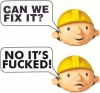
 CoolCody
Offline
CoolCody
Offline
Oh and Cody (who thinks he is cool), next time don't piss off the guy that's providing the information. That's like biting the hand that feeds you.
I don't take off information that helps people. -

 Cena
Offline
Cena
Offline
damn guys, a little bit patiency here. I am working on a masterplan for tutorials and stuff together with Posix. Just need to find some time to organise it since h2h is taking up time as well.
-

 Liampie
Offline
There's no reason to take the tutorials offline. Whether you're working on a masterplan or making cookies is irrelevant... If there is, why don't you tell us?
Liampie
Offline
There's no reason to take the tutorials offline. Whether you're working on a masterplan or making cookies is irrelevant... If there is, why don't you tell us?
 Tags
Tags
- No Tags


