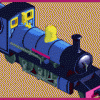-
 stef
Go to post #775125
stef
Go to post #775125
ok Liampie helped with the object editor part

-
 stef
Go to post #775123
stef
Go to post #775123
1) You can get custom scenery in the game by just opening parks that contain custom scenery. It doesn't automatically add everything to every savegame of course, because the objects available are selected per savegame. OpenRCT allows you to easily access the object selection window while playing though, unlike normal RCT where you would have to use an external tool like ParkDat, or you'd have to load your park in the scenario editor. Just download shit!
2) In the object editor, you can right click and paste. Gotta copy something first of course. If your selection is wider than the object (a single tile is 64 pixels, I believe), it will get resized. Also note that you're stuck with 256 colours, so images with full colours will appear differently. Play with it.
Oh, a bug in the object editor: in one of the angles, the colour of the top left pixel of your selection will be made invisible for the entire image. May want to manually put a weird pixel in the top left, and edit that out after you've pasted it.
-ha, can't believe it was that easy. thank you so much Liampie . actually when I copy my pics and then go to paste, the paste option is greyed out.
-
 stef
Go to post #775122
stef
Go to post #775122
to clarify, I downloaded the Object Editor to make my own objects. A couple years ago I somehow put in pictures in it ( the object maker ) and could then place them in my park. I'll attach a pic. The second problem I'm having is that I downloaded some custom objects from Nedesigns and I see them in my objects list but they are not available in my park. thanks for responding and thanks for any help you can offer

-
 stef
Go to post #775090
stef
Go to post #775090
Open RCT- I remember I used to somehow put pics in the object editor and make custom scenery