Screenshot / Gliches occurs when using modified custom scenery
-
 22-November 18
22-November 18
- Views 928
- Fans 0
- Comments 4
-
 Description
Description
Severals days ago I wanted to build a new park and I need some stylish spires for a castle. So I modified the SF Hogwarts Spires from 3*3 large scenery to 2*2.
But some gliches occured when I tried to use them in OpenRCT2. When the border of a window approached the very top of a spire, that part missed from the screens as the circled out parts until it was covered by another border. It is strange that the original 3*3 Hogwarts spire has no problem when I do like that.
So how to solve this? I need some help. -
 Full-Size
Full-Size
-
 No fans of this screenshot
No fans of this screenshot
-
 Tags
Tags
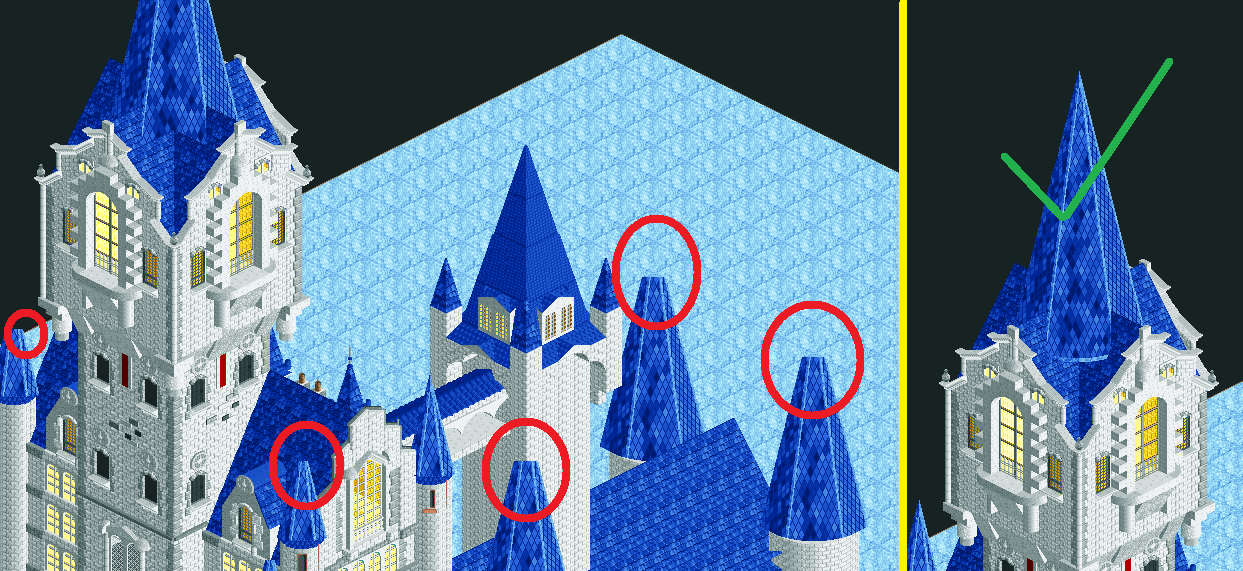
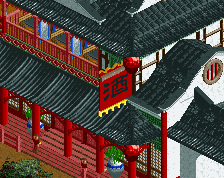

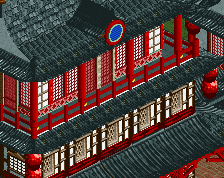
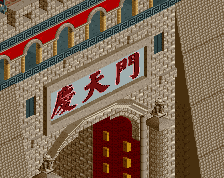


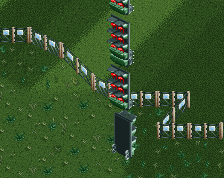
Are the clearances set correctly?
Thanks guys. I changed the clearance to 9 for the top and 15 for the bottom and it works well.
I'll submit the modified spires DAT later.