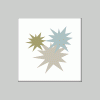Related Games / STUPID RCT3
-
 28-June 05
28-June 05
-

 cg?
Offline
cg?
Offline
I'm certain that's the problem. None of the Atari RCT stuff ever asks you whatt you want to install, and where. I hate that!Maybe it's because your main harddisk isn't your C:\ drive.
You should yell at them! VERY LOUDLY! -

 ekimmel
Offline
I run Soaked just fine off my D: drive.
ekimmel
Offline
I run Soaked just fine off my D: drive.
I would make sure your computer is free of all viruses, ad-ware, and spy-ware. Run Windows Update to make sure your Windows is up-to-date. Then uninstall Soaked and RCT3. Then defragment your drive.
Once all that is done, try re-installing RCT3. If that works, install Soaked. -

 misolbaid
Offline
Thanks for all the help and suggestions. I tried the temp folder, it didn't work, but it seemed like it would have for a bit
misolbaid
Offline
Thanks for all the help and suggestions. I tried the temp folder, it didn't work, but it seemed like it would have for a bit . I'm updating and defraging my computer right now which takes a hell of a long time to do.
. I'm updating and defraging my computer right now which takes a hell of a long time to do.
-

 JBruckner
Offline
It doesn't really. Updating won't help.
JBruckner
Offline
It doesn't really. Updating won't help.
Just tell RCT3 where toinstall to.
That is your problem. -

 misolbaid
Offline
As I said before, it doesn't give me the opportunity to. I get to the second screen (EULA) and it says I don't have enough space. I didn't specify which drive and it's telling me I have space problems.
misolbaid
Offline
As I said before, it doesn't give me the opportunity to. I get to the second screen (EULA) and it says I don't have enough space. I didn't specify which drive and it's telling me I have space problems. -
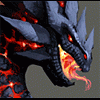
 tyandor
Offline
tyandor
Offline
Indeed you can't specify your drive when installing soaked. It's being installed in the same folder as rct3.I didn't specify which drive and it's telling me I have space problems.
-

 ekimmel
Offline
I had RCT3 installed on the D: drive. When I installed Soaked it didn't ask me where to install it -- it installed on D: with the rest of RCT3. Everything works just peachy.
ekimmel
Offline
I had RCT3 installed on the D: drive. When I installed Soaked it didn't ask me where to install it -- it installed on D: with the rest of RCT3. Everything works just peachy.
If all else fails you can try installing on C: but I'm 99.9% sure that isn't the problem. -

 misolbaid
Offline
I don't have a C: drive. on My Computer there is the E: (CDrom drive), A: (floppy disk) and D: Local disk.
misolbaid
Offline
I don't have a C: drive. on My Computer there is the E: (CDrom drive), A: (floppy disk) and D: Local disk.
If it installs with Rct3 then I shouldn't have a problem because Rct3 is in D: and D: has 23 gigabytes open. -

 misolbaid
Offline
I can't beleive I haven't tried re-installing it. If this works then I'll be pretty happy
misolbaid
Offline
I can't beleive I haven't tried re-installing it. If this works then I'll be pretty happy .
.
Edit: OK maybe I've found the problem: just how to fix it
I clicked on the 'uninstall RollerCoasterTycoon 3" button, and it said there was an error:
It says Setup has experienced an error, and I should shut down any running programs, empty my temporary folder, and check my internet setup. Error code: -5001
I went to the add or delete application menu from control panel, and RCT3 was not on that list. So basically it says RCT3 is not installed on my computer, even though I can play it perfectly fine? That might explain why Soaked cannot be installed because it installs on the RCT3 folder.
THing is, the RCT3 folder still exsist with all the original files from the installation.... I can't uninstall RCT3. WHat do I do??!??! -

 ekimmel
Offline
So let me get this straight... You have one hard drive in your computer and it's labeled D: and not C:?
ekimmel
Offline
So let me get this straight... You have one hard drive in your computer and it's labeled D: and not C:? -

 JKay
Offline
It seems to me you have a problem with how Windows has partitioned your primary & slave hard drives. Soaked doesnt know where to install because Windows has D: as your master drive, but not as the primary drive. The fact that RCT3 is not showing in your add/remove programs list is a major problem I think. That tells me that your windows registry is screwed up, and the Soaked installation program is confused on where to install. You might call your computer's tech support, that is if its still under warranty. It might be something simple to fix, it might not. Good luck eitherway. Sorry I couldn't help more.
JKay
Offline
It seems to me you have a problem with how Windows has partitioned your primary & slave hard drives. Soaked doesnt know where to install because Windows has D: as your master drive, but not as the primary drive. The fact that RCT3 is not showing in your add/remove programs list is a major problem I think. That tells me that your windows registry is screwed up, and the Soaked installation program is confused on where to install. You might call your computer's tech support, that is if its still under warranty. It might be something simple to fix, it might not. Good luck eitherway. Sorry I couldn't help more. -
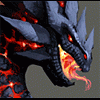
 tyandor
Offline
Okay, I'm going to try to help you. You want rct3 first out of your system completely. Delete the entire folder of rct3 manually, but before you do that first do the following:
tyandor
Offline
Okay, I'm going to try to help you. You want rct3 first out of your system completely. Delete the entire folder of rct3 manually, but before you do that first do the following:
-go to start-->run (or whatever it's called in the English version)
-type 'regedit'
-now go to the following: HKEY_LOCAL_MACHINE --> SOFTWARE --> Atari
-you now should see the key of rct3 and possibly Soaked. If those keys aren't there then I can't help you.
-delete the key of rct3 (the computer should think rct3 isn't installed anymore now)
Just delete your rct3 folder after that and reinstall the rct3 where you want it. Just make sure there is enough space left on that drive to install Soaked too.
HOWEVER I MUST WARN YOU THAT MESSING WITH THE REGEDITOR IS NOT WISE IF YOU DON'T KNOW WHAT YOU'RE DOING AND THAT IT CAN KILL YOUR SYSTEM. I'm not taking any responsibility, but if you do exactly what I told you then there should be no problem. -

 ekimmel
Offline
That will get rid of RCT3 entirely but he's going to run into the same problem when he tries to reinstall it.
ekimmel
Offline
That will get rid of RCT3 entirely but he's going to run into the same problem when he tries to reinstall it.
I don't think he's going to be able to install RCT3 until his hard drive is installed correctly and the OS is running off the C: drive. -

 misolbaid
Offline
Thanks for all the help. I finally figured it out. I tried the regedit thing but I couldn't find a key. So I put my rct3 disk back in and when the menu popped up, it said "install" instead of "play".
misolbaid
Offline
Thanks for all the help. I finally figured it out. I tried the regedit thing but I couldn't find a key. So I put my rct3 disk back in and when the menu popped up, it said "install" instead of "play".
SO that means I installed it but didn't finish installing it. I don't know why, the first time I installed it everything went fine. Well now Soaked works too. Thanks for all the support.
-

 insert username here
Offline
Since people are talking about rct3 problems, does anyone else get some sort of glitch (involving distorted graphics) whenever they build pools with the expansion pack(Soaked). It's a real pain in the ass...
insert username here
Offline
Since people are talking about rct3 problems, does anyone else get some sort of glitch (involving distorted graphics) whenever they build pools with the expansion pack(Soaked). It's a real pain in the ass... -

 ekimmel
Offline
ekimmel
Offline
Glad you figured it out. I'm rather surprised it works.Thanks for all the help. I finally figured it out. I tried the regedit thing but I couldn't find a key. So I put my rct3 disk back in and when the menu popped up, it said "install" instead of "play".
SO that means I installed it but didn't finish installing it. I don't know why, the first time I installed it everything went fine. Well now Soaked works too. Thanks for all the support.
Next time you format your drive and reinstall the OS be sure to use C: instead of D:.
 Tags
Tags
- No Tags