(Archive) Advertising District / Fox Studios World
-
 14-June 06
14-June 06
-
![][ntamin22%s's Photo](https://www.nedesigns.com/uploads/profile/photo-thumb-221.png?_r=1520300638)
 ][ntamin22
Offline
][ntamin22
Offline
Dilemma...
One of my first and favourite ideas I had for this park was for my Behind The Enemy Lines suspended coaster that would be propelled off an aircraft carrier, go through a twisted track, and return to the carrier. Thing is, not too long ago, I came across a custom RCT2 park made by EastCoastn07 called Paramount's Great Lakes '09. I found this park on the Thrill Network. This park features a coaster virtually identical to the idea I had for my park (it's that user's version of Top Gun). Now I feel that if I continue with my planned coaster, that it would be seen that I copied someone else's ride (for those of you who would have both his and my park).
Click here to see an image of the ride I'm talking about. Is it ok to show an image of someone else's park? Don't want to be breaking any rules or anything. So much of the details of this ride is what I was thinking of, including how it launches (notice the block brake right after the station).
Truth is, we both happened to have thought of the same idea. It happens, right? Think it's OK to go through with my coaster as originally planned? Thoughts?
i believe that esatcoastn took the idea from some sort of rendered 3d thing describing the planned (real-life) coaster in detail. i don't recall if this was a NoLimits design or an actual paramount render thing, but i'm fairly sure it was NOT his idea in the first place- he just made it rct-ified. Even if it were its too good of an idea to waste by only doing once. so go ahead and make one.
As for the pic, it shouldn't be a problem as long as you aren't using it to harass or otherwise maltreat other people. around here people do it a lot to reference old parks that they think have some element[s] that the thread starter should see and emulate. As a general rule, posting your or others pics in other people's threads as any sort of advertisement for yours or that person's park is a no-no, though. -

 thirstydeer
Offline
Thanks to your replies about my upcoming Behind Enemy Lines inverted coaster.
thirstydeer
Offline
Thanks to your replies about my upcoming Behind Enemy Lines inverted coaster.
I've got a bit of an update for everyone...
I had to redo my Ice Age Putters mini-golf course due to some freak accident when I used RCT Reliable for something, so it looks somewhat different from the screenshot available on my site - but for the most part, it's basically the same.
Also, I lengthened my Toboggan coaster in the Ice Age area. Don't have a screenshot of that.
That being said, Ice Age is basically done, with the exception of little pieces of this and that to round it out (well-placed food stalls, washrooms, static scenery like midway games, etc)
I got a bit antsy to start on my next coaster, so I started working on my Star Wars Galaxy area. More specifically, I began work on the signature ride in that section, Death Star Trench Run (may reconsider name later). This is a flying coaster (only the 2nd one I've ever tried) that takes you through the climactic scene in Star Wars where the X-Wings and Y-Wings tackle the TIE Fighters in an effort to precision fire a torpedo down the shaft in the end of the trench, and then get out quick.
Click here to see the screenshot of Death Star Trench Run, or click on my signature/banner below to go to my site and view it.
I haven't placed scenery yet, except for a few objects within the Death Star trenches (but I have scenery turned off right now so you can see the whole coaster). The colour of the coaster hasn't been chosen yet, so no need to point that the current colour pattern doesn't fit. The intensity rating for the ride is a bit more then what I hoped for, but I am not sure how I'd want to reduce it.
This is my first try at designing this coaster, and it is a work in progress, so feel free to provide some feedback and suggestions. Indeed the final coaster could look quite different from what you see on my site right now.
Cheers. -

 thirstydeer
Offline
thirstydeer
Offline
Is it really that hard just to post your screens directly in the topic .

I post on multiple sites, and sometimes I get complaints of the dimensions of the screens that I'd post (because I use larger then 640x480). Other times it is against posting policy of some sites, so this way, everything is in 1 place and I don't have to worry about all that. -

 thirstydeer
Offline
The park is gone.
thirstydeer
Offline
The park is gone.
I don't even know how it happened but the park file is lost. I should've had a backup of it but no point harping on the past.
Even though I was really upset at the notion of losing what I worked on, I am going to start again - and hopefully it will be even better. This time, I can make changes from the ground up.
So with that being said, I am starting over, and hopefully will have some new screenshots to show in the coming days.
As usual, my website has updates on the development of Fox Studios World, so if youv'e made it a habit to check it every now and then, please don't stop.
You'll be hearing more from me soon.
Cheers. -
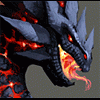
 tyandor
Offline
tyandor
Offline
The park is gone.
I don't even know how it happened but the park file is lost. I should've had a backup of it but no point harping on the past.
Even though I was really upset at the notion of losing what I worked on, I am going to start again - and hopefully it will be even better. This time, I can make changes from the ground up.
So with that being said, I am starting over, and hopefully will have some new screenshots to show in the coming days.
As usual, my website has updates on the development of Fox Studios World, so if youv'e made it a habit to check it every now and then, please don't stop.
You'll be hearing more from me soon.
Cheers.
Uhm, how exactly is it gone? You know it's possible to recover deleted files right (I don't mean the stuff in the recycle bin)? As a file gets deleted the only thing that is removed is the file's listing in the harddrive's database. This means that the file still should be on your harddrive. There's a freeware recovery program here: ftp://ftp2.convar.com/pcinspector/pci_filerecovery.exe -

 thirstydeer
Offline
My first update for FSW... round 2!
thirstydeer
Offline
My first update for FSW... round 2!
Well it's been a long time, but I never forgot about this park project. To refresh everyone's minds, I was making the park, but lost the file. For the longest time I wanted to
restart it, but I just kept on having other things going on. Some of them still are going on, but we all need some form of diversion and stress release, hence my return to the
RCT2 community.
Now for the update...
On my website, you can see screenshots of the park entrance, and supporting parking lot. These are by no means complete, but I wanted to give you a taste of my
progress, and so you can see what sort of direction I'm taking the beginning of this project in.
CLICK HERE TO SEE THE SCREENSHOTS OF MY PARK IN PROGRESS. You can also
view my website, and the screenshots by clicking on my banner below.
Looking forward to some feedback. Remember, this is only my 2nd park attempt. -

 thirstydeer
Offline
Sorry for the double post, but I need some specific advice here...
thirstydeer
Offline
Sorry for the double post, but I need some specific advice here...
I'm debating a few options in terms of how to do the parking lot. Specifically, in terms of doing the actual parking slots. Please take a look at this screenshot I did, and tell me which you think is the best way to go. I've circled each option and numbered them...
Note: This screenshot is not available by visiting my website. I made this specifically to post on these forums, and get suggestions on.
Option 1:
Grey tarmac, using custom scenery to show the parking slots. Since some ground can be seen between the slots and the walkway, I changed the ground type to checkerboard edging, but I could change it to another edging (such as ice).
Option 2:
Grey tarmac, using the ground edging to represent the parking slots. In this example, I'm using the ice edging to accomplish this.
Option 3:
Grey tarmac, using the ground edging to represent the parking slots. In this example, I'm using the checkerboard edging to accomplish this.
Option 4?
Other ideas? -

 Tornado6
Offline
I disagree with the blue parking spaces. I'd Change those to grey.
Tornado6
Offline
I disagree with the blue parking spaces. I'd Change those to grey.Edited by Tornado6, 22 June 2007 - 12:58 PM.
-

 Comet
Offline
I'd go with option two for handicap parking spots, and just use what you have in the bottom left for normal spots.
Comet
Offline
I'd go with option two for handicap parking spots, and just use what you have in the bottom left for normal spots. -

 RCTNW
Offline
None of them. I prefer to use the actual parking stal lines (like you have in option 1) however I would 1) use the fule tile gray tarmac or 2) remove the fence, allow the path to connect to parking stall and then zero clearance the fence in. This way you don't see the ground underneath.
RCTNW
Offline
None of them. I prefer to use the actual parking stal lines (like you have in option 1) however I would 1) use the fule tile gray tarmac or 2) remove the fence, allow the path to connect to parking stall and then zero clearance the fence in. This way you don't see the ground underneath.
James - rctnw -

 thirstydeer
Offline
thirstydeer
Offline
None of them. I prefer to use the actual parking stal lines (like you have in option 1) however I would 1) use the fule tile gray tarmac or 2) remove the fence, allow the path to connect to parking stall and then zero clearance the fence in. This way you don't see the ground underneath.
James - rctnw
I don't know how to work the zero tolerance feature of the RCT2 trainers. Is there a tutorial around, or can someone explain it? I'd be happy to see try it and see how it pans out. -

 Genius638
Offline
if you must do it this way, use gray rocks beneath the parking lot to sort of blend in with the tarmac. Plus I prefer parking spaces to be 2x1 tiles
Genius638
Offline
if you must do it this way, use gray rocks beneath the parking lot to sort of blend in with the tarmac. Plus I prefer parking spaces to be 2x1 tiles -

 thirstydeer
Offline
Incorporating MidWestBoyInLA's custom roadway/parking scenery, this is what I've put together right now.
thirstydeer
Offline
Incorporating MidWestBoyInLA's custom roadway/parking scenery, this is what I've put together right now.
The reason why the regular parking slots, and the light poles are purple, is because it's part of my plan to colour code sections of the parking lot. Basically the same idea as having big numbers or letters posted on some poles to make it easier to remember where you parked. I'll be using many different colours as I get more of the parking lot done... or as our British friends say, the car park. My girlfriend is British, so I had to say that last statement.
Thoughts? -
![][ntamin22%s's Photo](https://www.nedesigns.com/uploads/profile/photo-thumb-221.png?_r=1520300638)
 ][ntamin22
Offline
what RCTNW is suggesting is to first fill in the whole area with a solid grey tarmac cover, and then bring up a trainer such as 8cars (accessible from the ask the experts section, i think) and find the "zero clearances" or "lower clearances" option. This will allow you to build through things- for example, you could now place scenery items on or over path and coasters where you previously got the " *insert object here* is the way" message. this will allow you to make the egyptian walls and custom scenery spot markers without breaking up the path. be careful with using zero clearances, and always be sure to
][ntamin22
Offline
what RCTNW is suggesting is to first fill in the whole area with a solid grey tarmac cover, and then bring up a trainer such as 8cars (accessible from the ask the experts section, i think) and find the "zero clearances" or "lower clearances" option. This will allow you to build through things- for example, you could now place scenery items on or over path and coasters where you previously got the " *insert object here* is the way" message. this will allow you to make the egyptian walls and custom scenery spot markers without breaking up the path. be careful with using zero clearances, and always be sure to
A: save before zeroing clearances
B: raise the clearances afterwards.
there are usually two types of zero-clearance tools in the trainers: relative and absolute. absolute will let you build through just about everything, including land and rides, at least in RCT2. However, absolute zero clearances gives the game a very glitchy appearance, and can sometimes cause error trappers, etc. Zero clearances relative will let you build through other scenery objects and i believe path, with less glitching appearance, but will not allow you to build through rides. either way, be sure to restore clearances afterwards.
i'll try and get a screen or two up to demonstrate. -

 thirstydeer
Offline
thirstydeer
Offline
i'll try and get a screen or two up to demonstrate.
It's OK, I believe I understand now. No need to put some screens together.
If you look just above your last post, I actually put another update in, which nullifies the need of using the trainer, or the zero/low clearance feature. However, that feature will be useful as I get more into the park design (specifically when I design my Speed ride), so thanks. -

 Comet
Offline
That new screen looks very very good.
Comet
Offline
That new screen looks very very good.
I like how clean it all looks, great job with that. -

 Tornado6
Offline
Tornado6
Offline
That parking lot looks WAY better.Incorporating MidWestBoyInLA's custom roadway/parking scenery, this is what I've put together right now.

The reason why the regular parking slots, and the light poles are purple, is because it's part of my plan to colour code sections of the parking lot. Basically the same idea as having big numbers or letters posted on some poles to make it easier to remember where you parked. I'll be using many different colours as I get more of the parking lot done... or as our British friends say, the car park. My girlfriend is British, so I had to say that last statement.
Thoughts?
 Tags
Tags
- No Tags

