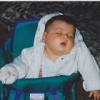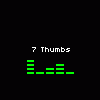Ask the Experts / [Tutorial] Merging on Windows 7
-
 25-July 10
25-July 10
-

 turbin3
Offline
Hey,
turbin3
Offline
Hey,
here's a way, how you can merge on Windows 7.
-------------------------------------------------------
# STEP 1:
Build the track you want to merge. 1.jpg (68.85KB)
1.jpg (68.85KB)
downloads: 191
# STEP 2:
Give the trackpieces, which need to be raised another colour. 2.jpg (137.13KB)
2.jpg (137.13KB)
downloads: 406
# STEP 3:
Write down the height of the track pieces in units. 3.jpg (141.15KB)
3.jpg (141.15KB)
downloads: 489
# STEP 4:
Give the land under the track pieces, which should be raised, another underground colour.
Then you need to add 7 to the height in units and multiple it by 2. 4.jpg (60.42KB)
4.jpg (60.42KB)
downloads: 414
# STEP 5:
Open 8Cars -> Misc -> Map Object Manipulation.
Then fill in the dats: - raise the track by 4
- ride track
- green underground
- track-height (2+7)*2 => 18
- press Apply or OK 5.JPG (41.48KB)
5.JPG (41.48KB)
downloads: 248
# STEP 6:
Go back ingame and extend the track pieces for the merge and write down it's new height. 6.jpg (69.77KB)
6.jpg (69.77KB)
downloads: 177
# STEP 7:
Do the same things you did in # STEP 5, just with the new dats.
So lower it by -4 and fill in the new track height: (4+7)*2 => 22 7.JPG (41.31KB)
7.JPG (41.31KB)
downloads: 142
# STEP 8:
Now go to 8Cars -> Rides -> Edit Ride Stats and set the Operating Mode to Boat Hire Mode (of the giga track in this case).
Then press apply and you're done.
 8.JPG (44.34KB)
8.JPG (44.34KB)
downloads: 63
-------------------------------------------------------
If you've any question, ask me.
Hope this helps some people.
Yannik / Turbin3 -

 GigaG
Offline
I don't know. Anyways, do you use x32 or x64? Levis said that Ride Options does not work with Win7 x64.
GigaG
Offline
I don't know. Anyways, do you use x32 or x64? Levis said that Ride Options does not work with Win7 x64. -

 Levis
Offline
this works to some degree. but it becomes more difficult with more complicated merges etc. (for example if the track also goes over it again or if there is a other track build trough it etc).
Levis
Offline
this works to some degree. but it becomes more difficult with more complicated merges etc. (for example if the track also goes over it again or if there is a other track build trough it etc). -

 Cena
Offline
Sames here, after recent windows 7 system updates, I can't play the game anymore ... I do everything in a VM now ... and it's a blast to build again.
Cena
Offline
Sames here, after recent windows 7 system updates, I can't play the game anymore ... I do everything in a VM now ... and it's a blast to build again. -

 Traincrossin
Offline
I'm having trouble merging in Windows 7. I'm brand new to hacking and merging, but I can't find an answer to my problem and was hoping someone could help me out. I'm trying to make an Intamin halfpipe coaster and want the base to be giga track and the vertical parts twister track.
Traincrossin
Offline
I'm having trouble merging in Windows 7. I'm brand new to hacking and merging, but I can't find an answer to my problem and was hoping someone could help me out. I'm trying to make an Intamin halfpipe coaster and want the base to be giga track and the vertical parts twister track.
 SCR1.jpg (157.74KB)
SCR1.jpg (157.74KB)
downloads: 22
I tried a normal merging technique to begin with, but when you try to adjust the height of rides in the rides menu of 8cars it freezes.
 SCR2.jpg (166.12KB)
SCR2.jpg (166.12KB)
downloads: 15
I tried the technique mentioned above but no luck. I also tried just deleting the track above the black part just to see if I could move it, no go.
So does anyone have any idea how to merge these tracks in Windows 7 or at least point me in the right direction? -

 turbin3
Offline
7Thumbs, this also works with WinXP.
turbin3
Offline
7Thumbs, this also works with WinXP.
Traincrossin, no idea, sorry. Maybe try to extend the black track one track-piece to the top. -

 djbrcace1234
Offline
You know, I'm so dumb founded. To make life easier, you can just use the 4d track period to make this half pipe without the hassle of Windows 7 issues. And id I remember right, you wanted to use Six Frags' Spinning cars to complete this. Use 8 cars then to change the train type to the spin cars, and this will work as well. Maybe not what you desired per say, but it still gets the job done.
djbrcace1234
Offline
You know, I'm so dumb founded. To make life easier, you can just use the 4d track period to make this half pipe without the hassle of Windows 7 issues. And id I remember right, you wanted to use Six Frags' Spinning cars to complete this. Use 8 cars then to change the train type to the spin cars, and this will work as well. Maybe not what you desired per say, but it still gets the job done. -

 Traincrossin
Offline
Alright, thanks for the answers guys! I tried running the spinning cars on all twister track, but it doesn't work on the vertical part. I hadn't thought of that. Since it seems I can't merge the tracks together or use the spinning cars on the vertical track, i've got a few things I could try. Make it all twister track and use vertical coaster cars or keep it half giga half twister and only launch the spinning cars on the giga part. Thanks again.
Traincrossin
Offline
Alright, thanks for the answers guys! I tried running the spinning cars on all twister track, but it doesn't work on the vertical part. I hadn't thought of that. Since it seems I can't merge the tracks together or use the spinning cars on the vertical track, i've got a few things I could try. Make it all twister track and use vertical coaster cars or keep it half giga half twister and only launch the spinning cars on the giga part. Thanks again.
EDIT: Tried switching car type to spinning cars and I can't get more than 1 car on the train. Oh well, worth a shot. -

 5dave
Offline
Hi there!
5dave
Offline
Hi there!
Is there a workaround for slanted track?
I really want to lower a track over another (catwalk) but this method only works for flat track, or am I wrong?
The problem is, 8cars doesn't seem to work on my Win7 setting, no matter how I configure it.
Guess I have to install RCT on the virtual machine then.
"MFG" -

 turbin3
Offline
Remove the original track, lower the catwalk and use zero-clearences to rebuild the original track.
turbin3
Offline
Remove the original track, lower the catwalk and use zero-clearences to rebuild the original track.
 Tags
Tags
- No Tags