Ask the Experts / [Tutorial] Merging on Windows 7
-
 25-July 10
25-July 10
-

 5dave
Offline
That's a pain in the ass to merge. Lol.
5dave
Offline
That's a pain in the ass to merge. Lol.
So what's less annoying - setting up RCT on a Virtual PC or hacking this way. I'm about to find out I suppose
"MFG" -

 Louis!
Offline
Hacking this way is a lot less hassle. Think about it, how often do you really need to merge? Compared to how often you open RCT2?
Louis!
Offline
Hacking this way is a lot less hassle. Think about it, how often do you really need to merge? Compared to how often you open RCT2? -

 5dave
Offline
Yeah but when you merge and have track underneath your merge you need to delete all the track parts underneath and so on. Also if you want to make more out of the merge, like invisible track or working bbs for example it gets more and more complicated.
5dave
Offline
Yeah but when you merge and have track underneath your merge you need to delete all the track parts underneath and so on. Also if you want to make more out of the merge, like invisible track or working bbs for example it gets more and more complicated.
And you can only merge flat parts and no slopes (near loops etc...) together.
I could be wrong, though.
"MFG" -

 MorganFan
Offline
I'm having a problem with this hack. Everything goes fine until I click the test button.
MorganFan
Offline
I'm having a problem with this hack. Everything goes fine until I click the test button.
Then, nothing happens, and trains don't appear at the station. Also, the vehicle tab disappears.
If I click on the vehicle tab, I get an Error Trapper.
Please help. -

 BC(rct2)
Offline
^I had that problem too, but on windows XP, and what I did was:
BC(rct2)
Offline
^I had that problem too, but on windows XP, and what I did was:
1. uninstall 8cars
2. re-install 8cars
3. Now should be working -

 MorganFan
Offline
New problem.
MorganFan
Offline
New problem.
It runs fine until the loop. Then I get another error trapper.
The train derails if I put it in launch mode.
-

 K0NG
Offline
It means you didn't merge it correctly.
K0NG
Offline
It means you didn't merge it correctly.
I'd elaborate but, it's cinco de mayo and me and Patron are
forging a rather intimate relationship ATM. -

 MorganFan
Offline
To specify: does the part of track that you are going to raise really need to be colored differently?
MorganFan
Offline
To specify: does the part of track that you are going to raise really need to be colored differently?
Also, for the first raise, do you really need to input the specified height of the track?
I have not been doing either, however the station hack works. -

 Xeccah
Offline
Ive tried to merge with Win7 using this way on both 1.32 and 1.302. Both give me an error trapper. Does the part you merge have to be completly straight, and both tracks have to be the same direction?
Xeccah
Offline
Ive tried to merge with Win7 using this way on both 1.32 and 1.302. Both give me an error trapper. Does the part you merge have to be completly straight, and both tracks have to be the same direction?
EDIT: Actually, any real hacking (e.g station hack) will not work even though I am using the correct technique. -
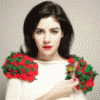
 trav
Offline
Both tracks have to be in the same direction. The tracks also have to be compatible. I find that some tracks when you try merge them together (Basically when you try merge a normal coaster with a 'small' coaster like the wild mouse) that you'll always get error trappers.
trav
Offline
Both tracks have to be in the same direction. The tracks also have to be compatible. I find that some tracks when you try merge them together (Basically when you try merge a normal coaster with a 'small' coaster like the wild mouse) that you'll always get error trappers. -

 Xeccah
Offline
Woodie and Sitdown B&M should work, right?
Xeccah
Offline
Woodie and Sitdown B&M should work, right?
The tracks were in the same direction, I just wanted to see if it was otherwise. -
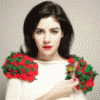
 trav
Offline
Yeah they should work. Which point do you get an error trapper at, when you turn the ride on? When you try to maximize the Rct window again? When the train gets to the merge?
trav
Offline
Yeah they should work. Which point do you get an error trapper at, when you turn the ride on? When you try to maximize the Rct window again? When the train gets to the merge? -

 Xeccah
Offline
Xeccah
Offline
Yeah they should work. Which point do you get an error trapper at, when you turn the ride on? When you try to maximize the Rct window again? When the train gets to the merge?
When It gets to the merge. -
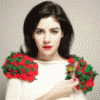
 trav
Offline
That means that you've done something wrong with the actual merging along the way I think. I can't help you any more than that unless you go into a bit more detail or send me the file so I can take a look at it.
trav
Offline
That means that you've done something wrong with the actual merging along the way I think. I can't help you any more than that unless you go into a bit more detail or send me the file so I can take a look at it. -
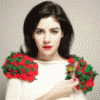
 trav
Offline
trav
Offline
What operating mode do you have the ride set to?
I don't think that should matter if it crashes when it gets to the merge rather than when he first turns the ride on.
 Tags
Tags
- No Tags
