Ask the Experts / Updated invisible hut tutorial images
-
 12-July 14
12-July 14
-

 Ling
Offline
Ling
Offline
Copied over from a Reddit post.
I can't explain the hex editing or the reason behind why this works, but it does and I've been using it forever. All you need is 8cars 1.32, a full-tile object, and an invisible support blocker. Step one, build your ride, wherever you need it. Build the entrance and exit huts. step1.jpg (356.54KB)
step1.jpg (356.54KB)
downloads: 97You need 6 total units (3 height units) of clearance beneath each hut, beneath which you must place a full-tile scenery object and then some track. I like to name the track so it's easier to find in 8cars later.
 step0.jpg (599.29KB)
step0.jpg (599.29KB)
downloads: 113Then use MOM to raise the colored land tile.
 step2.jpg (162.61KB)
step2.jpg (162.61KB)
downloads: 117I switch between using the different grids, snow, and martian rock. The 125 isn't necessarily the best number, and it will depend on the initial land height. You can choose any number as long as you subtract the same amount in a later step. Back in game it should look something like this.
 step3.jpg (302.81KB)
step3.jpg (302.81KB)
downloads: 66Now take the invisible support blocker and use Shift to place it one unit underneath the top of the land. I don't believe you will be able to build anything over this height without it becoming invisible, so it should be high but it doesn't have to be extraordinary. Read geewhzz's guide for a better explanation.
Once you've placed it use MOM in reverse.
 step4.jpg (165.16KB)
step4.jpg (165.16KB)
downloads: 84Now you need 1.32's Ride Menu to make the Dummy Track invisible.
 step5.jpg (195.84KB)
step5.jpg (195.84KB)
downloads: 81Back in game once more it should look like this, and you can safely delete the Dummy Track.
 step6.jpg (297.79KB)
step6.jpg (297.79KB)
downloads: 84You will only be able to build on some of the space with zero clearance, but the rest of the tile should behave normally. But you should now be able to dress it up however you need to.
 step7.jpg (343.27KB)
step7.jpg (343.27KB)
downloads: 39 -
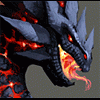
 tyandor
Offline
tyandor
Offline
I have a little problem with this. I'm currently trying to make diagonal pieces and a the stations invisible.
I followed the instruction and manage to do this, but am not able to build anything above it without it becoming invisible and I can't raise the land either (even with zero clearances).
Now I think about it... does it matter in which order you build the dummy track and full tile block?
-

 Kumba
Offline
Kumba
Offline
Make sure the invisible support blocker stays above, or everything will be invisible. Always be careful when clearing scenery around this hack.
-

 Stoksy
Offline
Stoksy
Offline
I'm pretty sure the order doesn't matter, as long as you have the full-tile object underneath the ride track. This should work on diagonals; obviously you'd need to ensure that you have the invisible support blocker placed on each of the four [for one diagonal track piece] tiles as well as coaster track and the object on all the tiles.
Not being able to raise land is normal I'm pretty sure, because you've still got the full-tile object there. Only suggestion I can really offer is to try it again, I experienced something similar where the dummy ride track didn't actually block the supports and I was able to make the track invisible but couldn't build anything visible on it. I was able to make it work after reloading the save and rebuilding both the track I wanted to make invisible and the dummy track.
-

 Kumba
Offline
Kumba
Offline
The order does matter. Follow those steps exactly. Also, make sure the invisible object is underground and that the track that you make invisible is not hacked under what you want invisible, it should fit and have space. You actually cannot do this hack at very low levels. You can still raise/lower land with obj manip.
-
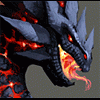
 tyandor
Offline
tyandor
Offline
Yeah, I think I figured out what the problem is. I followed the exact order this time and I made the things I wanted invisible invisible. Over a few squares I can build items but on others it stays unseen.
The thing is I'm hacking 8 rides in one go here (don't have any choice I guess). The layered-ness of it all probably freaks it out. Back to the drawing board I guess.
-

 disneylandian192
Offline
disneylandian192
Offline
I've got an issue I've seen brought up but with no definite answer. I'm running RCT2 in XP Pro SP2. All other 8 cars functions work except toggle chain and make invisible. Thoughts?
-

 inthemanual
Offline
inthemanual
Offline
My first thought is "make sure you selected a color scheme". If you already did that, then it may be something else.
-

 disneylandian192
Offline
disneylandian192
Offline
Good thought ITM, I have been following every step and tutorial to the T.
UPDATE:
I deleted and downloaded 8 cars over from the NE utilities page. All functions work as they should now!
-

 Coasterbill
Offline
Coasterbill
Offline
Just a minor correction...
When it says "You need 6 total units (3 height units) of clearance beneath each hut", this is actually not true. If you're in a situation where the land is too low to do this you can get away with 4 units if you zero clearance to build the ride track one unit below the huts. 6 is ideal and much easier but if you're in a situation where it's not possible then 4 will work (I just found this out this morning). -

 Ling
Offline
Ling
Offline
I just find it simpler to lower the land one unit than to add a zero clearance step, but in that special case, yes that would work. Thanks.
-

 thirteen
Offline
thirteen
Offline
so I tried this and it does not work :/
I run on Windows 7 and I use the 8cars 1.32.
Everything is fine, but when I lower the land again (MOM) and edit the ride stats, the huts (and the dummy track) are not invisible. When I use the crooked house mode on the dummy track, it becomes invisible, but the station huts are still there.
What am I doing wrong?
-

 5dave
Offline
Did you do everything right?
5dave
Offline
Did you do everything right?
1. Build ride + exits normally, rotate with SOB if needed, connect paths
2. Sink land with mom if needed
3. Build dummy ride underneath, and underneath that a full tile object
4. Raise land 125 tiles with mom
5. Place support blockers underground the raised land
6. Make dummy ride invisible with 8cars 1.32
7. Sink land with mom again.
"MFG" -

 GammaZero
Offline
GammaZero
Offline
so I tried this and it does not work :/
I run on Windows 7 and I use the 8cars 1.32.
Everything is fine, but when I lower the land again (MOM) and edit the ride stats, the huts (and the dummy track) are not invisible. When I use the crooked house mode on the dummy track, it becomes invisible, but the station huts are still there.
What am I doing wrong?
Same thing, but I guess 1.32 doesn't like my computer
-

 thirteen
Offline
thirteen
Offline
Did you do everything right?
1. Build ride + exits normally, rotate with SOB if needed, connect paths
2. Sink land with mom if needed
3. Build dummy ride underneath, and underneath that a full tile object
4. Raise land 125 tiles with mom
5. Place support blockers underground the raised land
6. Make dummy ride invisible with 8cars 1.32
7. Sink land with mom again.
"MFG"damn. I forgot to put a full tile object under the track, I kind of missed that. Will try again tomorrow and report.
-

 inthemanual
Offline
inthemanual
Offline
EVERYONE STOP. 125 is wrong, and will cause the land to be 1 unit lower after this hack is done, because of the way either MOM or the game rounds odd height values. Use 124 instead, and you won't have that problem.
-

 bigshootergill
Offline
bigshootergill
Offline
Not sure what's going on guys, but when I do the hack I don't turn the dummy track to crooked house. You go to the ride in Rides Menu, select the "Main" Color Scheme and click the link "Make Invisible" as the picture I've attached shows. That may solve your problems.
Attached Files
-
 HutHack.png (147.08KB)
HutHack.png (147.08KB)
downloads: 13
-
 Tags
Tags
- No Tags

