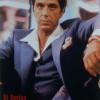General Chat / Media Players
-
 01-June 03
01-June 03
-

 JBruckner
Offline
With the utter failing of my last review I have decided that I need to write a more controversial review to get more feedback and such. Yeah, I know that sounds weird, how can you make a review controversial? Being a long time member here at NewElement I know how much the members like to listen to music. So, I concluded, most people here at NewElement spend most of their time on the computer because of this I think that the majority of the members here listen to music on the computer. But the real question is what media player do you use? The fabled WinAmp, or the infamous WMP (Windows Media Player for those who aren’t as e-cool as me), sure, there are other players but most of them are not yet in the league that these two players are, that’s why my review is going to focus around these two big boys.
JBruckner
Offline
With the utter failing of my last review I have decided that I need to write a more controversial review to get more feedback and such. Yeah, I know that sounds weird, how can you make a review controversial? Being a long time member here at NewElement I know how much the members like to listen to music. So, I concluded, most people here at NewElement spend most of their time on the computer because of this I think that the majority of the members here listen to music on the computer. But the real question is what media player do you use? The fabled WinAmp, or the infamous WMP (Windows Media Player for those who aren’t as e-cool as me), sure, there are other players but most of them are not yet in the league that these two players are, that’s why my review is going to focus around these two big boys.
Let’s get the basics out of the way. Windows Media Player is the brain child of Microsoft Corporation. It’s a rock solid media player with more options than the average music enthusiast could find a use for. Being a Microsoft product you know its going to be well coded and last you through the night. You also know that it is going to work flawlessly with Windows whatever version you’ve got. Windows Media Player is on version 9.X and is running better than ever. WinAmp has some similarities with WMP but it’s also has some differences.
WinAmp was created by NullSoft some number of years ago and became the mainstream alternative to WMP. I don’t really know what really attracted all the computer music goers to WinAmp, but a good guess would be the amazing skins that are available for it. WinAmp has everything that WMP has with many user created plugins. WinAmp is currently on version 3, although it seems that version 2.0 is almost more popular, at least it’s got many more skins available. Let’s get into the nitty-gritty of it all and match the two players against each other in a few categories.
Above: A cool little feature, is the mini mode. Yes WinAmp has this but this one blends so well with Windows that its perfect. WinAmps dont do it so well.
I’ve got to say that aesthetics are a massive factor for me in picking which programs I will use. However, most of the time the programs that are well programmed and functional also look excellent IE: Photoshop, Windows XP, WMP, WinAmp, RCT etc, making this is of some relevance. Windows Media Player’s skins that are bundled with it are some of the best it’s got. The skins fully skin the whole program and leave nothing out, they mesh flawlessly with the Windows XP Media Center Edition skin (the one I’m using right now). The anti aliasing that WMP uses is great and doesn’t suck up as much memory as WinAmp’s. There are many large skin databases on the internet where you can download some great WMP skins. On the other hand we have WinAmp which prides itself on aesthetics. Everyone that has had, or has WinAmp, knows of the legendary MMD3 skin. I’ve used it with my desktop many a times, this could very well be the best skin ever know to mankind. WinAmp’s skins are some of the best there are, but that advantage was ripped away from it when WMP hit hard with its skin converter, the utility gave WMP the largest skin collection of all the media players. Because of this WinAmp is suffering and they need a way to take back the title. All in all, I think that WMP really dominates now with its looks, never the less WinAmp is right behind. However not even the prettiest program can get by just with looks, it’s got to have the muscle and power to live through those times when your PC doesn’t have enough RAM to go around.
Above: One of the thousands of skins that can be found for WMP, this is one of the cooler ones made by SkinFactory. They have some of the best
Let’s face it, not all of us have computers with 512 Megs of blue tinted, metal plated, XMS memory which has enough computing power to figure out just why Adix is as ugly as he is. But if you are one of those lucky bastards then don’t read this part. If you’re not one of them then read on by all means! So, WinAmp is the official RAM hog of the media players. On my Pentium 3 1.0 ghz with 512 meg of crappy SD ram it takes about 3.5 seconds to start up, which is oh so slow when you really want let out all that rage with some heavy metal. You know that quote, the one that’s like “When I walk into the room all time stops?†It should be WinAmp’s motto, because everything on my computer stops when it starts up, really. On the other hand WMP starts in just under a second on my computer, and it doesn’t have that seizureific affect on my computer. Well, once we get past the boot up is when things really start to get interesting. If you open up that handy little computer status monitor that comes with XP it will tell you just how much RAM the programs that you are running suck up. Imagine that, WinAmp uses almost 50% percent more RAM than WMP does, it’s just sad. WinAmp being such a memory hog is a major draw back to the program, actually the one that made it final that I was going to stop using it. However, there’s more to a program than just how much RAM it sucks up.
Above: Look at how much more RAM WinAmp takes up! With WinAmp at 20000 and WMP around 9998, its 50%.
Stableness is a major factor when I am choosing what program to use. WMP, as I’ve said earlier is a Microsoft product. Microsoft with their hordes of programmers happens to be very very good at programming. WMP is well coded and efficient, I never have any lag time with it, running version 9.0 for four months I’ve never had it crash. WinAmp for me is a very different story however. WinAmp has crashed many times for many different reasons. I’ve had random skin crashes and fatal errors while running it. It’s video player used crashes to crash on me at least once or twice a night, which made me have to restart the entire program. I can conclude that WinAmp is very poorly coded and not very stable. So yet again, WMP comes out on top again with WinAmp far behind this time. If you don’t really care about how a program works and how well it works then don’t mind this little section, what you’ll want to read is the next one, its not determined by how slow or fast ones computer is, or how stable the program is or isn’t.
Plugins can be one of the best things to help a program. For those of you who don’t know, plugins are user made applets that add onto the program, giving it cool features or improving on ones that are standard. I’m not going to whack around the bush here, WinAmp wins this category. WinAmp has some of the best plugins I’ve seen in a long time. It has plugins for CD Ripping, AVS, equalizers, and much more. WMP has some plugins but no where near as many as WinAmp, at least from what I’ve found. So, huzzah for WinAmp it just owns WMP in this category.
Above: A feature of all media players is the CD Ripper. Although with its superior plugins WinAmp owns WMP, WMP's ripper is still up there with the best.
Wrapping things up here, I’m sure your eyes are tired and your IQ lowered by this time (my writing skills are horrible, I know). Looking back we see that with its superior skins and its WinAmp skin converter WMP takes the crown in the visualizations category but keep in mind that WinAmp is close behind with its dedicated skinners. Also if you remember WinAmp doesn’t look too hot when it comes to RAM conservation and stableness. This is defiantly something that NullSoft can improve on in later versions of the program. Ah yes, then we have the loss for WMP, plugins, WinAmp just owns it in this category, there isn’t much more to be said about that. But in the end you have to remember that WinAmp is still only at version 3.0 while WMP is at a whopping 9.0! So I think that WinAmp has the potential to go all the way and get the title of best media player in my mind, but until then god save WMP.
Note:Everthing in this article is my opinion and mine only -

 Blitz
Offline
I am now conflicted.
Blitz
Offline
I am now conflicted.
Between your devotion to evil (microsoft) and your list carrying graham Coxon; I can't decide whether I loathe or love you.
damn you...
In anycase, I use Ultraplayer. -

 PyroPenguin
Offline
I used to use real jukebox until we reformated, but now I use realone player. I use windows media palyer sometimes, but I never liked WinAmp for some reason.
PyroPenguin
Offline
I used to use real jukebox until we reformated, but now I use realone player. I use windows media palyer sometimes, but I never liked WinAmp for some reason. -

 ThunderCat
Offline
I've always used Winamp. I like it because it's small, looks funky (with the skin i have anyways), it's very simple and extremely easy to use. I know that WMP isn't exactly difficult, and if the worst comes to the worst, I would happily use it. But i'm just a fan of Winamp.
ThunderCat
Offline
I've always used Winamp. I like it because it's small, looks funky (with the skin i have anyways), it's very simple and extremely easy to use. I know that WMP isn't exactly difficult, and if the worst comes to the worst, I would happily use it. But i'm just a fan of Winamp.
Go Winamp! -
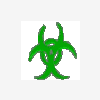
 Adix
Offline
The moment your started saying how solid M$'s programs are, and how solid they're programming is, you lost all credibility. On an HP 533, my WinAmp runs about twice as fast as the memory hog that you're hailing as awesome. Plus, the WinAmp shade mode blends in perfectly with the desktop, if you got the right skin - which, in my opinion, is MMD3 (Awesomest. Skin. Ever.)
Adix
Offline
The moment your started saying how solid M$'s programs are, and how solid they're programming is, you lost all credibility. On an HP 533, my WinAmp runs about twice as fast as the memory hog that you're hailing as awesome. Plus, the WinAmp shade mode blends in perfectly with the desktop, if you got the right skin - which, in my opinion, is MMD3 (Awesomest. Skin. Ever.)
For people like me, who are less concerned with how cool it looks, and favor how well it runs, then WinAmp kill M$'s player. It's more stable, doesn't drain my box, and is all-around easier to use. -

 Jellybones
Offline
WinAmp has killer skins, and they all come with that super cool stick mode that fits neatly over my Explorer title bar...I have no Media Player skins with a stick mode. However, WMP is better when I'm playing CDs as opposed to MP3s, I don't know why, it just is. And it's got those super-cool visualizations that just completely trip me out. So when I'm listening to MP3s while doing something else, I use WinAmp, and if I'm listening to MP3s while just leaving my computer there or listening to CDs, I use Windows Media Player.
Jellybones
Offline
WinAmp has killer skins, and they all come with that super cool stick mode that fits neatly over my Explorer title bar...I have no Media Player skins with a stick mode. However, WMP is better when I'm playing CDs as opposed to MP3s, I don't know why, it just is. And it's got those super-cool visualizations that just completely trip me out. So when I'm listening to MP3s while doing something else, I use WinAmp, and if I'm listening to MP3s while just leaving my computer there or listening to CDs, I use Windows Media Player.
But I bet iTunes beats 'em both. -

 cg?
Offline
RealOne Player Plus is the best, hands down. It is the most stable, the least system-leaching, with the best features, the most features, and the highest quality playback.
cg?
Offline
RealOne Player Plus is the best, hands down. It is the most stable, the least system-leaching, with the best features, the most features, and the highest quality playback.
Even the regular RealOne Player leaves the other two in the dust (just not as far behind). -

 JBruckner
Offline
Adix. I dont see how it is possible that yours doesnt leech ram. I've try it out on two comps and it comes in between 19000 and 20000. Also from my experiances I've found that all my Microsoft programs are great. I've been running XP for about 12 months now and have never had a Windows induced crash. This goes for all the other Microsoft products I've got. I've never found WinAmp to be stable in my life. I started using it back in 2.0 on my old computer and it crashed all the time, most of the crashed where skin induced errors and the rest were problems with its movie player so I dont know what your talking about there.
JBruckner
Offline
Adix. I dont see how it is possible that yours doesnt leech ram. I've try it out on two comps and it comes in between 19000 and 20000. Also from my experiances I've found that all my Microsoft programs are great. I've been running XP for about 12 months now and have never had a Windows induced crash. This goes for all the other Microsoft products I've got. I've never found WinAmp to be stable in my life. I started using it back in 2.0 on my old computer and it crashed all the time, most of the crashed where skin induced errors and the rest were problems with its movie player so I dont know what your talking about there. And yes, I've got to agree with you MMD3 is the most amazing skin in the wolrd. I used it with WinAmp up until a few weeks ago when I decided to stop using WinAmp. Oh well.
And yes, I've got to agree with you MMD3 is the most amazing skin in the wolrd. I used it with WinAmp up until a few weeks ago when I decided to stop using WinAmp. Oh well.
-

 Hevydevy
Offline
I use both. It dosen't really matter to me. They both have they're advantages and disavantages.
Hevydevy
Offline
I use both. It dosen't really matter to me. They both have they're advantages and disavantages.
Yep,
Hevydevy
-

 FrEaK
Offline
One thing that you didn't take into consideration in your review is that Nullsoft themselves have even hailed WinAmp 3 as a failure. The last Winamp released before v3 was 2.8x. After finding out how much of a memory hog v3 is they abandoned it and went working back on the v2 code and have since released v2.9.
FrEaK
Offline
One thing that you didn't take into consideration in your review is that Nullsoft themselves have even hailed WinAmp 3 as a failure. The last Winamp released before v3 was 2.8x. After finding out how much of a memory hog v3 is they abandoned it and went working back on the v2 code and have since released v2.9.
I would never use WMP over Winamp. I like things that are compact, can run in the taskbar, and have awesome skins. Misanthrope III and alienassault are two of my favorites (both of which can be found at DA).
Well, I'm off to go redownload v3 because of what Adix says. I have 512MB SDRAM and am on a P3 866mhz, so we'll see how it goes.
// freak -
 Foozycoaster
Offline
I use WMP cause it came with XP, and I have no problems with it.
Foozycoaster
Offline
I use WMP cause it came with XP, and I have no problems with it.
Plus, it works with my media keyboard, and I have cycles to spare. -

 Ozone
Offline
I use WinAmp, MediaPlayer, and RealOne Player. I don't notice too much difference. They all three work fine.
Ozone
Offline
I use WinAmp, MediaPlayer, and RealOne Player. I don't notice too much difference. They all three work fine. -
 Andrew
Offline
Real player and WMP are plagued with ads, Quicktime is just plain weird, so I use Winamp
Andrew
Offline
Real player and WMP are plagued with ads, Quicktime is just plain weird, so I use Winamp -

 JBruckner
Offline
JBruckner
Offline
You're insane. Well not really but still.Real player and WMP are plagued with ads, Quicktime is just plain weird, so I use Winamp
There are no adds in WMP they just have "Whats Hot" on the start up page and that can be gotten rid of easily. So I don't know what you're talking about bud. ;0 -
 JFK
Offline
JFK
Offline
I actually thought he was being sarcastic when he started talking about how great Microsoft's coders are.The moment your started saying how solid M$'s programs are, and how solid they're programming is, you lost all credibility.
Regardless. Kiddo is right.
Here's why I don't like Windows Media Player (or RealOne, for that matter):
I don't need any shitty-ass visualisations, I don't need any dumbass, retarded skins, I don't need half the other useless shit Microsoft insist on bundling with all their products.
Here's what I want: Something fast, something reliable, and something small.
Winamp is all these things.
Both Windows Media Player and Realone are slow, big, bloated, lumbering monstrosities with a bunch of worthless bullshit that only idiots (AKA: people who aren't me) use.
I don't need to play video files either (and if I do, I'll use Quicktime).
Really, I can't stand the huge, fullscreen interfaces, the long startup times, and all the shit that comes along with Windows Media Player.
Although, having said all that, Windows Media Player 6 (I think it's six...), is the best fucking thing ever. Very quick (instant startup, man), small, lightweight, and all-round cool. Sadly, it doesn't support playlists, which makes it useless.
I long for an uberplayer.
Oh well.
PS: FrEaK is the original freak. For better or for worse.
 Tags
Tags
- No Tags