Park / RCT1 Guide & aceworkbench RCTLL v1.2 (126x126)
-
 11-April 04
11-April 04
- Views 76,791
- Downloads 2,326
- Fans 1
- Comments 422
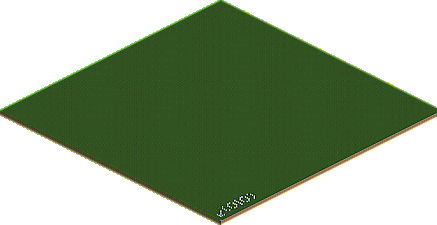
-
1 fan
 Fans of this park
Fans of this park
-
 Download Park
2,326
Download Park
2,326
-
 Tags
Tags
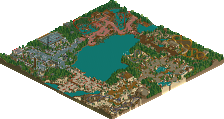


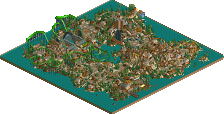
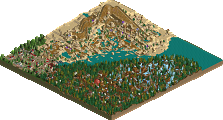

==========================
1. run rctll on winxp/vista/win7
> 1.1 installation guide
> 1.2 rctll v1.20.013 patch
> 1.3 the drexler patch
> 1.4 open sv4 by double-click under winxp/vista/win7
> 1.5 rctll widescreen resolutions
2. a parkmaker's equipment
> 2.1 the workbench
> 2.2 trainers
3. the most useful hacks
> 3.1 reduce or enlarge your map size
> 3.2 remove a peep jam
> 3.3 remove the entrance gate
> 3.4 remove height restrictions
> 3.5 invisible track
> 3.6 merge track
4. extra
> 4.1 running rctll without cd / "nocd"
> 4.2 handling "picture exchange" files (known as .pcx files)
===============================================================================
***note: the following applies to the regular "rollercoaster tycoon" and its expansion "loopy landscapes".
if you own "rollercoaster tycoon: gold edition" or "rollercoaster tycoon deluxe", which are merely bundles of the two above mentioned, you can run the game but not open the park releases from this site because the "drexler patch" (read about it under 1.3) was never updated to work "gold" or "deluxe".***
Update: apparently the "Gold" edition released by Infogrames will still work. Give it a try.
***note2: it is known that some of the tools mentioned in this guide work only for the us version of the game.***
=================
abbreviations
- rollercoaster tycoon > rct
- loopy landscapes > rctll
- saved game > sv4
- drexler patch > drexler
- beast trainer v2.3 > beast
- dragonsioa trainer v5.0 > dragons5
- dragonsioa trainer v6.0 beta2 > dragons6
=================
1. run rctll on winxp/vista/win7
1.1 rctll installation guide
in case rct has been previously installed, make sure to remove it using its uninstaller to be found in the installation directory.
when reinstalling rct, make sure to pick "full installation". continue by installing rctll. again pick "full installation".
***note3: not choosing full installation will save you disk space, however some hack functionality is lost and the nocd workaround (to be found under 4.1) is no longer possible.***
1.2 rctll v1.20.013 patch
finish the installation by applying the latest rctll patch. it solves the most common issues, e.g. running the game under winxp.
--> loopy landscapes (uk english) v1.20.013
--> loopy landscapes (us english) v1.20.013
***note4 : on demand i can provide the patch for other languages, such as dutch, french, german, italian, korean, polish, spanish, swedish.
1.3 the drexler patch
the sv4s on this site are all dependent on the "drexler patch", originally called "rctpatch".
what it does is to enable opening of sv4s that were built on manually modified workbenches.
since this is the case for 99.9% of all releases here, this patch is a must.
--> drexler patch
***note5 : it is important to apply drexler after having applied the rctll patch. drexler alters your rct.exe, meaning that once installed, the rctll patch can no longer read it.
1.4 open sv4 by double-click under winxp/vista/win7
intro
opening an sv4 by double-click only works in win9x. when trying on a newer version of windows, the game will open and prompt an "invalid data" error.
to fix this, first doubleclick an sv4 and tell windows to open it with the RCT.EXE by default. then doubleclick the sv4, experience the error and quit the game.
XP
in any directory, click tools > folder options. select file types and highlight sv4.
click advanced.
a new window appears.
click "change icon" and select your rct.exe. in the box below choose the bottom left icon. click ok.
on the list of actions, it should say "open" in bold. if it's not there, make it and click the "set default" button for it (if it's grey and unclickable then don't mind).
make sure "open" is selected and click edit.
check use dde and set the following lines.
application used to perform action: "[...]\RCT.EXE" %1
dde message: <blank>
application: RCT
dde application not running: <blank>
topic: system
click ok and try double-clicking an sv4.
***note7 : it has occured that when done with all settings, winxp still prompts a window to select an application to run the sv4 with. after selecting rct, the "invalid data" error still comes up. redo the whole prodecure in that case.***
vista/win7 x86 and x64 (this has only been tested for win7)
you need administrator rights to do this.
windowskey+r > regedit > enter
HKEY_CLASSES_ROOT\Applications\RCT.EXE\shell\open\command
if the "RCT.EXE" key doesn't exist, create it, as well as shell, open and command respectively.
with the "command" key highlighted on the left, doubeclick on (Default) in the right window.
for "Value Data", enter "<your path>\RCT.EXE" %1. the " " are important here.
Unless you've told Windows Explorer before, double-click an SV4 and tell it to always open with RCT.EXE.
1.5 rctll widescreen resolutions
On certain systems it's possible to hack the RCT.EXE for widescreen resolutions. More info and how-to here.
==========================
2. a parkmaker's equipment
2.1 the workbench
the workbench shows the point of origin with the (0|0) tag.
maps in rct are like coordinate systems.
--> aceworkbench by posix.
2.2 trainers
- beast trainer v2.3
useful for: freeze weather, water plants, change ride settings, zero clearances, restore clearances, merge rides, clear message history, explode peeps, enter custom messages, fast staff.
official release: http://rctgrotto.coastergrotto.com
- dragonsioa trainer v5.0
useful for: bury rides, raise land to bottom of ride.
official release: <unavailable>
- dragonsioa trainer v6.0 beta2
useful for: invert map ownerships, change map/wall textures, remove entrance gate, remove height restrictions, adjust water table.
official release: <unavailable>
- rct savegame modifier v3.13
useful for: map texture drawings.
official release: http://www.strategyp.../Utilities.html
- codex trainer - mirror
useful for: object stacking, make rides invisible.
this trainer is developed by darkfire.
official release: http://forums.nedesi...showtopic=14974
- 4cars
unfortunately works only with US LL. useful for: own all land, zero/restore clearances, merge track, adjust land mover size
==========================
3. the most useful hacks
3.1 reduce or enlarge your map size
use savegame modifier to reduce and enlarge the map size of your workbench.
3.2 remove a peep jam
open your park and dragons6. press F12 to bring up the trainer menu, click "Land Tools" and set every single ground texture to "own" with the ownership changing tool.
you can not simply hit "Own All Land". it will not have the same effect.
when done, go back to your park and remove all paths and queue-lines that touch the map edge. paths leading upwards or downwards or are underground count as well.
once the map edges are completely path-free you can create one (minimum) or two (maximum) entry spots.
put one or two pieces of path somewhere at the map edge, preferably where your entrance is. give the tiles they're on a ground texture you haven't used in the whole park. i always go with checkers.
open up "Land Tools" in dragons6 again and set checkers to "unowned".
back in rct, zoom in and out to refresh the view.
your path pieces with checkers under them should now have been made entry spots and given a property boundary fence around them.
to change the checkers texture to anything you want, click on "Invert Map" in "Land Tools", change the texture and do another "Invert Map".
the property boundary is removed with beast.
under "Lanscaping" there's a respective option in "Remove Items From Park".
peep-jams remaining from old entry spots are best removed with beast's disaster "Spontaneous
Combustion".
3.3 remove the entrance gate
need dragons6.
go to "Land Tools" and click "Move Entrance" once.
to move the entrance from one spot to another, you set three giraffe statues in a row facing the direction you want the entrance to face. then click "Move Entrance".
3.4 remove height restrictions
this can only be done in the "ride tools" menu of dragons6.
"ride tools" can only be accessed when no ride in the park has a name longer than 8 characters. else the game crashes.
to avoid this, apply the hack on a blank workbench where there are no rides. it will work for all other sv4s you load from then, too.
3.5 invisible track
using the codex trainer, you set your ride's track type to "crooked house".
you can always switch the track type back to what it originally was.
3.6 merge track
to merge a track into another, build them together at the same height and following the same direction.
pause the game, open beast and apply "zero clearances". with the game still paused, right-click on the track piece you want to merge into the other (this can be a little tricky seeing as clearances have been set to zero. it's easier to try right-clicking the bottom of the track's supports).
the build menu should have appeared. make sure the track piece you want to merge is the same of the 2nd ride to be merged into. as in, you can only merge straight piece to straight piece, curve to curve or half loop to half loop.
you can not merge straight piece into curve.
to make the merge happen, click the "build this" button and depause at once. (depause using a keyboard shortcut).
to finish up, restore clearances again.
***note8: "build this" and depause have to be timed precisely.
==========================
4. extra
4.1 running rctll without cd
I have written a guide on how to do this in a another topic.
--> https://www.nedesign...vista/?p=106504
4.2 handling "picture exchange" files (known as .pcx files)
seeing as winxp does not support .pcx files, you need to use additional software.
i recommend using irfan view.
why irfan view?
because it's freeware, very quick and lightweight.
--> http://www.filehippo...load_irfanview/
Windows 10 saves the .pcx files in: %userprofile%\AppData\Local\VirtualStore\Program Files\RollerCoaster Tycoon
^copy and paste into a WindowsKey+R run dialogue to get there.
===============================================================================
for questions, post in here or contact me.
last updated: 29 Mar, 2021
you gotta love the posix
it was really helpful. i just wanted to ask where to get a mini workbench or how to create one. now i don't have to ask, but i have to search for my rct1 cd's.
the guide is that good that i think it shopuldn't be a forum thread only.
Has anyone tried 3.3 yet? It's not an easy thing to do and I hope I managed to describe it well enough.
Thanks to whoever pinned this by the way.
it says invalid data contained.
The only thing I didn't do is patch the game. But when I try to patch it, it tells me that I don't need too since I have a current version (It's rctgold)
Three seperate CD's that were bought in one box.
EDIT: it had worked before. But then I reformatted my computer, and had to re-install it again. And now, it dosen't work.
Also, how do I get it so that everytime I open Loopy Landscapes I get all the scenarios enabled with out having to open the Beast Trainer everytime because I'm not really into using the Beast Trainer.
BchillerR
And yes, the Adix thing has to be made over.
Okay, TRG and Dragons IOA both have a Win Scenario feature. I haven't tried it, but it sounds promising. Why would it even be there if it wasn't permanent? Beast has the same thing. You just have to go through each scenario and use the win scenario feature. That shouldn't take too much time.
TRG Trainer Dragons IOA Trainer (get Version 5.0)
And all the "enable all scenarios" features the trainers have are not permanent. It does only makes sense because the trainer modifies something while the game is running and does not save it's effects.