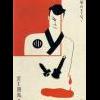Custom Scenery Exchange / New scenery
-
 22-February 13
22-February 13
-

 Maverick
Offline
I'm gonna make all my buildings in the object editor so I don't have to build them in-game.
Maverick
Offline
I'm gonna make all my buildings in the object editor so I don't have to build them in-game.
-

 Arjan v l
Offline
S.F. : Sure...Kong made those....for real....uhum.
Arjan v l
Offline
S.F. : Sure...Kong made those....for real....uhum.
Maverick : I wish you the best, if you're actually going to do that.
-

 ScOtLaNdS_FiNeSt
Offline
Obviously K0NG didnt make them... Did you test them first? Nothing worse than having useless fucked up objects in your dat folder...
ScOtLaNdS_FiNeSt
Offline
Obviously K0NG didnt make them... Did you test them first? Nothing worse than having useless fucked up objects in your dat folder... -

 Arjan v l
Offline
Even after many testing, i just missed it (i'm only human).
Arjan v l
Offline
Even after many testing, i just missed it (i'm only human).
The old datnames are mentioned so... you can throw those out.
It won't be a habit... don't worry, it's just extremely difficult to get objects right.
Try object editing and you'll understand.
-

 Arjan v l
Offline
Does anyone know if there's a corner piece of this?
Arjan v l
Offline
Does anyone know if there's a corner piece of this?
 SCR2 (2).jpg (11.04KB)
SCR2 (2).jpg (11.04KB)
downloads: 2
If not, then i'll make one.
Thanks. -

 Arjan v l
Offline
Okay, i don't have those.
Arjan v l
Offline
Okay, i don't have those.
I need the corner piece though and if it doesn't exist ,then i'll make one.
I can make it from an upside down castle roof.
Thanks though.
-

 Arjan v l
Offline
Behold!....
Arjan v l
Offline
Behold!....
The invention of the glass wheel.
 SCR2 (3).jpg (35.95KB)
SCR2 (3).jpg (35.95KB)
downloads: 9
It's not finished yet, but it will be soon.
They are individual glass walls though, that can be used with the base blocks shown above in the screen. -

 Arjan v l
Offline
Does anyone know if there's a inner corner of this item?
Arjan v l
Offline
Does anyone know if there's a inner corner of this item?
 SCR7 (2).jpg (17.75KB)
SCR7 (2).jpg (17.75KB)
downloads: 11
and if there's a inner corner like the one you're seing, but then for the big sized ones?
 SCR8 (2).jpg (27.61KB)
SCR8 (2).jpg (27.61KB)
downloads: 12
Thanks in advance. -

IceKnight366 Offline
I like it! Thanks Arjan. In particular, I love the glass wheel. How did you make it so that it is single pane? I have been trying to figure out how to make a flat single-paned glass roof piece but I can't seem to do it. The one's they give you in the game are double-paned and so when you look through them, no matter what color you use, your vision is more blurred by the thickness. -

 Arjan v l
Offline
Haha, thanks IceKnight.
Arjan v l
Offline
Haha, thanks IceKnight.
You can see those curved base blocks in the picture?
The glass walls / wheel are made of that example, because the shape is already there.
I'm still working on those, as the example wasn't symmetric all around.
So those base blocks are being altered too...
It'll work out in the end though, it just takes loads of time to figure out what's wrong with them.
I've got some more stuff i'm working on and when it's ready it'll be released, without faulty objects.
-

IceKnight366 Offline
Haha, thanks IceKnight.
 />
/>
You can see those curved base blocks in the picture?
The glass walls / wheel are made of that example, because the shape is already there.
I'm still working on those, as the example wasn't symmetric all around. />
/>
So those base blocks are being altered too...
It'll work out in the end though, it just takes loads of time to figure out what's wrong with them.
I've got some more stuff i'm working on and when it's ready it'll be released, without faulty objects. />
/>
Right on, can't wait! So you used that curved base block as the starting object for the curved glass walls? How did you make the glass though? I could probably find a flat thin full tile object, but how do you "paint" glass over it? lol -

 Arjan v l
Offline
When you start object editor and select the glass object to create, you get 4 angles and 2 frames.
Arjan v l
Offline
When you start object editor and select the glass object to create, you get 4 angles and 2 frames.
I make the frame of the window in the first frame with the 4 angles.
The glass comes in the second frame with the 4 angles.
Together they function as a glass window. -

IceKnight366 Offline
Yeah, I could never figure out how to do this. I can do all you say in the first line obviously, but as soon as I hit "Glass" nothing changes. Like nothing appears, nor do the colors available to me change so I am unable to color translucently (if that's how it's suppose to work ).
).
-

 Arjan v l
Offline
If you look to the side of the pictures, you see a bar that you can shift up or down in order to get to the next frame. There's also a lock feature up in the screen that says : lock all views to same frame, make sure that's on.
Arjan v l
Offline
If you look to the side of the pictures, you see a bar that you can shift up or down in order to get to the next frame. There's also a lock feature up in the screen that says : lock all views to same frame, make sure that's on.
Give it a try, i hope you figure out what i meant.
I've been thinking about recording/stream some of my object editing, to show others how to do it. I don't know where to start yet, since i don't know how that works.
But since the popularity of streaming, it might be a fantastic idea and it saves a lot of writing/explaining how to do stuff.
My idea would be to make videos and post those here or something like that.
Edit: I forgot... There's no translucent color for that, just use the brightest green or purple from the map-colors.
The game makes it look like glass, because of the settings you chose, glass in this case.
 Tags
Tags
- No Tags