Screenshot / RMC track
-
 18-December 17
18-December 17
- Views 3,472
- Fans 3
- Comments 19
-
 Description
Description
This is the current state of my RMC track project. A crude (i.e not to scale) chain lift has been added, as well as larger diameter turns. Progress on this is very slow - I next need to add the even larger diameter turns which will probably take even longer than these ones did.
I believe banked turns are split the same way as their unbanked equivalents which should make those fairly easy to add once the unbanked turns are done.
The supports are currently built from scenery - I can make it use the default wooden supports but right now they don't align with the track, and I haven't figured out how to fix that yet. -
 Full-Size
Full-Size
-
3 fans
 Fans of this screenshot
Fans of this screenshot
-
 Tags
Tags



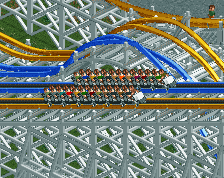









This is HOT!
It appears some of the flanges are appearing where maybe they should not on the outside of the rail on the side facing the camera, but other than that it's exactly as I imagined it would turn out. I like the new profile for the hills - these work much better than the profiles for the first experiment.
this is great. thank you for all your hard work
super exciting. great to see this still going.
Wow, I am very impressed! This is far better than the first version posted. Keep up the quality work!
This is fantastic!!!
Not sure what is meant by this. The track model itself is subject to change (and the lighting even more so), as I'm focusing on getting a useable selection of pieces.
The neat thing is that because most of the track pieces are planar curves (or deviate from such in predictable ways), I can actually invert the projection and get the 3D coordinates of eacb pixel Then it's just a matter of fitting those points with a suitable function. This gives a better result than what I did before.
There's only a few pieces I can't do this for (two, I think), and I don't know what I'll do about those.
No. Track styles are hardcoded and cannot go in object files. Unlike the last screenshot I posted this is not done by swapping existing sprites - I actually implemented a new track style which means changes to the code.
A new file format could change this, but that's a long way off.
This is absolutely incredible. Your hacks and game modifications continue to amaze me.
Is there a limit on how many track styles you can add with the code changes?
Wait. You're actually getting the tracks into the rollercoaster builder? That's amazing! How far are you from getting in new elements at this point? Is that feasible?
IIRC it can't be done without a new file format as all 256 element slots are taken up.
When I looked through the track elements I thought there were 4 or 6 that were available.
Amazing! Thank you for all of your hard work!
Yes. The ride type is stored as a byte so you can have 256 in total. I originally thought all were taken; then I actually checked the code and found that a couple were available. You can see them if you use the arbitrary ride type changes - they show up as "Unknown" in the menu.
Yes, this is actual track not scenery.
Adding new elements not already in the game isn't possible right now (but I can add existing elements to track types that don't currently have them). If I wanted to experiment with it I would have to replace an existing element, or do some dirty hacks like was done for the boosters.
I just checked the code - there is one (and only one) slot that appears unused - number 255. There might be a reason why this slot is kept open, however - it's often useful to have an invalid value and the game does this for ride types (255= this ride slot is unused).
will this feature actual inversion pieces too? I really do hop it does tbh
I intend to implement inversion pieces eventually - there's not much point making a custom track style and then leaving out pieces so you have to merge anyway (and I want those pieces for the Intamin track as well).
The two pieces that will be tricky to implement are corkscrews and large half loops, but I do have some ideas.
So it turns out that large radius turns aren't actually circular:
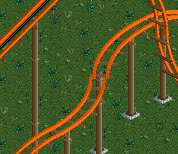
In retrospect this should have been obvious because they have to line up with diagonal track pieces, but the difference is surprisingly small. Here's an arc of a circle (in pink) plotted against the curve I ended up using (the X marks are the locations of pixels measured from one of the existing sprites):
The curve differs from a true circle by just 1%.
You're right, but I still got as far as actually making the piece before realizing that it doesn't work. What surprised me more is just how close to a circle it is.
A similar problem arises with the sloped curves - I naturally assumed they were arcs of helices, but they can't be so and line up with the grid, and unlike in this case I have no idea what other curve might work instead. I am thinking it's possible that they do not in fact line up correctly - I already know that heartline twists don't.
Right now, I've run into a different problem with diagonal slopes that is looking like it will be much harder to solve.